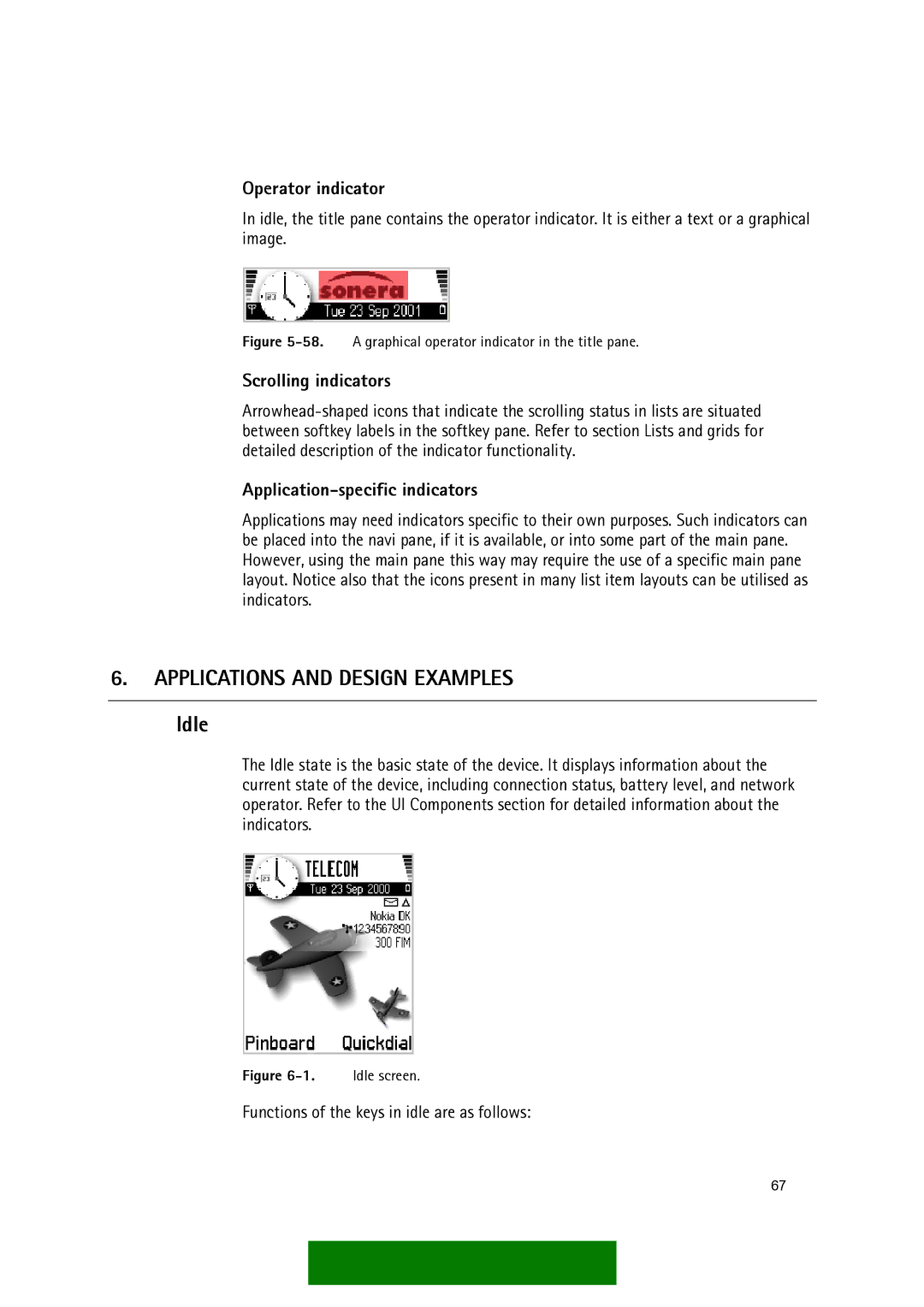Operator indicator
In idle, the title pane contains the operator indicator. It is either a text or a graphical image.
Figure 5-58. A graphical operator indicator in the title pane.
Scrolling indicators
Application-specific indicators
Applications may need indicators specific to their own purposes. Such indicators can be placed into the navi pane, if it is available, or into some part of the main pane. However, using the main pane this way may require the use of a specific main pane layout. Notice also that the icons present in many list item layouts can be utilised as indicators.
6.APPLICATIONS AND DESIGN EXAMPLES
Idle
The Idle state is the basic state of the device. It displays information about the current state of the device, including connection status, battery level, and network operator. Refer to the UI Components section for detailed information about the indicators.
Figure | Idle screen. |
Functions of the keys in idle are as follows:
67