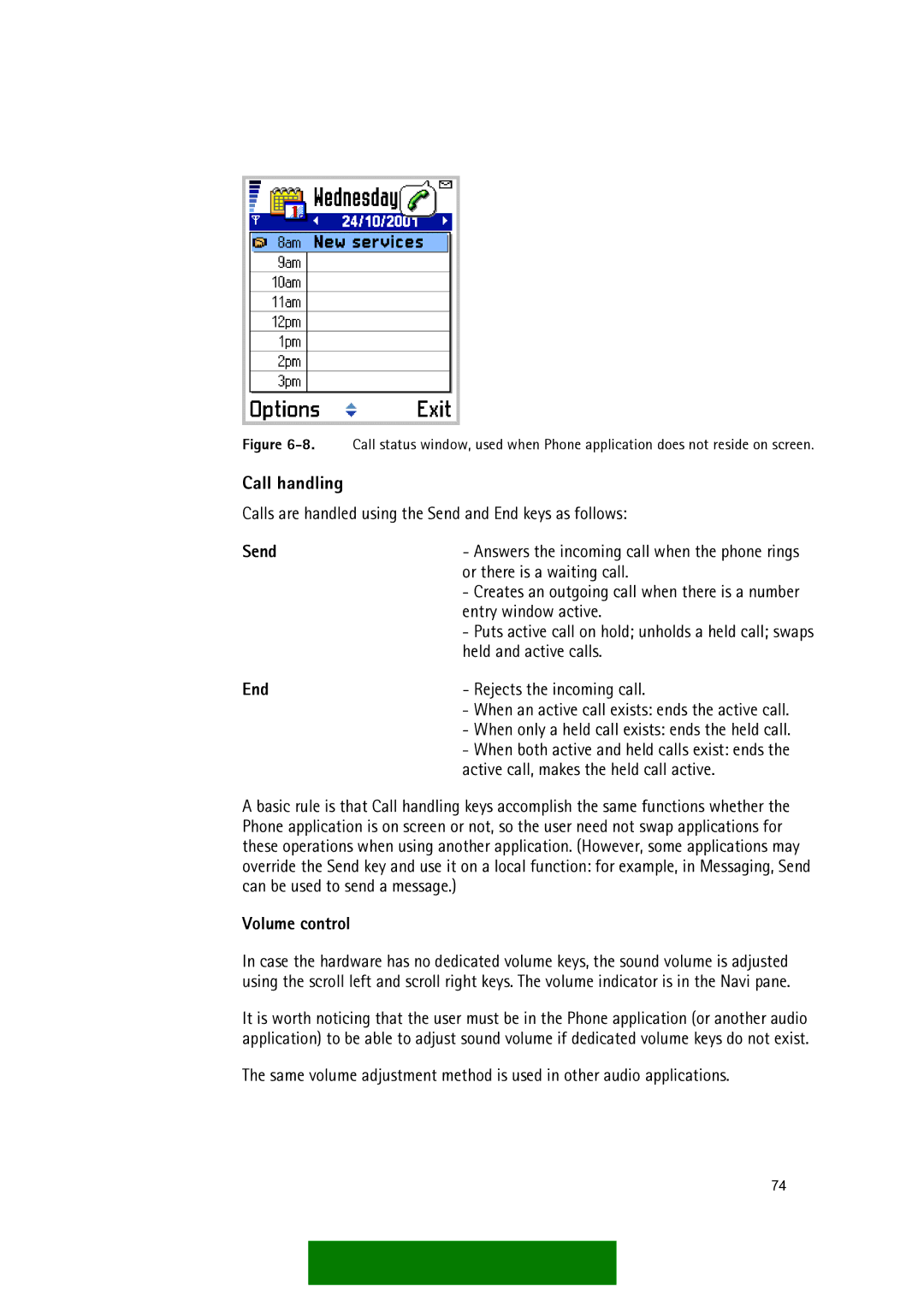Figure 6-8. Call status window, used when Phone application does not reside on screen.
Call handling
Calls are handled using the Send and End keys as follows:
Send | - Answers the incoming call when the phone rings |
| or there is a waiting call. |
| - Creates an outgoing call when there is a number |
| entry window active. |
| - Puts active call on hold; unholds a held call; swaps |
| held and active calls. |
End | - Rejects the incoming call. |
| - When an active call exists: ends the active call. |
| - When only a held call exists: ends the held call. |
| - When both active and held calls exist: ends the |
| active call, makes the held call active. |
A basic rule is that Call handling keys accomplish the same functions whether the Phone application is on screen or not, so the user need not swap applications for these operations when using another application. (However, some applications may override the Send key and use it on a local function: for example, in Messaging, Send can be used to send a message.)
Volume control
In case the hardware has no dedicated volume keys, the sound volume is adjusted using the scroll left and scroll right keys. The volume indicator is in the Navi pane.
It is worth noticing that the user must be in the Phone application (or another audio application) to be able to adjust sound volume if dedicated volume keys do not exist.
The same volume adjustment method is used in other audio applications.
74