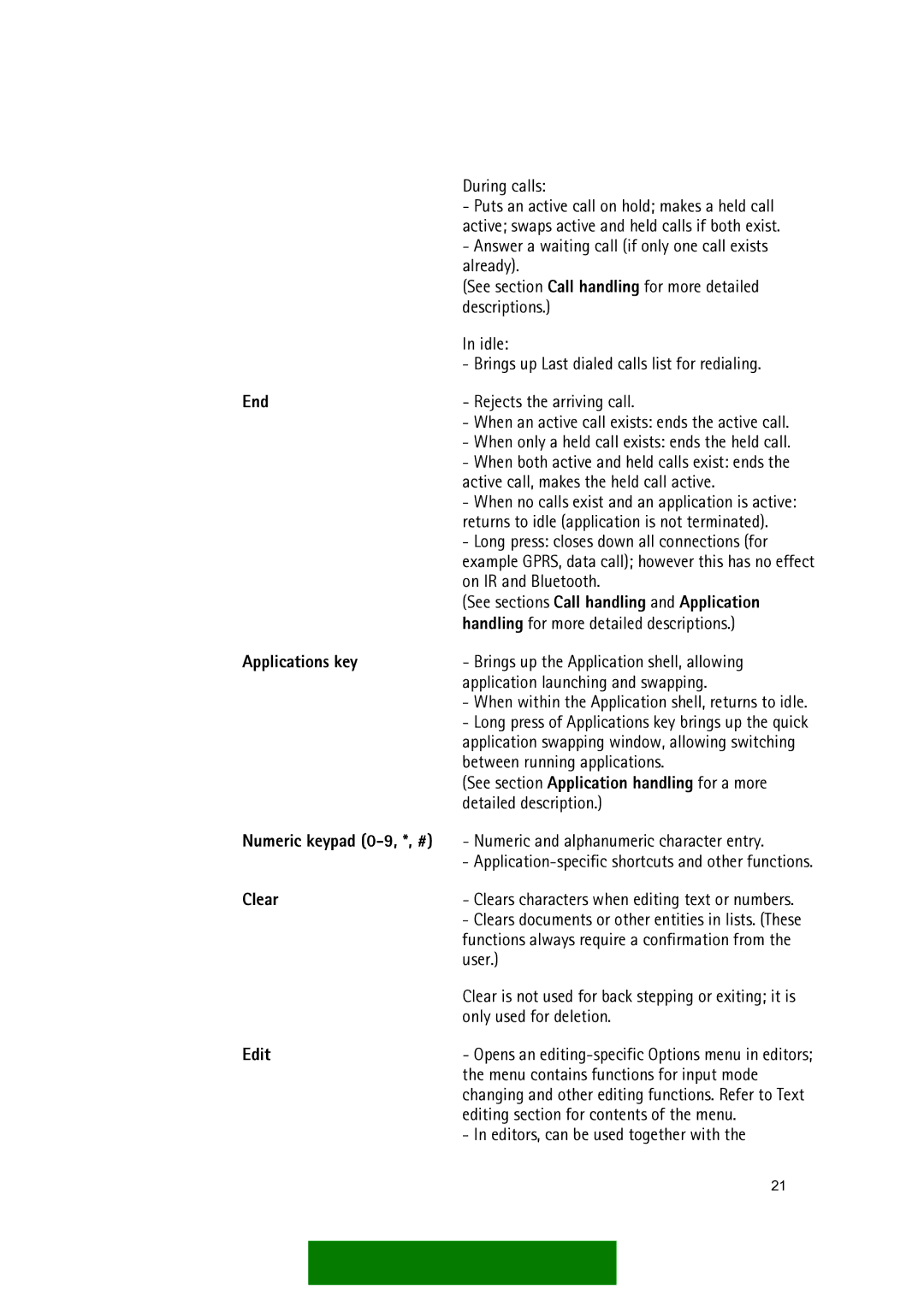End
Applications key
Numeric keypad (0-9, *, #)
Clear
Edit
During calls:
-Puts an active call on hold; makes a held call active; swaps active and held calls if both exist.
-Answer a waiting call (if only one call exists already).
(See section Call handling for more detailed descriptions.)
In idle:
-Brings up Last dialed calls list for redialing.
-Rejects the arriving call.
-When an active call exists: ends the active call.
-When only a held call exists: ends the held call.
-When both active and held calls exist: ends the active call, makes the held call active.
-When no calls exist and an application is active: returns to idle (application is not terminated).
-Long press: closes down all connections (for example GPRS, data call); however this has no effect on IR and Bluetooth.
(See sections Call handling and Application handling for more detailed descriptions.)
-Brings up the Application shell, allowing application launching and swapping.
-When within the Application shell, returns to idle.
-Long press of Applications key brings up the quick application swapping window, allowing switching between running applications.
(See section Application handling for a more detailed description.)
-Numeric and alphanumeric character entry.
-
-Clears characters when editing text or numbers.
-Clears documents or other entities in lists. (These functions always require a confirmation from the user.)
Clear is not used for back stepping or exiting; it is only used for deletion.
-Opens an
-In editors, can be used together with the
21