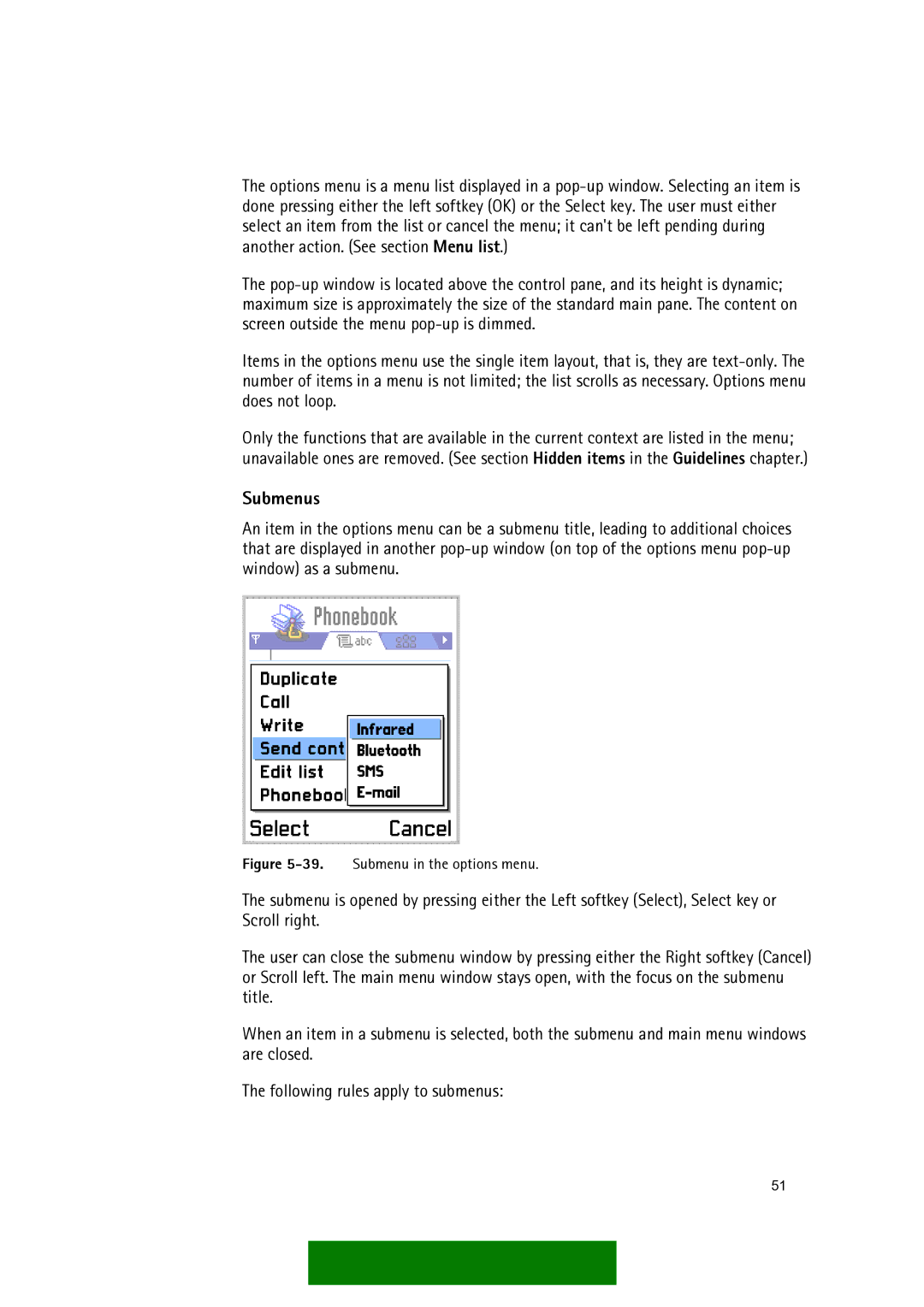The options menu is a menu list displayed in a
The
Items in the options menu use the single item layout, that is, they are
Only the functions that are available in the current context are listed in the menu; unavailable ones are removed. (See section Hidden items in the Guidelines chapter.)
Submenus
An item in the options menu can be a submenu title, leading to additional choices that are displayed in another
Figure 5-39. Submenu in the options menu.
The submenu is opened by pressing either the Left softkey (Select), Select key or Scroll right.
The user can close the submenu window by pressing either the Right softkey (Cancel) or Scroll left. The main menu window stays open, with the focus on the submenu title.
When an item in a submenu is selected, both the submenu and main menu windows are closed.
The following rules apply to submenus:
51