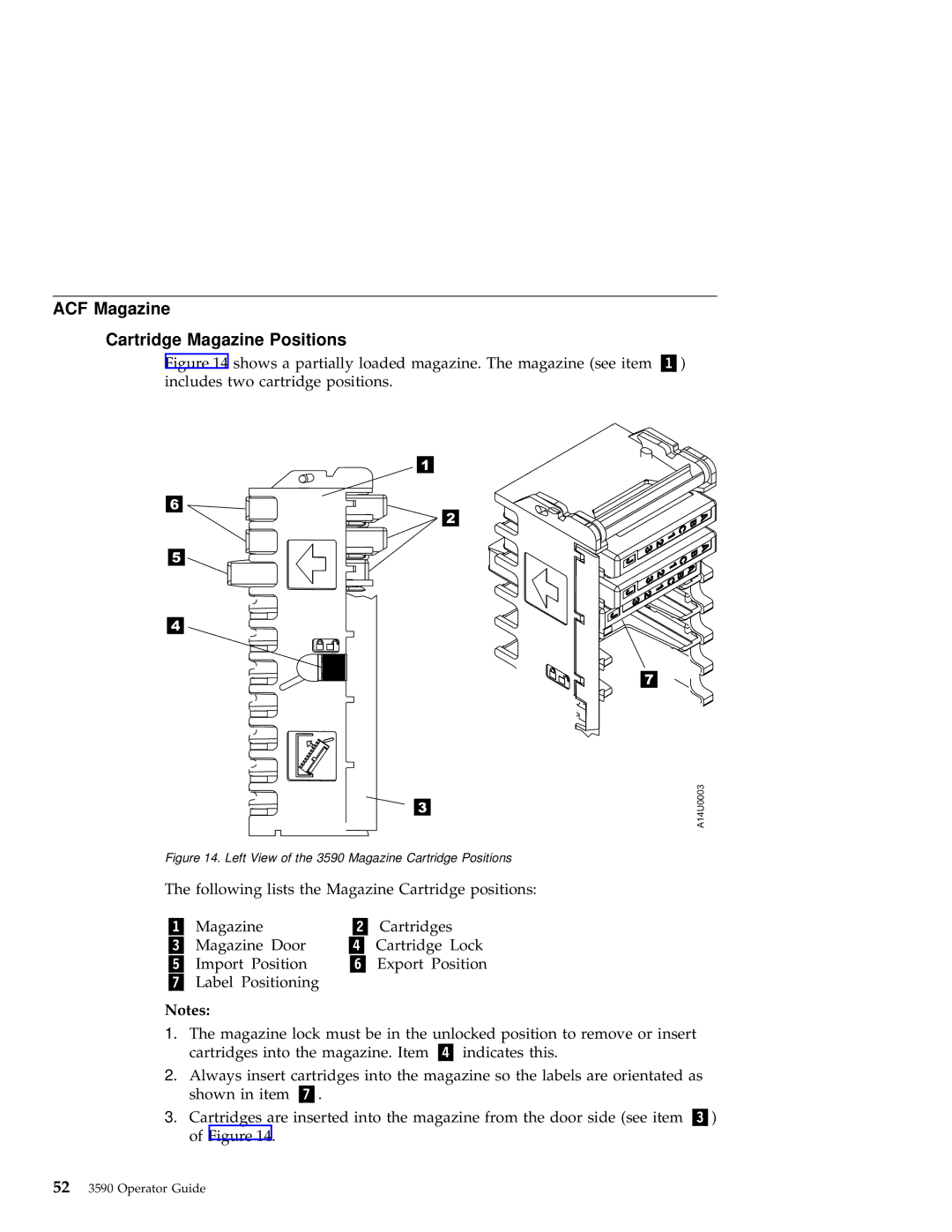ACF Magazine
Cartridge Magazine Positions
Figure 14 shows a partially loaded magazine. The magazine (see item ) includes two cartridge positions.
1
6
2
5
4
7
3
Figure 14. Left View of the 3590 Magazine Cartridge Positions
The following lists the Magazine Cartridge positions:
A14U0003
Magazine | Cartridges |
Magazine Door | Cartridge Lock |
Import Position | Export Position |
Label Positioning |
|
Notes:
1.The magazine lock must be in the unlocked position to remove or insert
cartridges into the magazine. Item | indicates this. |
2.Always insert cartridges into the magazine so the labels are orientated as
shown in item | . |
|
3. Cartridges are inserted into the magazine from the door side (see item | ) | |
of Figure 14. |
|
|
523590 Operator Guide