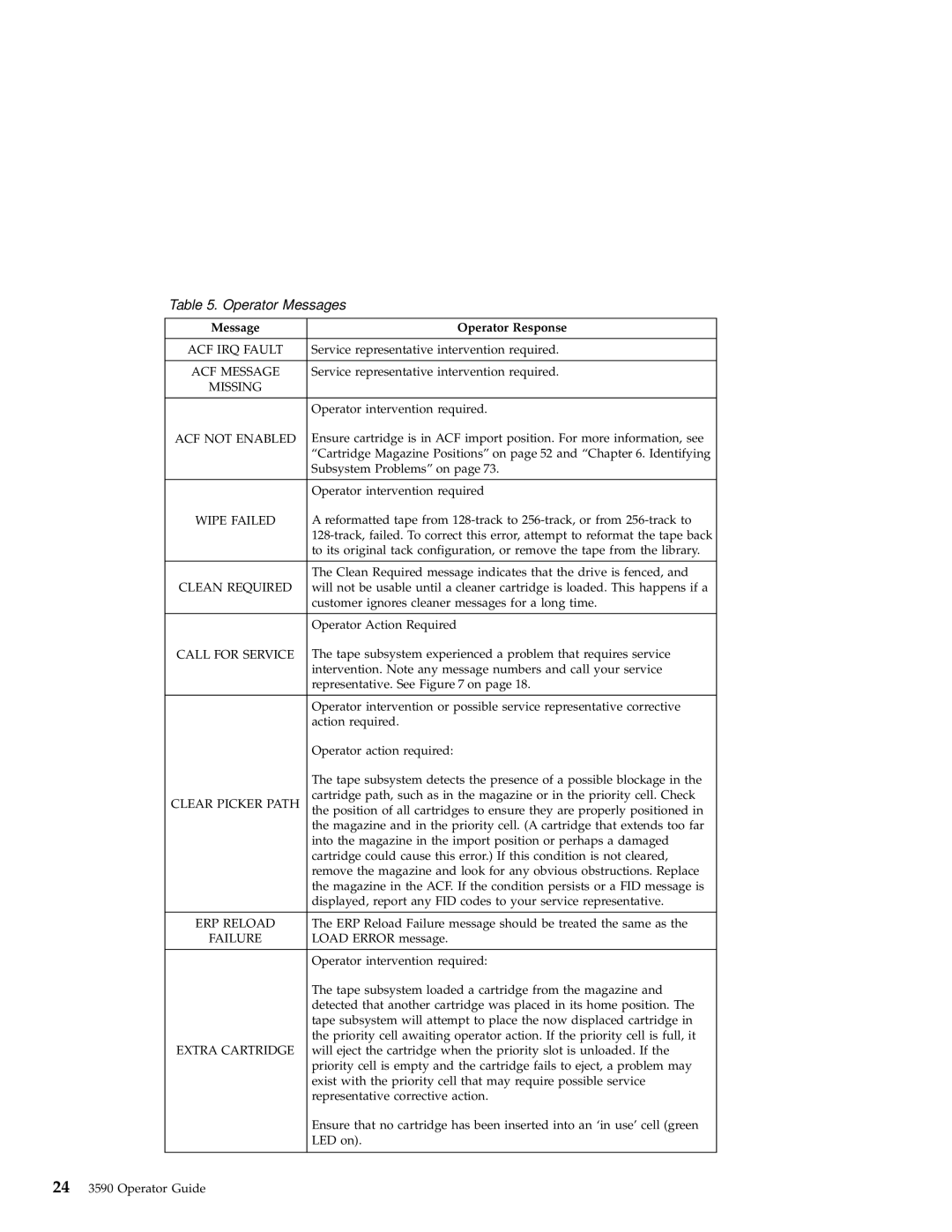Table 5. Operator Messages
Message | Operator Response | |
|
| |
ACF IRQ FAULT | Service representative intervention required. | |
|
| |
ACF MESSAGE | Service representative intervention required. | |
MISSING |
| |
|
| |
| Operator intervention required. | |
ACF NOT ENABLED | Ensure cartridge is in ACF import position. For more information, see | |
| “Cartridge Magazine Positions” on page 52 and “Chapter 6. Identifying | |
| Subsystem Problems” on page 73. | |
|
| |
| Operator intervention required | |
WIPE FAILED | A reformatted tape from | |
| ||
| to its original tack configuration, or remove the tape from the library. | |
|
| |
| The Clean Required message indicates that the drive is fenced, and | |
CLEAN REQUIRED | will not be usable until a cleaner cartridge is loaded. This happens if a | |
| customer ignores cleaner messages for a long time. | |
|
| |
| Operator Action Required | |
CALL FOR SERVICE | The tape subsystem experienced a problem that requires service | |
| intervention. Note any message numbers and call your service | |
| representative. See Figure 7 on page 18. | |
|
| |
| Operator intervention or possible service representative corrective | |
| action required. | |
| Operator action required: | |
| The tape subsystem detects the presence of a possible blockage in the | |
CLEAR PICKER PATH | cartridge path, such as in the magazine or in the priority cell. Check | |
the position of all cartridges to ensure they are properly positioned in | ||
| ||
| the magazine and in the priority cell. (A cartridge that extends too far | |
| into the magazine in the import position or perhaps a damaged | |
| cartridge could cause this error.) If this condition is not cleared, | |
| remove the magazine and look for any obvious obstructions. Replace | |
| the magazine in the ACF. If the condition persists or a FID message is | |
| displayed, report any FID codes to your service representative. | |
|
| |
ERP RELOAD | The ERP Reload Failure message should be treated the same as the | |
FAILURE | LOAD ERROR message. | |
|
| |
| Operator intervention required: | |
| The tape subsystem loaded a cartridge from the magazine and | |
| detected that another cartridge was placed in its home position. The | |
| tape subsystem will attempt to place the now displaced cartridge in | |
| the priority cell awaiting operator action. If the priority cell is full, it | |
EXTRA CARTRIDGE | will eject the cartridge when the priority slot is unloaded. If the | |
| priority cell is empty and the cartridge fails to eject, a problem may | |
| exist with the priority cell that may require possible service | |
| representative corrective action. | |
| Ensure that no cartridge has been inserted into an ‘in use’ cell (green | |
| LED on). | |
|
|
243590 Operator Guide