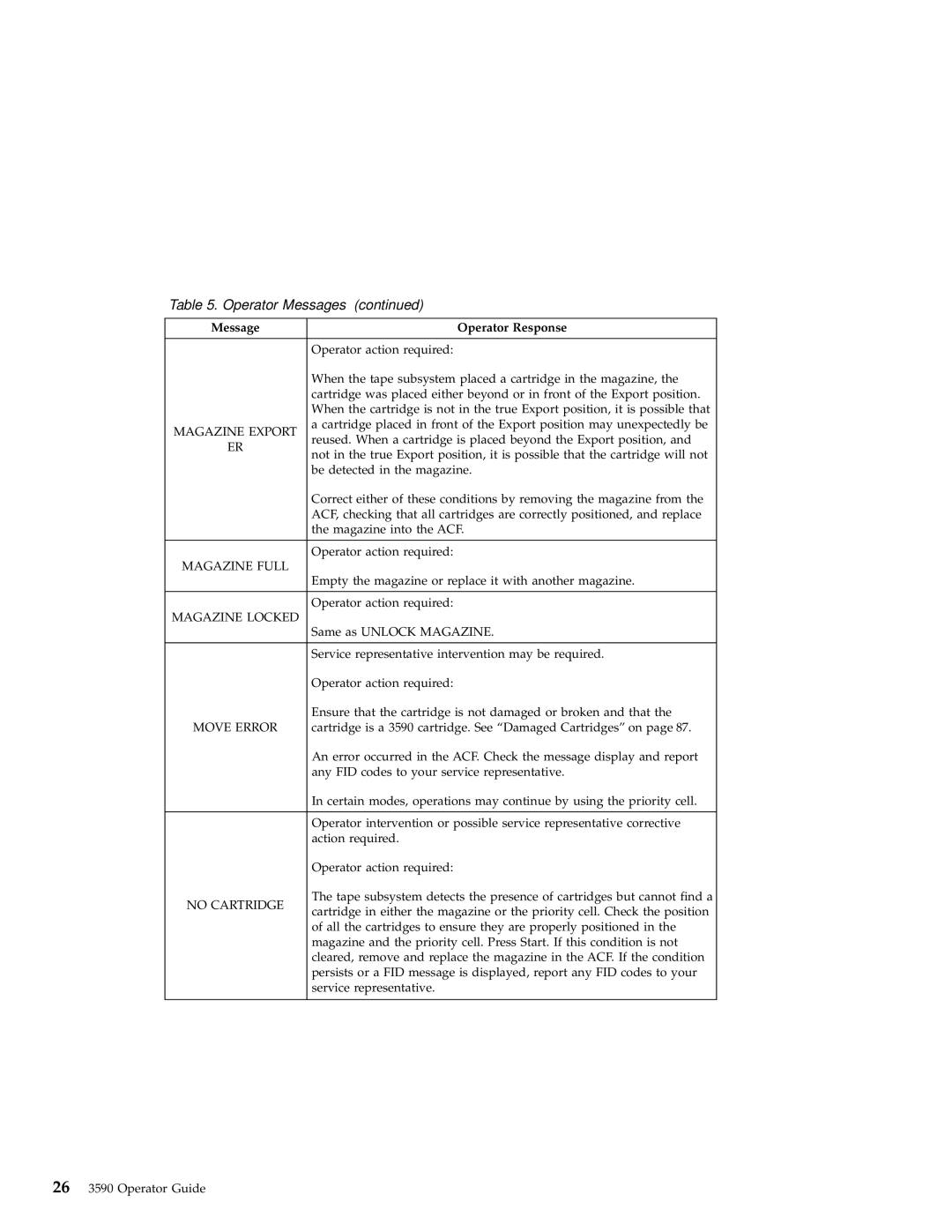Table 5. Operator Messages (continued)
Message | Operator Response | |
|
| |
| Operator action required: | |
| When the tape subsystem placed a cartridge in the magazine, the | |
| cartridge was placed either beyond or in front of the Export position. | |
| When the cartridge is not in the true Export position, it is possible that | |
MAGAZINE EXPORT | a cartridge placed in front of the Export position may unexpectedly be | |
reused. When a cartridge is placed beyond the Export position, and | ||
ER | ||
not in the true Export position, it is possible that the cartridge will not | ||
| ||
| be detected in the magazine. | |
| Correct either of these conditions by removing the magazine from the | |
| ACF, checking that all cartridges are correctly positioned, and replace | |
| the magazine into the ACF. | |
|
| |
MAGAZINE FULL | Operator action required: | |
Empty the magazine or replace it with another magazine. | ||
| ||
|
| |
MAGAZINE LOCKED | Operator action required: | |
Same as UNLOCK MAGAZINE. | ||
| ||
|
| |
| Service representative intervention may be required. | |
| Operator action required: | |
| Ensure that the cartridge is not damaged or broken and that the | |
MOVE ERROR | cartridge is a 3590 cartridge. See “Damaged Cartridges” on page 87. | |
| An error occurred in the ACF. Check the message display and report | |
| any FID codes to your service representative. | |
| In certain modes, operations may continue by using the priority cell. | |
|
| |
| Operator intervention or possible service representative corrective | |
| action required. | |
| Operator action required: | |
NO CARTRIDGE | The tape subsystem detects the presence of cartridges but cannot find a | |
cartridge in either the magazine or the priority cell. Check the position | ||
| ||
| of all the cartridges to ensure they are properly positioned in the | |
| magazine and the priority cell. Press Start. If this condition is not | |
| cleared, remove and replace the magazine in the ACF. If the condition | |
| persists or a FID message is displayed, report any FID codes to your | |
| service representative. | |
|
|
263590 Operator Guide