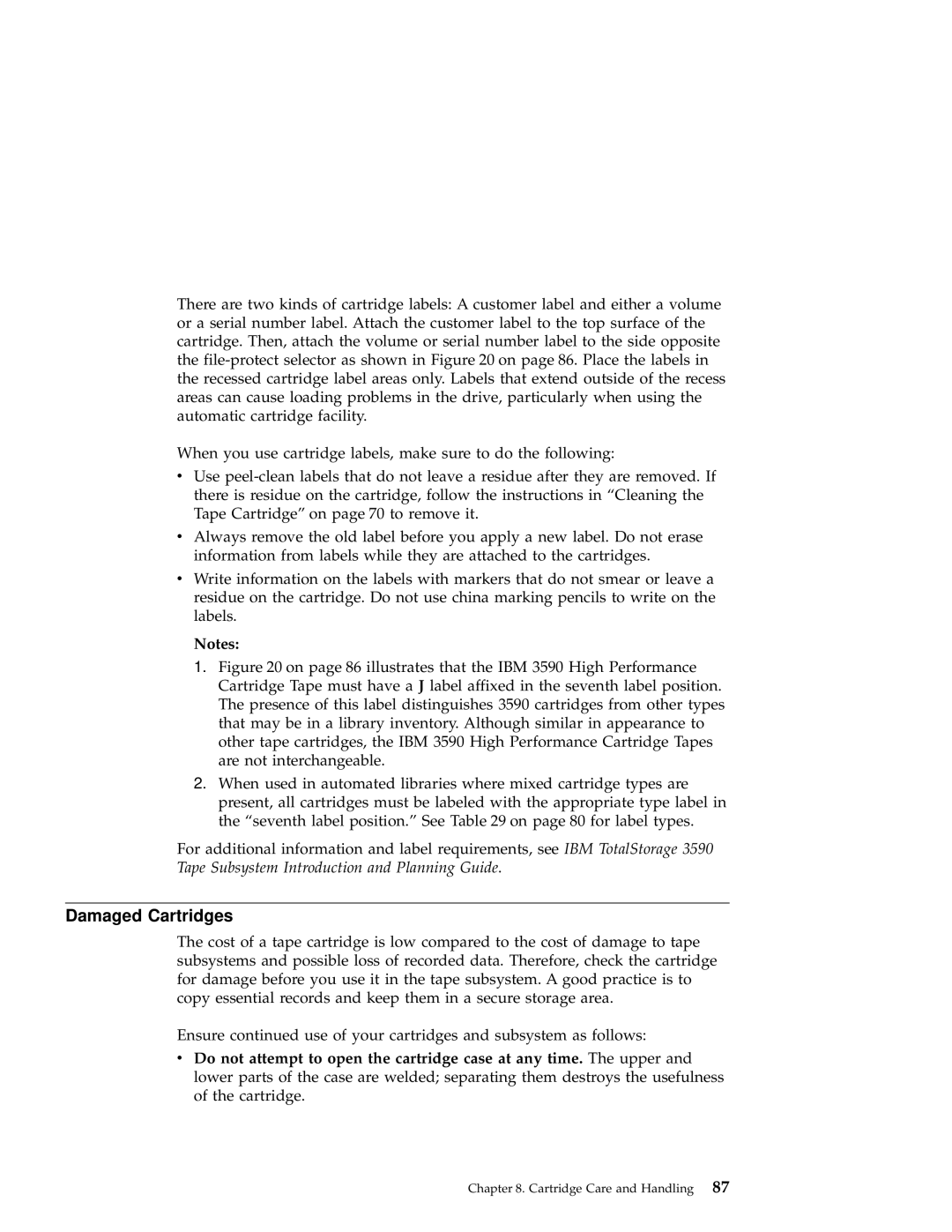There are two kinds of cartridge labels: A customer label and either a volume or a serial number label. Attach the customer label to the top surface of the cartridge. Then, attach the volume or serial number label to the side opposite the
When you use cartridge labels, make sure to do the following:
vUse
vAlways remove the old label before you apply a new label. Do not erase information from labels while they are attached to the cartridges.
vWrite information on the labels with markers that do not smear or leave a residue on the cartridge. Do not use china marking pencils to write on the labels.
Notes:
1.Figure 20 on page 86 illustrates that the IBM 3590 High Performance Cartridge Tape must have a J label affixed in the seventh label position. The presence of this label distinguishes 3590 cartridges from other types that may be in a library inventory. Although similar in appearance to other tape cartridges, the IBM 3590 High Performance Cartridge Tapes are not interchangeable.
2.When used in automated libraries where mixed cartridge types are present, all cartridges must be labeled with the appropriate type label in the “seventh label position.” See Table 29 on page 80 for label types.
For additional information and label requirements, see IBM TotalStorage 3590 Tape Subsystem Introduction and Planning Guide.
Damaged Cartridges
The cost of a tape cartridge is low compared to the cost of damage to tape subsystems and possible loss of recorded data. Therefore, check the cartridge for damage before you use it in the tape subsystem. A good practice is to copy essential records and keep them in a secure storage area.
Ensure continued use of your cartridges and subsystem as follows: v
Chapter 8. Cartridge Care and Handling 87