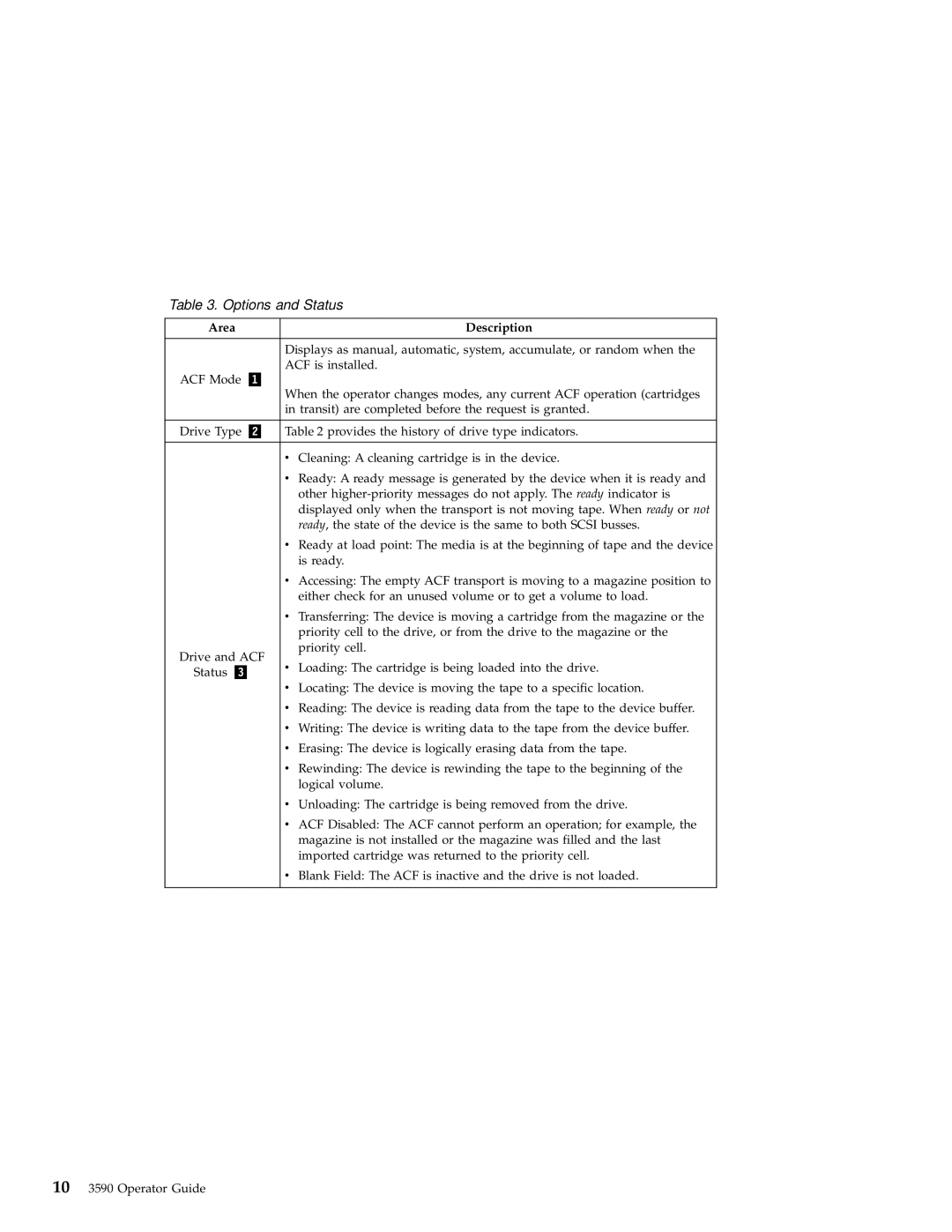Table 3. Options and Status
Area | Description | |
|
| |
| Displays as manual, automatic, system, accumulate, or random when the | |
ACF Mode | ACF is installed. | |
When the operator changes modes, any current ACF operation (cartridges | ||
| ||
| in transit) are completed before the request is granted. | |
|
| |
Drive Type | Table 2 provides the history of drive type indicators. | |
|
| |
| v Cleaning: A cleaning cartridge is in the device. | |
| v Ready: A ready message is generated by the device when it is ready and | |
| other | |
| displayed only when the transport is not moving tape. When ready or not | |
| ready, the state of the device is the same to both SCSI busses. | |
| v Ready at load point: The media is at the beginning of tape and the device | |
| is ready. | |
| v Accessing: The empty ACF transport is moving to a magazine position to | |
| either check for an unused volume or to get a volume to load. | |
| v Transferring: The device is moving a cartridge from the magazine or the | |
| priority cell to the drive, or from the drive to the magazine or the | |
Drive and ACF | priority cell. | |
v Loading: The cartridge is being loaded into the drive. | ||
Status | ||
| v Locating: The device is moving the tape to a specific location. | |
| v Reading: The device is reading data from the tape to the device buffer. | |
| v Writing: The device is writing data to the tape from the device buffer. | |
| v Erasing: The device is logically erasing data from the tape. | |
| v Rewinding: The device is rewinding the tape to the beginning of the | |
| logical volume. | |
| v Unloading: The cartridge is being removed from the drive. | |
| v ACF Disabled: The ACF cannot perform an operation; for example, the | |
| magazine is not installed or the magazine was filled and the last | |
| imported cartridge was returned to the priority cell. | |
| v Blank Field: The ACF is inactive and the drive is not loaded. | |
|
|
103590 Operator Guide