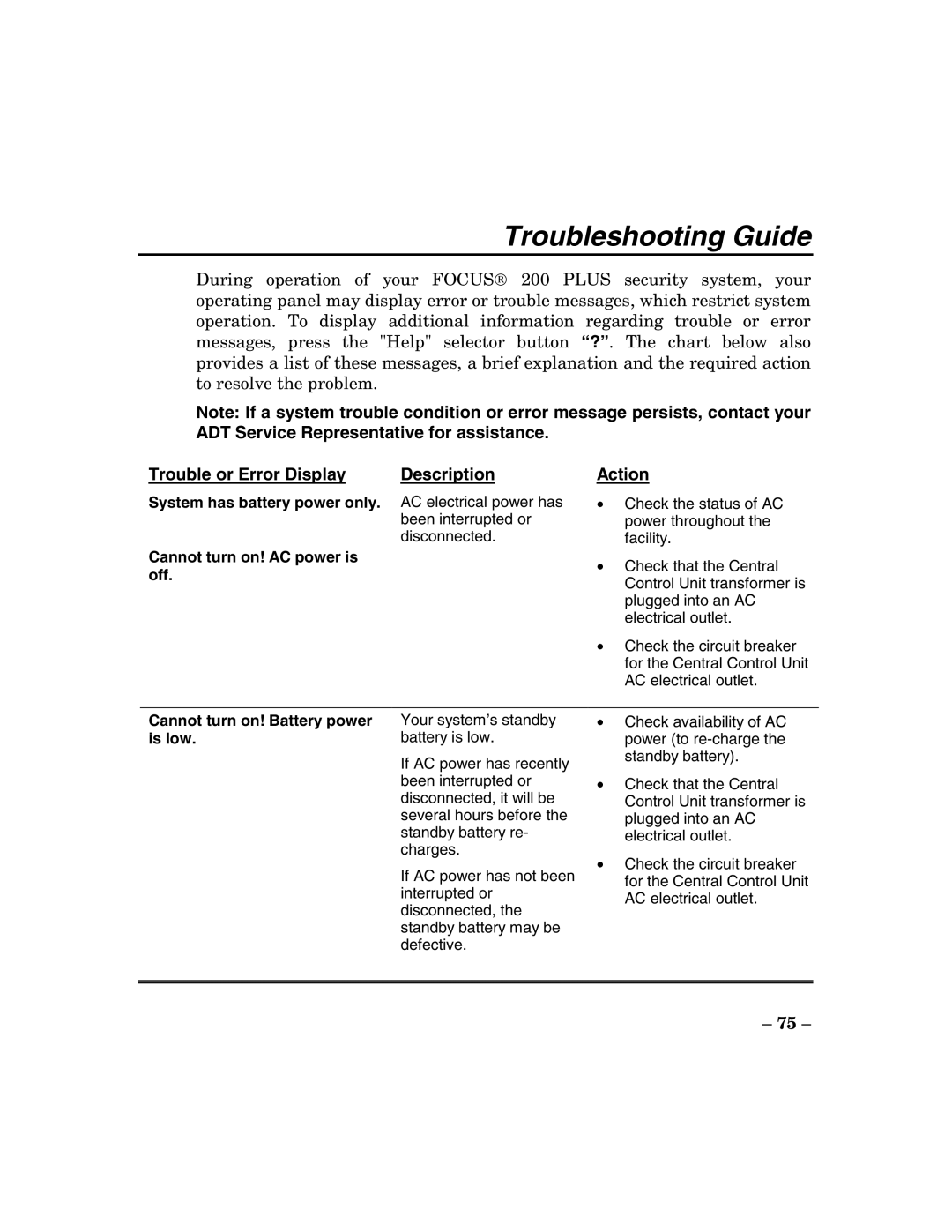Troubleshooting Guide
During operation of your FOCUS 200 PLUS security system, your operating panel may display error or trouble messages, which restrict system operation. To display additional information regarding trouble or error messages, press the "Help" selector button “?”. The chart below also provides a list of these messages, a brief explanation and the required action to resolve the problem.
Note: If a system trouble condition or error message persists, contact your ADT Service Representative for assistance.
Trouble or Error Display | Description | Action |
System has battery power only.
Cannot turn on! AC power is off.
AC electrical power has been interrupted or disconnected.
•Check the status of AC power throughout the facility.
•Check that the Central Control Unit transformer is plugged into an AC electrical outlet.
•Check the circuit breaker for the Central Control Unit AC electrical outlet.
Cannot turn on! Battery power is low.
Your system’s standby battery is low.
If AC power has recently been interrupted or disconnected, it will be several hours before the standby battery re- charges.
If AC power has not been interrupted or disconnected, the standby battery may be defective.
•Check availability of AC power (to
•Check that the Central Control Unit transformer is plugged into an AC electrical outlet.
•Check the circuit breaker for the Central Control Unit AC electrical outlet.
– 75 –