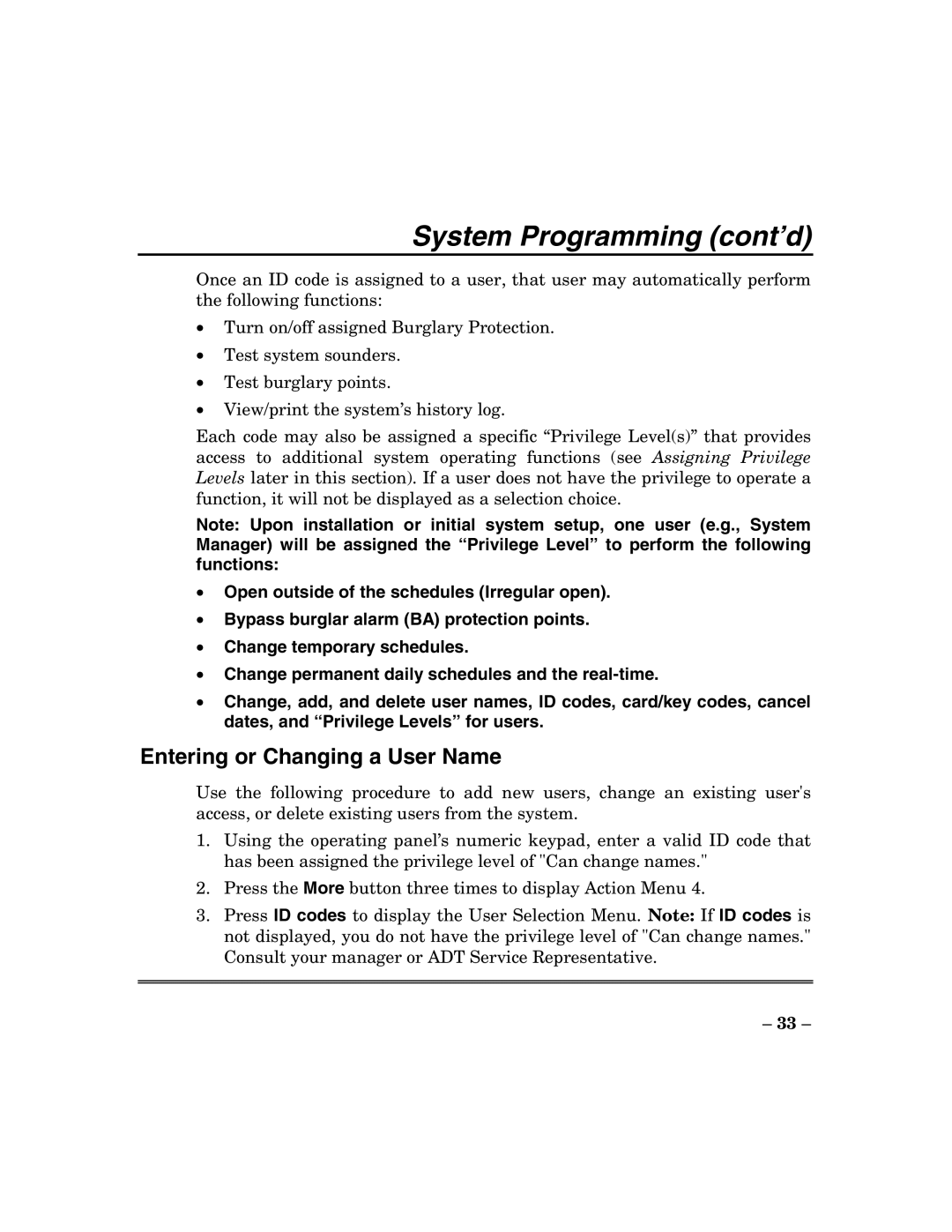System Programming (cont’d)
Once an ID code is assigned to a user, that user may automatically perform the following functions:
•Turn on/off assigned Burglary Protection.
•Test system sounders.
•Test burglary points.
•View/print the system’s history log.
Each code may also be assigned a specific “Privilege Level(s)” that provides access to additional system operating functions (see Assigning Privilege Levels later in this section). If a user does not have the privilege to operate a function, it will not be displayed as a selection choice.
Note: Upon installation or initial system setup, one user (e.g., System Manager) will be assigned the “Privilege Level” to perform the following functions:
•Open outside of the schedules (Irregular open).
•Bypass burglar alarm (BA) protection points.
•Change temporary schedules.
•Change permanent daily schedules and the
•Change, add, and delete user names, ID codes, card/key codes, cancel dates, and “Privilege Levels” for users.
Entering or Changing a User Name
Use the following procedure to add new users, change an existing user's access, or delete existing users from the system.
1.Using the operating panel’s numeric keypad, enter a valid ID code that has been assigned the privilege level of "Can change names."
2.Press the More button three times to display Action Menu 4.
3.Press ID codes to display the User Selection Menu. Note: If ID codes is not displayed, you do not have the privilege level of "Can change names." Consult your manager or ADT Service Representative.
–33 –