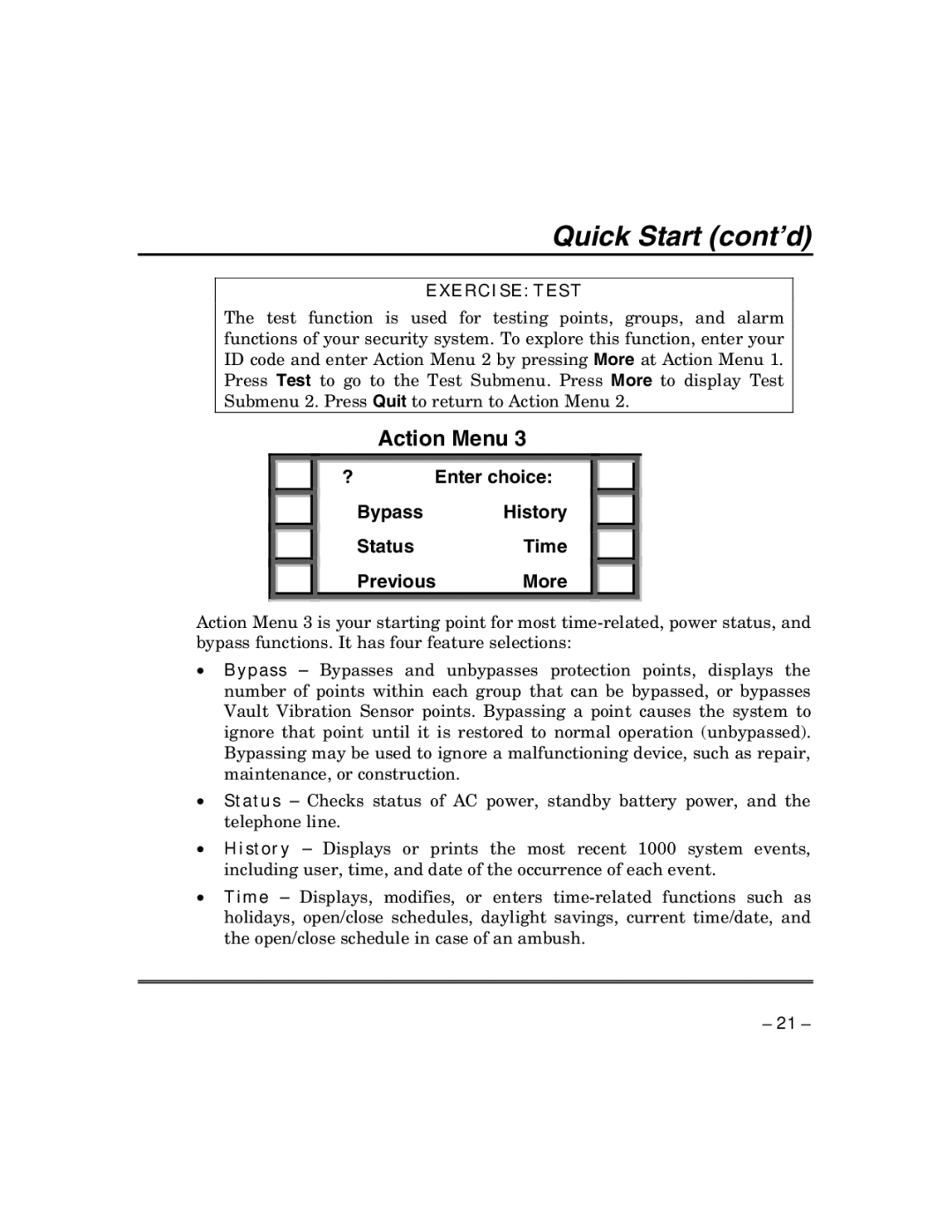Quick Start (cont’d)
EXERCISE: TEST
The test function is used for testing points, groups, and alarm functions of your security system. To explore this function, enter your ID code and enter Action Menu 2 by pressing More at Action Menu 1. Press Test to go to the Test Submenu. Press More to display Test Submenu 2. Press Quit to return to Action Menu 2.
Action Menu 3
? | Enter choice: |
Bypass History
Status | Time |
Previous | More |
Action Menu 3 is your starting point for most
•Bypass – Bypasses and unbypasses protection points, displays the number of points within each group that can be bypassed, or bypasses Vault Vibration Sensor points. Bypassing a point causes the system to ignore that point until it is restored to normal operation (unbypassed). Bypassing may be used to ignore a malfunctioning device, such as repair, maintenance, or construction.
•Status – Checks status of AC power, standby battery power, and the telephone line.
•History – Displays or prints the most recent 1000 system events, including user, time, and date of the occurrence of each event.
•Time – Displays, modifies, or enters
–21 –