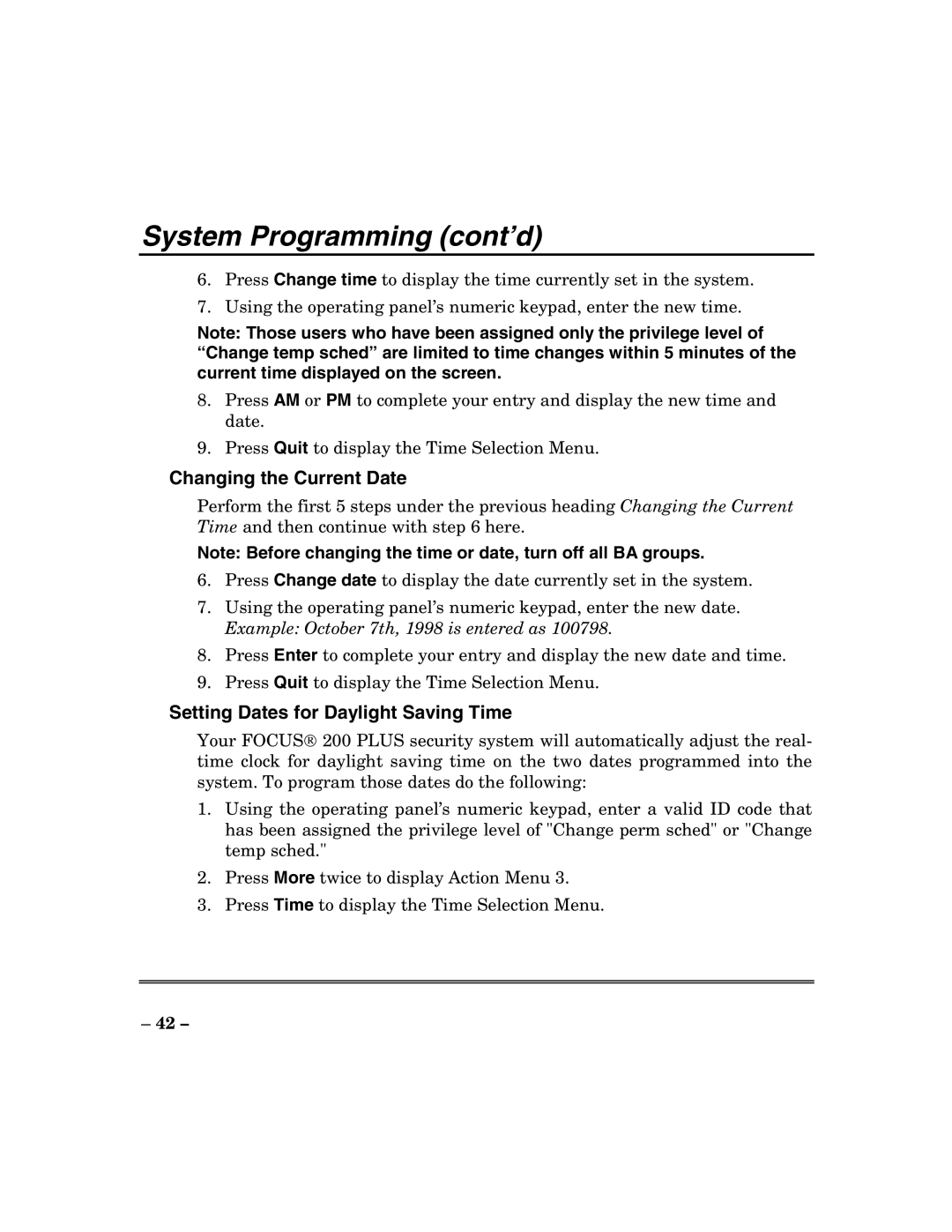System Programming (cont’d)
6.Press Change time to display the time currently set in the system.
7.Using the operating panel’s numeric keypad, enter the new time.
Note: Those users who have been assigned only the privilege level of
“Change temp sched” are limited to time changes within 5 minutes of the current time displayed on the screen.
8.Press AM or PM to complete your entry and display the new time and date.
9.Press Quit to display the Time Selection Menu.
Changing the Current Date
Perform the first 5 steps under the previous heading Changing the Current Time and then continue with step 6 here.
Note: Before changing the time or date, turn off all BA groups.
6.Press Change date to display the date currently set in the system.
7.Using the operating panel’s numeric keypad, enter the new date. Example: October 7th, 1998 is entered as 100798.
8.Press Enter to complete your entry and display the new date and time.
9.Press Quit to display the Time Selection Menu.
Setting Dates for Daylight Saving Time
Your FOCUS 200 PLUS security system will automatically adjust the real- time clock for daylight saving time on the two dates programmed into the system. To program those dates do the following:
1.Using the operating panel’s numeric keypad, enter a valid ID code that has been assigned the privilege level of "Change perm sched" or "Change temp sched."
2.Press More twice to display Action Menu 3.
3.Press Time to display the Time Selection Menu.
– 42 –