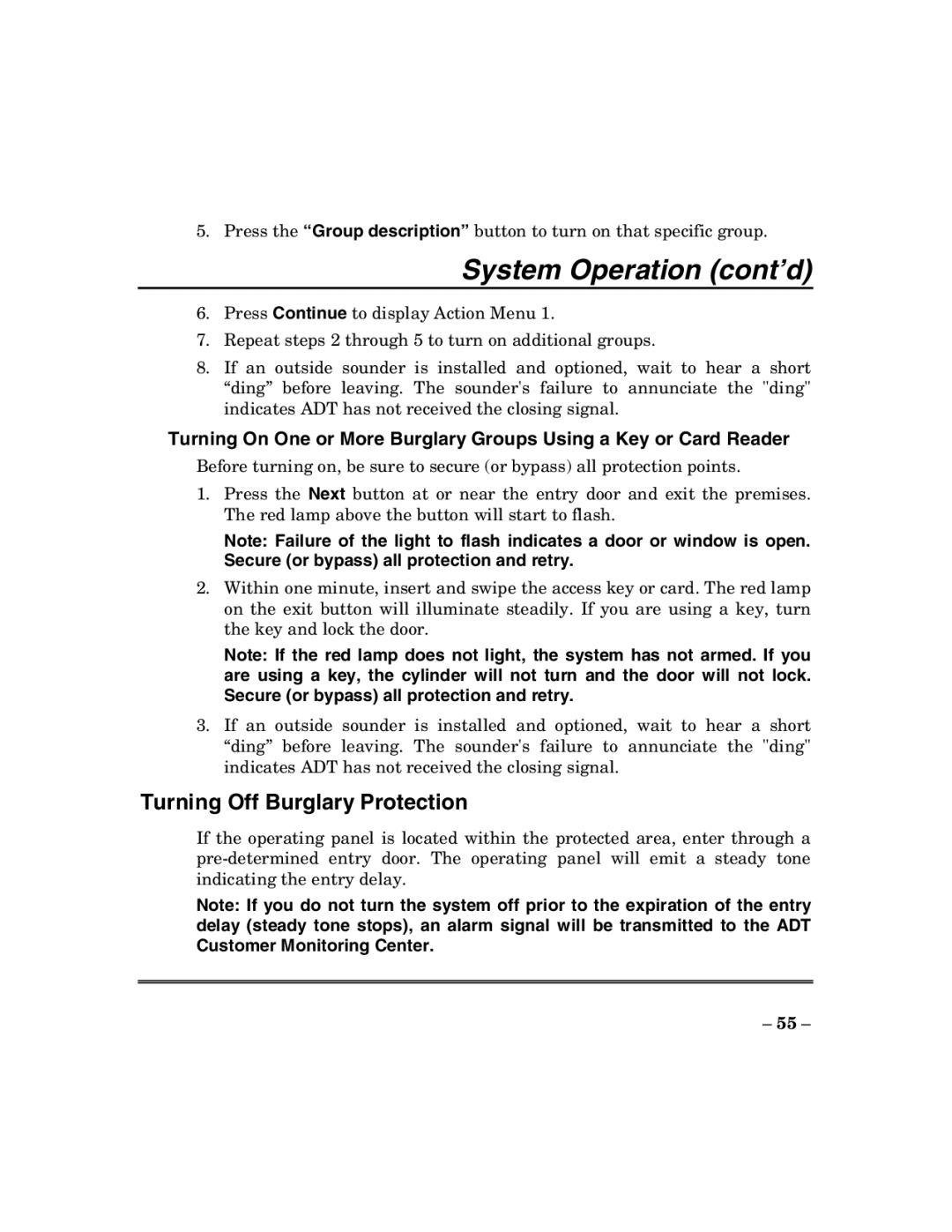5. Press the “Group description” button to turn on that specific group.
System Operation (cont’d)
6.Press Continue to display Action Menu 1.
7.Repeat steps 2 through 5 to turn on additional groups.
8.If an outside sounder is installed and optioned, wait to hear a short “ding” before leaving. The sounder's failure to annunciate the "ding" indicates ADT has not received the closing signal.
Turning On One or More Burglary Groups Using a Key or Card Reader
Before turning on, be sure to secure (or bypass) all protection points.
1.Press the Next button at or near the entry door and exit the premises. The red lamp above the button will start to flash.
Note: Failure of the light to flash indicates a door or window is open. Secure (or bypass) all protection and retry.
2.Within one minute, insert and swipe the access key or card. The red lamp on the exit button will illuminate steadily. If you are using a key, turn the key and lock the door.
Note: If the red lamp does not light, the system has not armed. If you are using a key, the cylinder will not turn and the door will not lock. Secure (or bypass) all protection and retry.
3.If an outside sounder is installed and optioned, wait to hear a short “ding” before leaving. The sounder's failure to annunciate the "ding" indicates ADT has not received the closing signal.
Turning Off Burglary Protection
If the operating panel is located within the protected area, enter through a
Note: If you do not turn the system off prior to the expiration of the entry delay (steady tone stops), an alarm signal will be transmitted to the ADT Customer Monitoring Center.
– 55 –