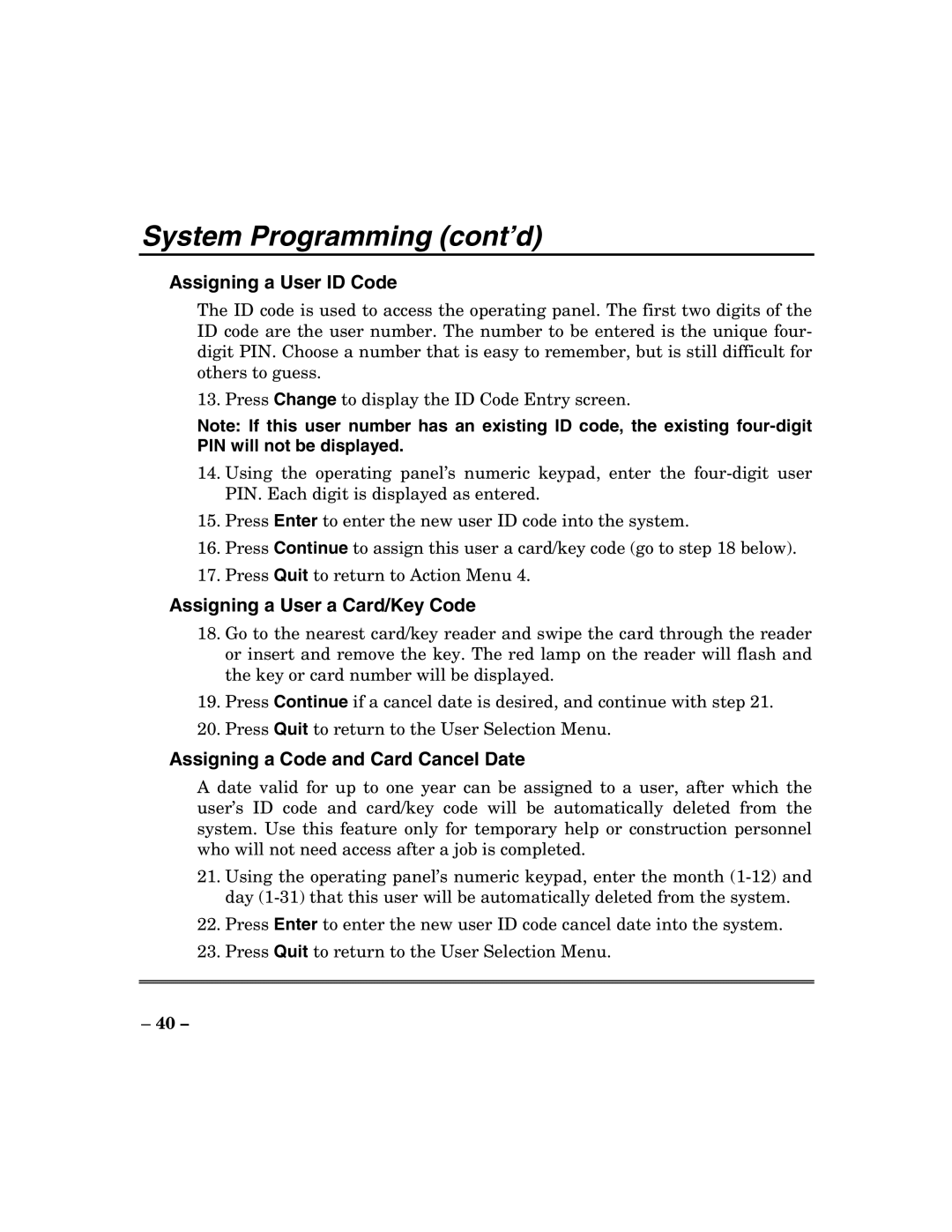System Programming (cont’d)
Assigning a User ID Code
The ID code is used to access the operating panel. The first two digits of the ID code are the user number. The number to be entered is the unique four- digit PIN. Choose a number that is easy to remember, but is still difficult for others to guess.
13. Press Change to display the ID Code Entry screen.
Note: If this user number has an existing ID code, the existing
14.Using the operating panel’s numeric keypad, enter the
15.Press Enter to enter the new user ID code into the system.
16.Press Continue to assign this user a card/key code (go to step 18 below).
17.Press Quit to return to Action Menu 4.
Assigning a User a Card/Key Code
18.Go to the nearest card/key reader and swipe the card through the reader or insert and remove the key. The red lamp on the reader will flash and the key or card number will be displayed.
19.Press Continue if a cancel date is desired, and continue with step 21.
20.Press Quit to return to the User Selection Menu.
Assigning a Code and Card Cancel Date
A date valid for up to one year can be assigned to a user, after which the user’s ID code and card/key code will be automatically deleted from the system. Use this feature only for temporary help or construction personnel who will not need access after a job is completed.
21.Using the operating panel’s numeric keypad, enter the month
22.Press Enter to enter the new user ID code cancel date into the system.
23.Press Quit to return to the User Selection Menu.
– 40 –