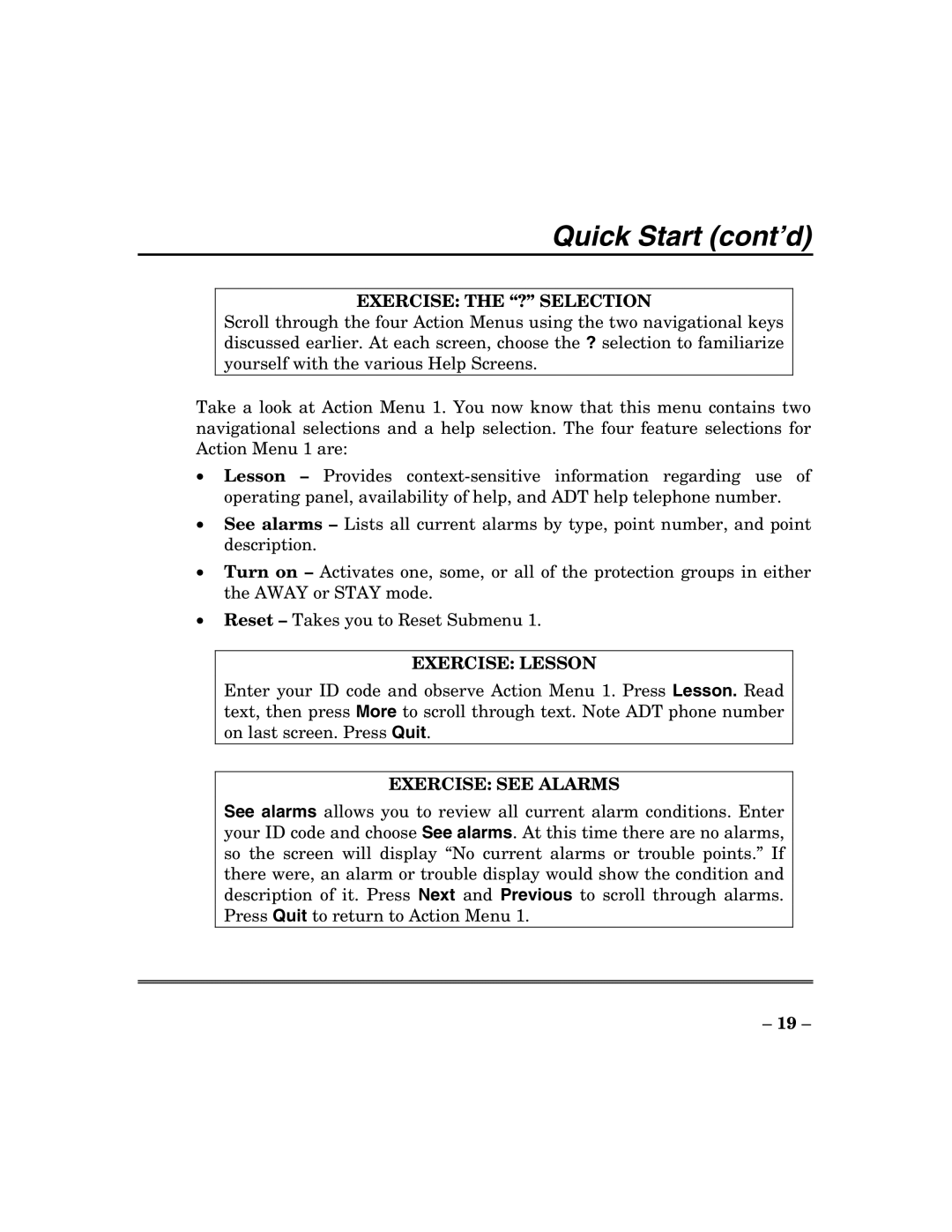Quick Start (cont’d)
EXERCISE: THE “?” SELECTION
Scroll through the four Action Menus using the two navigational keys discussed earlier. At each screen, choose the ? selection to familiarize yourself with the various Help Screens.
Take a look at Action Menu 1. You now know that this menu contains two navigational selections and a help selection. The four feature selections for Action Menu 1 are:
•Lesson – Provides
•See alarms – Lists all current alarms by type, point number, and point description.
•Turn on – Activates one, some, or all of the protection groups in either the AWAY or STAY mode.
•Reset – Takes you to Reset Submenu 1.
EXERCISE: LESSON
Enter your ID code and observe Action Menu 1. Press Lesson. Read text, then press More to scroll through text. Note ADT phone number on last screen. Press Quit.
EXERCISE: SEE ALARMS
See alarms allows you to review all current alarm conditions. Enter your ID code and choose See alarms. At this time there are no alarms, so the screen will display “No current alarms or trouble points.” If there were, an alarm or trouble display would show the condition and description of it. Press Next and Previous to scroll through alarms. Press Quit to return to Action Menu 1.
– 19 –