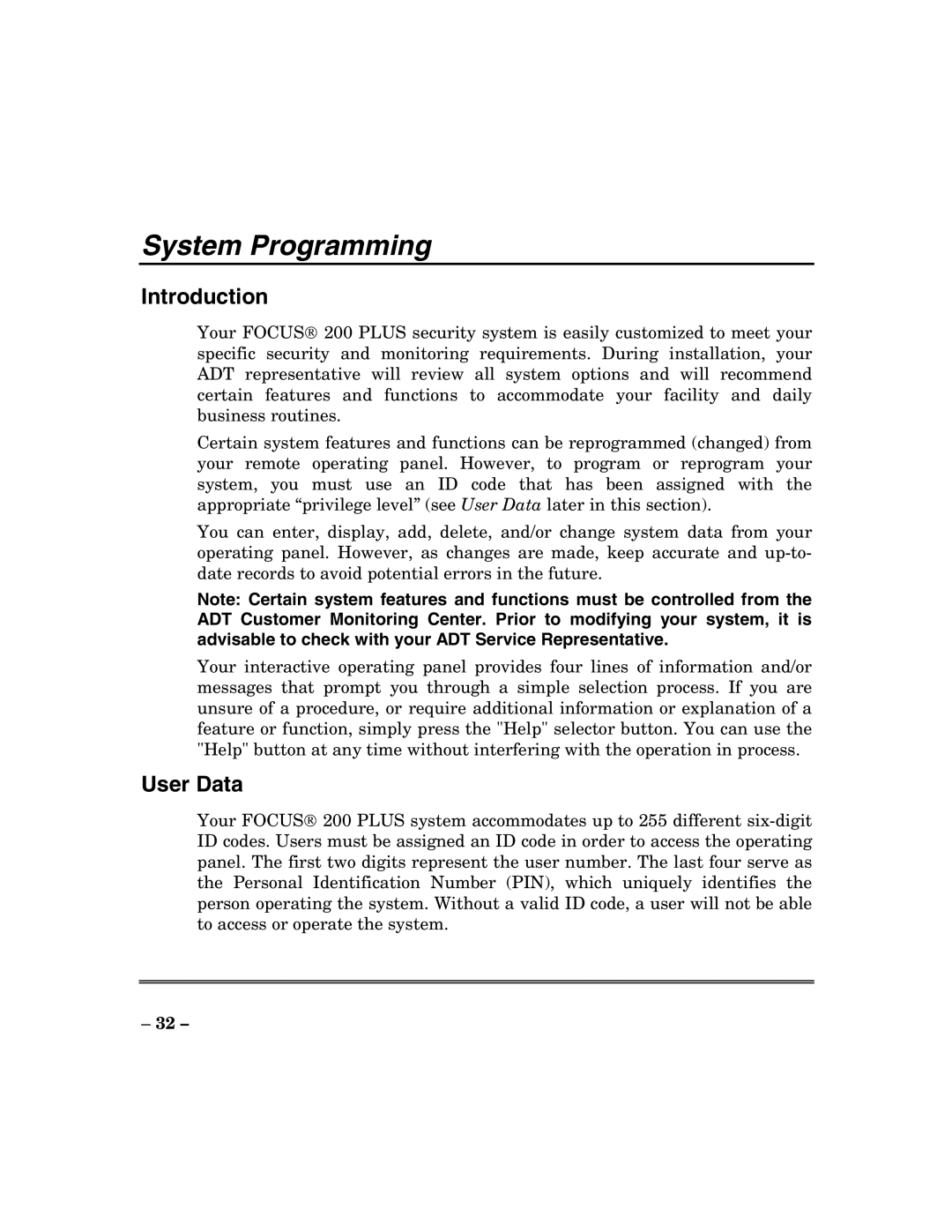System Programming
Introduction
Your FOCUS 200 PLUS security system is easily customized to meet your specific security and monitoring requirements. During installation, your ADT representative will review all system options and will recommend certain features and functions to accommodate your facility and daily business routines.
Certain system features and functions can be reprogrammed (changed) from your remote operating panel. However, to program or reprogram your system, you must use an ID code that has been assigned with the appropriate “privilege level” (see User Data later in this section).
You can enter, display, add, delete, and/or change system data from your operating panel. However, as changes are made, keep accurate and
Note: Certain system features and functions must be controlled from the ADT Customer Monitoring Center. Prior to modifying your system, it is advisable to check with your ADT Service Representative.
Your interactive operating panel provides four lines of information and/or messages that prompt you through a simple selection process. If you are unsure of a procedure, or require additional information or explanation of a feature or function, simply press the "Help" selector button. You can use the "Help" button at any time without interfering with the operation in process.
User Data
Your FOCUS 200 PLUS system accommodates up to 255 different
– 32 –