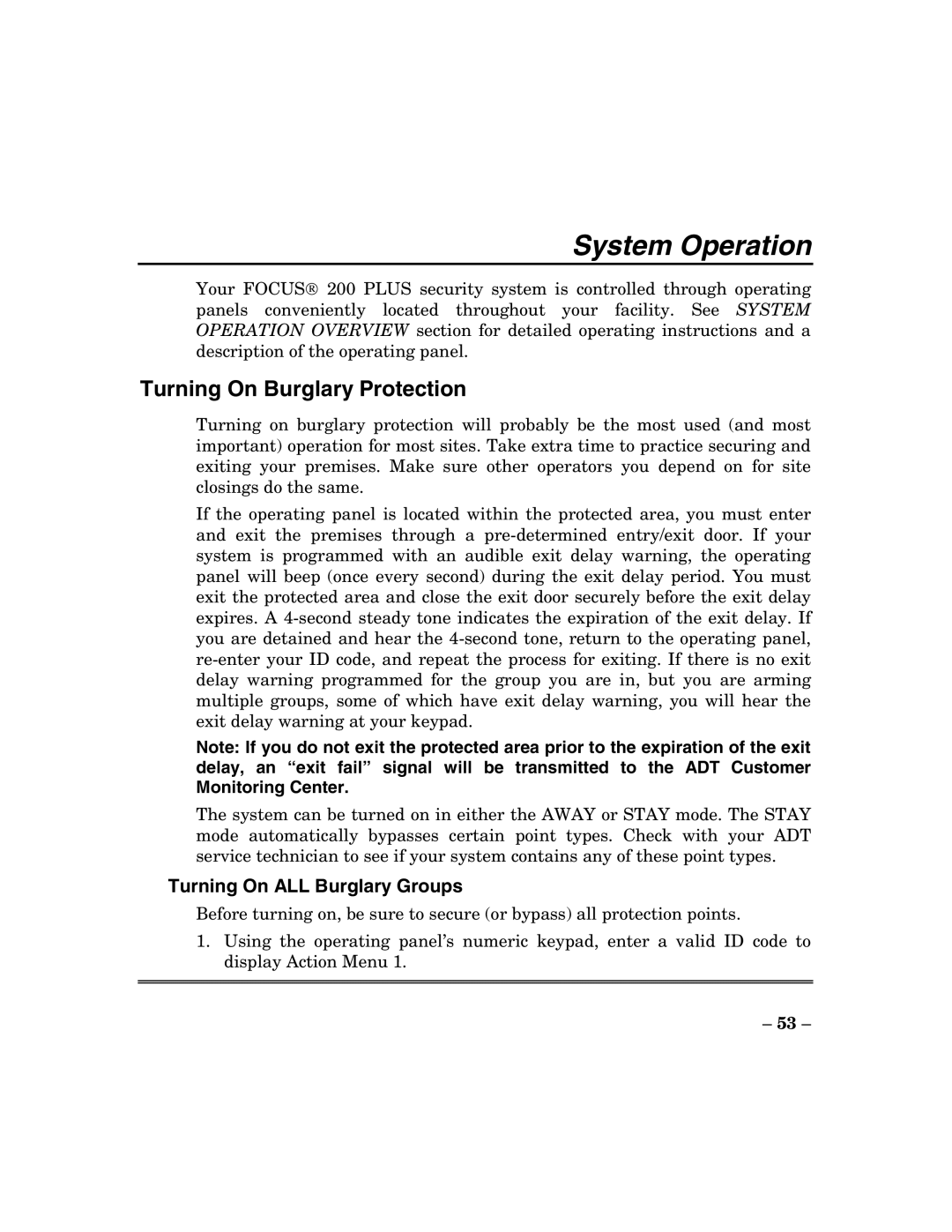System Operation
Your FOCUS 200 PLUS security system is controlled through operating panels conveniently located throughout your facility. See SYSTEM OPERATION OVERVIEW section for detailed operating instructions and a description of the operating panel.
Turning On Burglary Protection
Turning on burglary protection will probably be the most used (and most important) operation for most sites. Take extra time to practice securing and exiting your premises. Make sure other operators you depend on for site closings do the same.
If the operating panel is located within the protected area, you must enter and exit the premises through a
Note: If you do not exit the protected area prior to the expiration of the exit delay, an “exit fail” signal will be transmitted to the ADT Customer Monitoring Center.
The system can be turned on in either the AWAY or STAY mode. The STAY mode automatically bypasses certain point types. Check with your ADT service technician to see if your system contains any of these point types.
Turning On ALL Burglary Groups
Before turning on, be sure to secure (or bypass) all protection points.
1.Using the operating panel’s numeric keypad, enter a valid ID code to display Action Menu 1.
–53 –