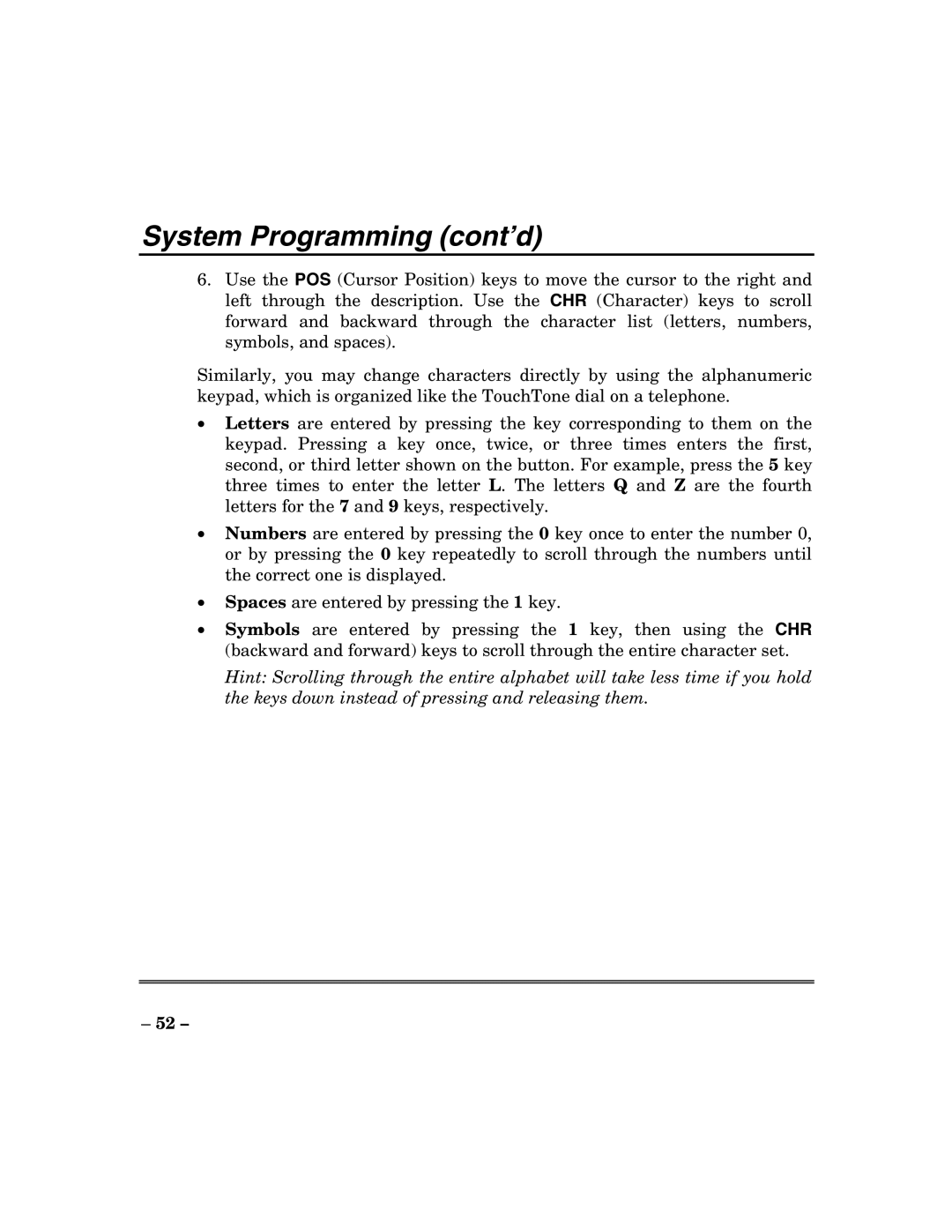System Programming (cont’d)
6.Use the POS (Cursor Position) keys to move the cursor to the right and left through the description. Use the CHR (Character) keys to scroll forward and backward through the character list (letters, numbers, symbols, and spaces).
Similarly, you may change characters directly by using the alphanumeric keypad, which is organized like the TouchTone dial on a telephone.
•Letters are entered by pressing the key corresponding to them on the keypad. Pressing a key once, twice, or three times enters the first, second, or third letter shown on the button. For example, press the 5 key three times to enter the letter L. The letters Q and Z are the fourth letters for the 7 and 9 keys, respectively.
•Numbers are entered by pressing the 0 key once to enter the number 0, or by pressing the 0 key repeatedly to scroll through the numbers until the correct one is displayed.
•Spaces are entered by pressing the 1 key.
•Symbols are entered by pressing the 1 key, then using the CHR (backward and forward) keys to scroll through the entire character set.
Hint: Scrolling through the entire alphabet will take less time if you hold the keys down instead of pressing and releasing them.
– 52 –