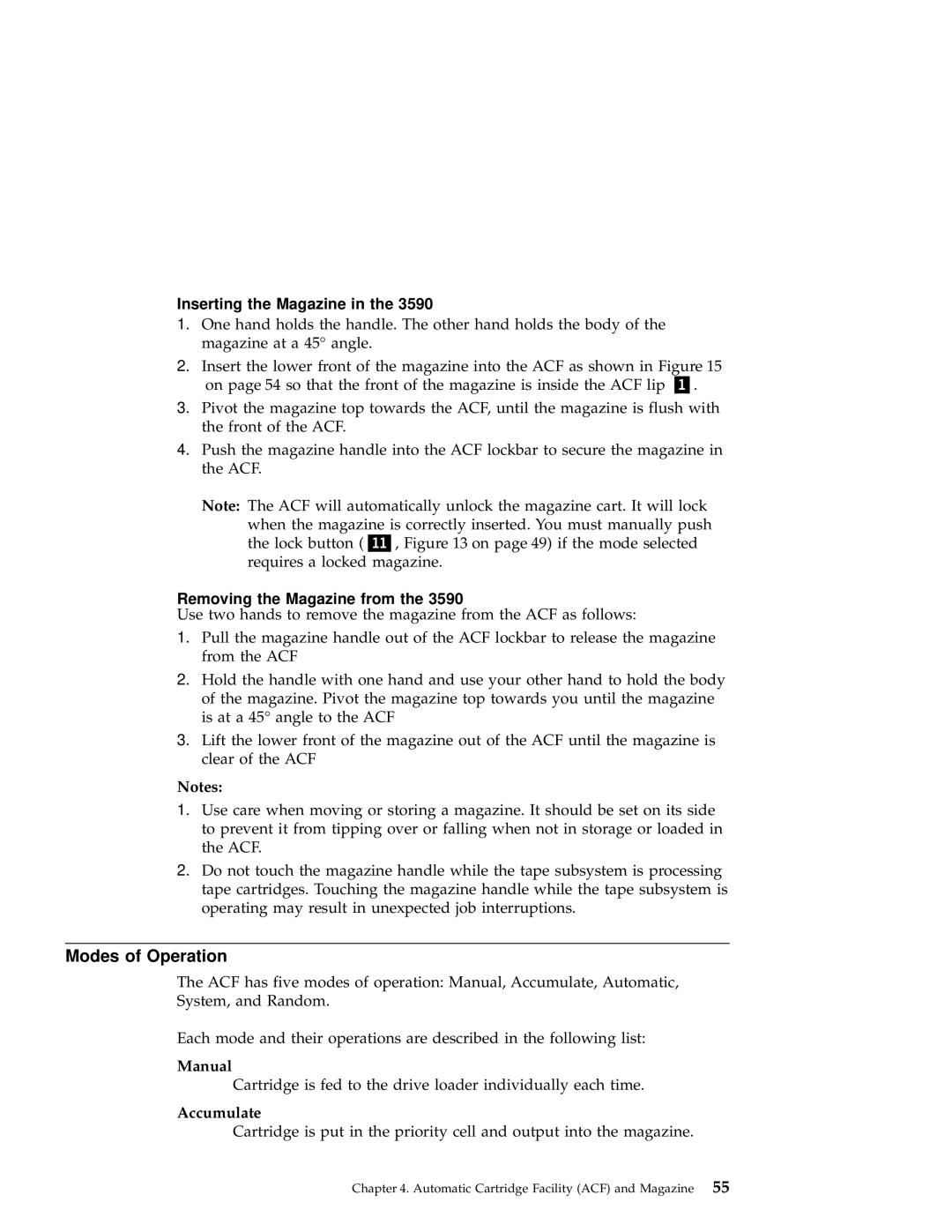Inserting the Magazine in the 3590
1.One hand holds the handle. The other hand holds the body of the magazine at a 45° angle.
2.Insert the lower front of the magazine into the ACF as shown in Figure 15
on page 54 so that the front of the magazine is inside the ACF lip | . |
3.Pivot the magazine top towards the ACF, until the magazine is flush with the front of the ACF.
4.Push the magazine handle into the ACF lockbar to secure the magazine in the ACF.
Note: The ACF will automatically unlock the magazine cart. It will lock when the magazine is correctly inserted. You must manually push
the lock button ( , Figure 13 on page 49) if the mode selected requires a locked magazine.
Removing the Magazine from the 3590
Use two hands to remove the magazine from the ACF as follows:
1.Pull the magazine handle out of the ACF lockbar to release the magazine from the ACF
2.Hold the handle with one hand and use your other hand to hold the body of the magazine. Pivot the magazine top towards you until the magazine is at a 45° angle to the ACF
3.Lift the lower front of the magazine out of the ACF until the magazine is clear of the ACF
Notes:
1.Use care when moving or storing a magazine. It should be set on its side to prevent it from tipping over or falling when not in storage or loaded in the ACF.
2.Do not touch the magazine handle while the tape subsystem is processing tape cartridges. Touching the magazine handle while the tape subsystem is operating may result in unexpected job interruptions.
Modes of Operation
The ACF has five modes of operation: Manual, Accumulate, Automatic, System, and Random.
Each mode and their operations are described in the following list:
Manual
Cartridge is fed to the drive loader individually each time.
Accumulate
Cartridge is put in the priority cell and output into the magazine.