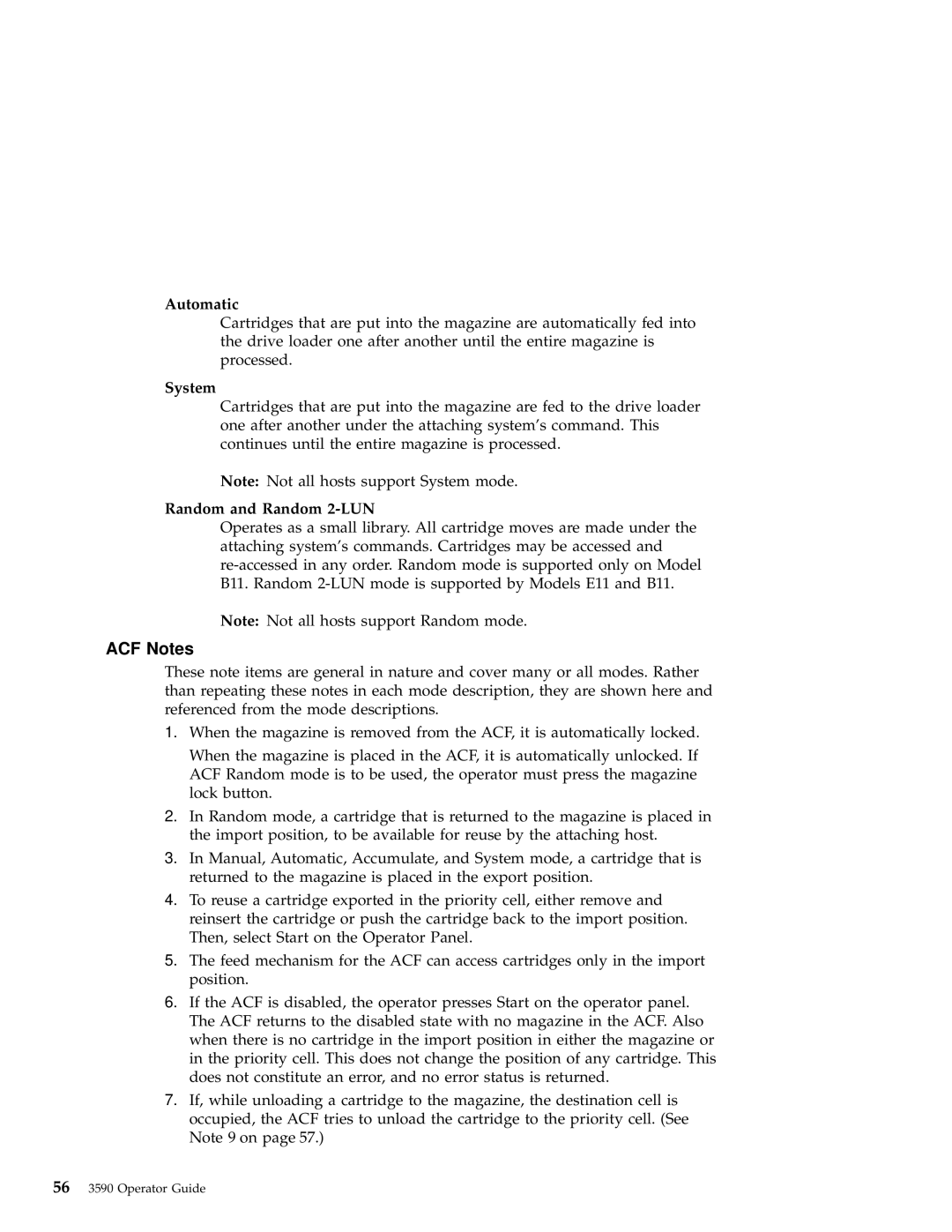Automatic
Cartridges that are put into the magazine are automatically fed into the drive loader one after another until the entire magazine is processed.
System
Cartridges that are put into the magazine are fed to the drive loader one after another under the attaching system’s command. This continues until the entire magazine is processed.
Note: Not all hosts support System mode.
Random and Random 2-LUN
Operates as a small library. All cartridge moves are made under the attaching system’s commands. Cartridges may be accessed and
Note: Not all hosts support Random mode.
ACF Notes
These note items are general in nature and cover many or all modes. Rather than repeating these notes in each mode description, they are shown here and referenced from the mode descriptions.
1.When the magazine is removed from the ACF, it is automatically locked.
When the magazine is placed in the ACF, it is automatically unlocked. If ACF Random mode is to be used, the operator must press the magazine lock button.
2.In Random mode, a cartridge that is returned to the magazine is placed in the import position, to be available for reuse by the attaching host.
3.In Manual, Automatic, Accumulate, and System mode, a cartridge that is returned to the magazine is placed in the export position.
4.To reuse a cartridge exported in the priority cell, either remove and reinsert the cartridge or push the cartridge back to the import position. Then, select Start on the Operator Panel.
5.The feed mechanism for the ACF can access cartridges only in the import position.
6.If the ACF is disabled, the operator presses Start on the operator panel. The ACF returns to the disabled state with no magazine in the ACF. Also when there is no cartridge in the import position in either the magazine or in the priority cell. This does not change the position of any cartridge. This does not constitute an error, and no error status is returned.
7.If, while unloading a cartridge to the magazine, the destination cell is occupied, the ACF tries to unload the cartridge to the priority cell. (See Note 9 on page 57.)
563590 Operator Guide