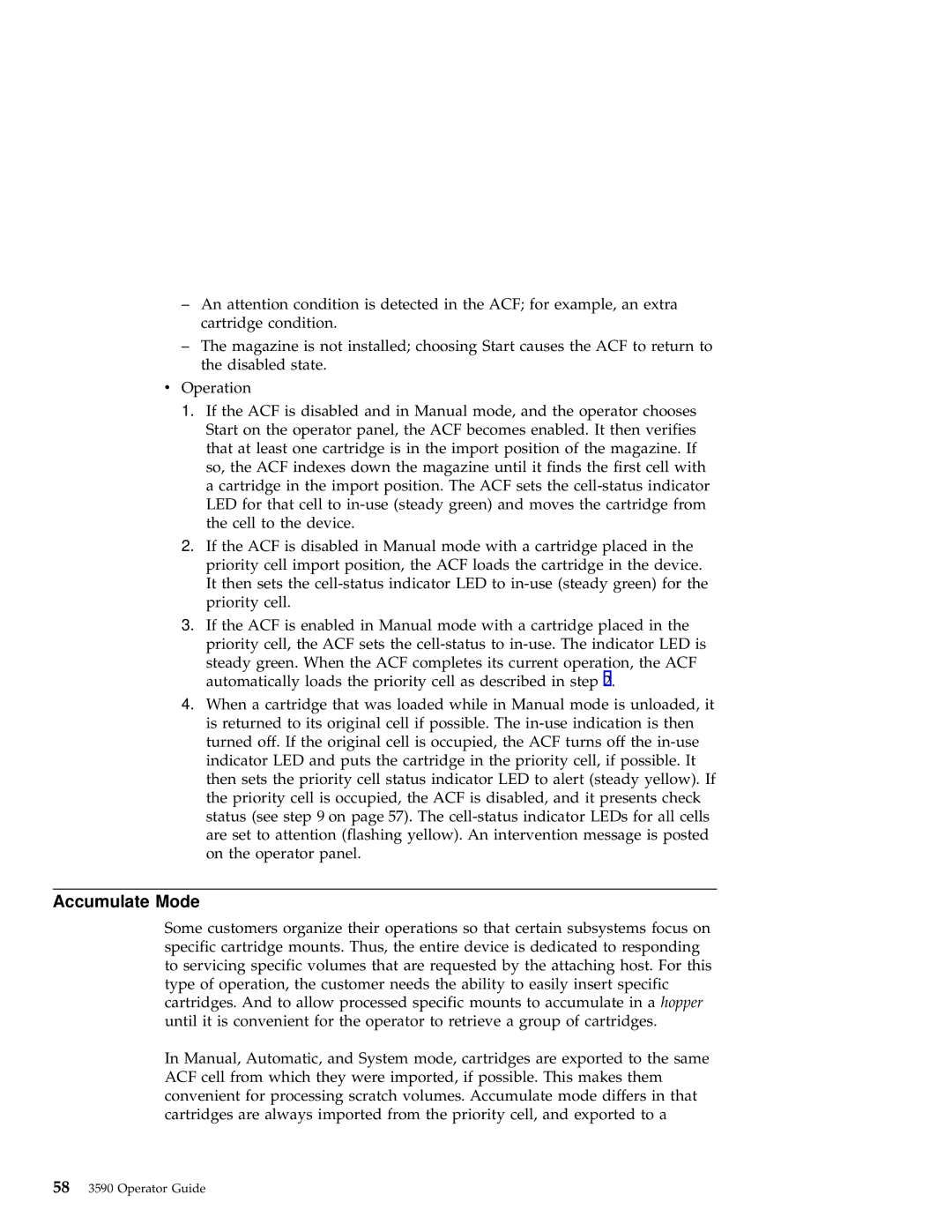–An attention condition is detected in the ACF; for example, an extra cartridge condition.
–The magazine is not installed; choosing Start causes the ACF to return to the disabled state.
v Operation
1.If the ACF is disabled and in Manual mode, and the operator chooses Start on the operator panel, the ACF becomes enabled. It then verifies that at least one cartridge is in the import position of the magazine. If so, the ACF indexes down the magazine until it finds the first cell with a cartridge in the import position. The ACF sets the
2.If the ACF is disabled in Manual mode with a cartridge placed in the priority cell import position, the ACF loads the cartridge in the device. It then sets the
3.If the ACF is enabled in Manual mode with a cartridge placed in the priority cell, the ACF sets the
4.When a cartridge that was loaded while in Manual mode is unloaded, it is returned to its original cell if possible. The
Accumulate Mode
Some customers organize their operations so that certain subsystems focus on specific cartridge mounts. Thus, the entire device is dedicated to responding to servicing specific volumes that are requested by the attaching host. For this type of operation, the customer needs the ability to easily insert specific cartridges. And to allow processed specific mounts to accumulate in a hopper until it is convenient for the operator to retrieve a group of cartridges.
In Manual, Automatic, and System mode, cartridges are exported to the same ACF cell from which they were imported, if possible. This makes them convenient for processing scratch volumes. Accumulate mode differs in that cartridges are always imported from the priority cell, and exported to a
583590 Operator Guide