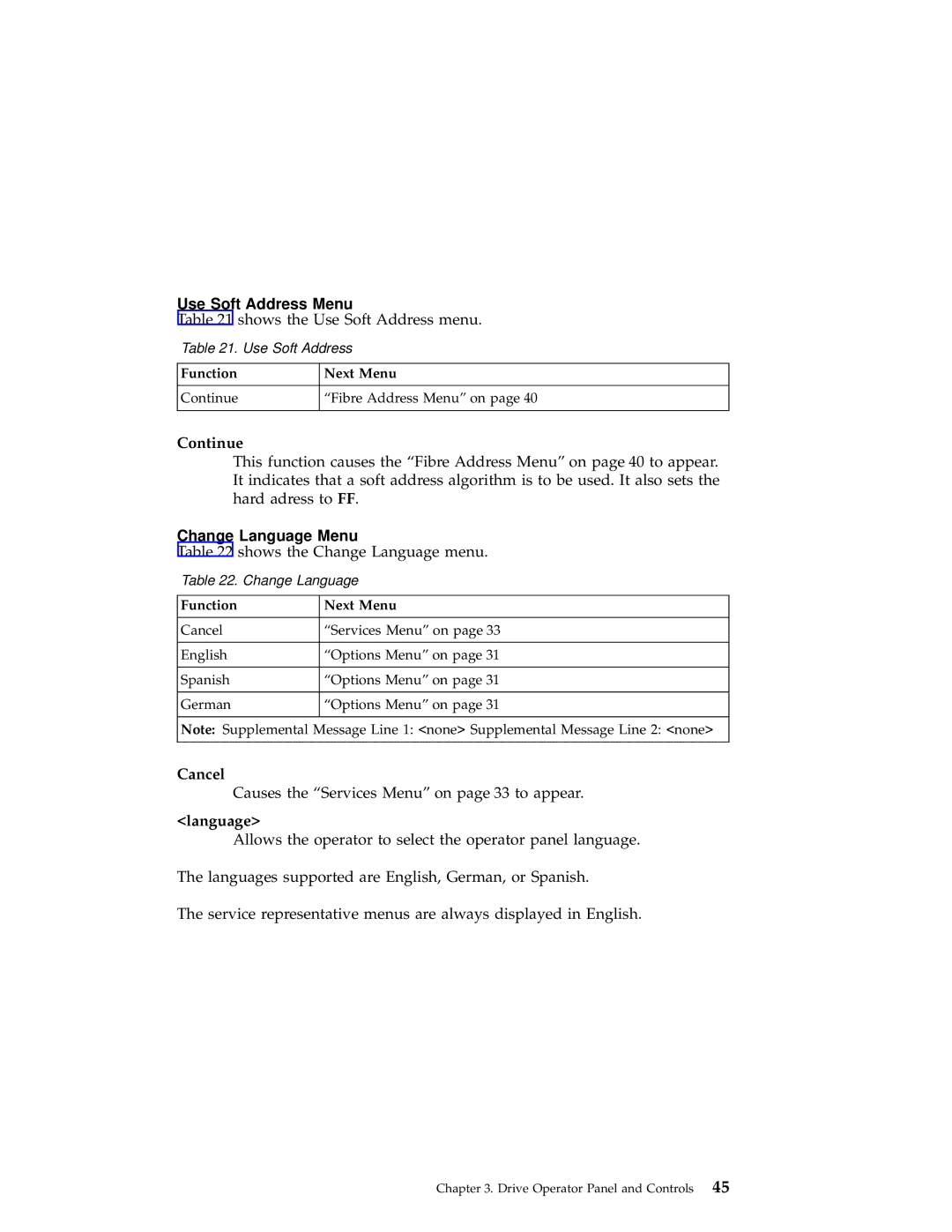Use Soft Address Menu
Table 21 shows the Use Soft Address menu.
Table 21. Use Soft Address
Function | Next Menu |
|
|
Continue | “Fibre Address Menu” on page 40 |
|
|
Continue
This function causes the “Fibre Address Menu” on page 40 to appear. It indicates that a soft address algorithm is to be used. It also sets the hard adress to FF.
Change Language Menu
Table 22 shows the Change Language menu.
Table 22. Change Language
Function | Next Menu |
|
|
Cancel | “Services Menu” on page 33 |
|
|
English | “Options Menu” on page 31 |
|
|
Spanish | “Options Menu” on page 31 |
|
|
German | “Options Menu” on page 31 |
|
|
Note: Supplemental Message Line 1: <none> Supplemental Message Line 2: <none>
Cancel
Causes the “Services Menu” on page 33 to appear.
<language>
Allows the operator to select the operator panel language. The languages supported are English, German, or Spanish.
The service representative menus are always displayed in English.
Chapter 3. Drive Operator Panel and Controls 45