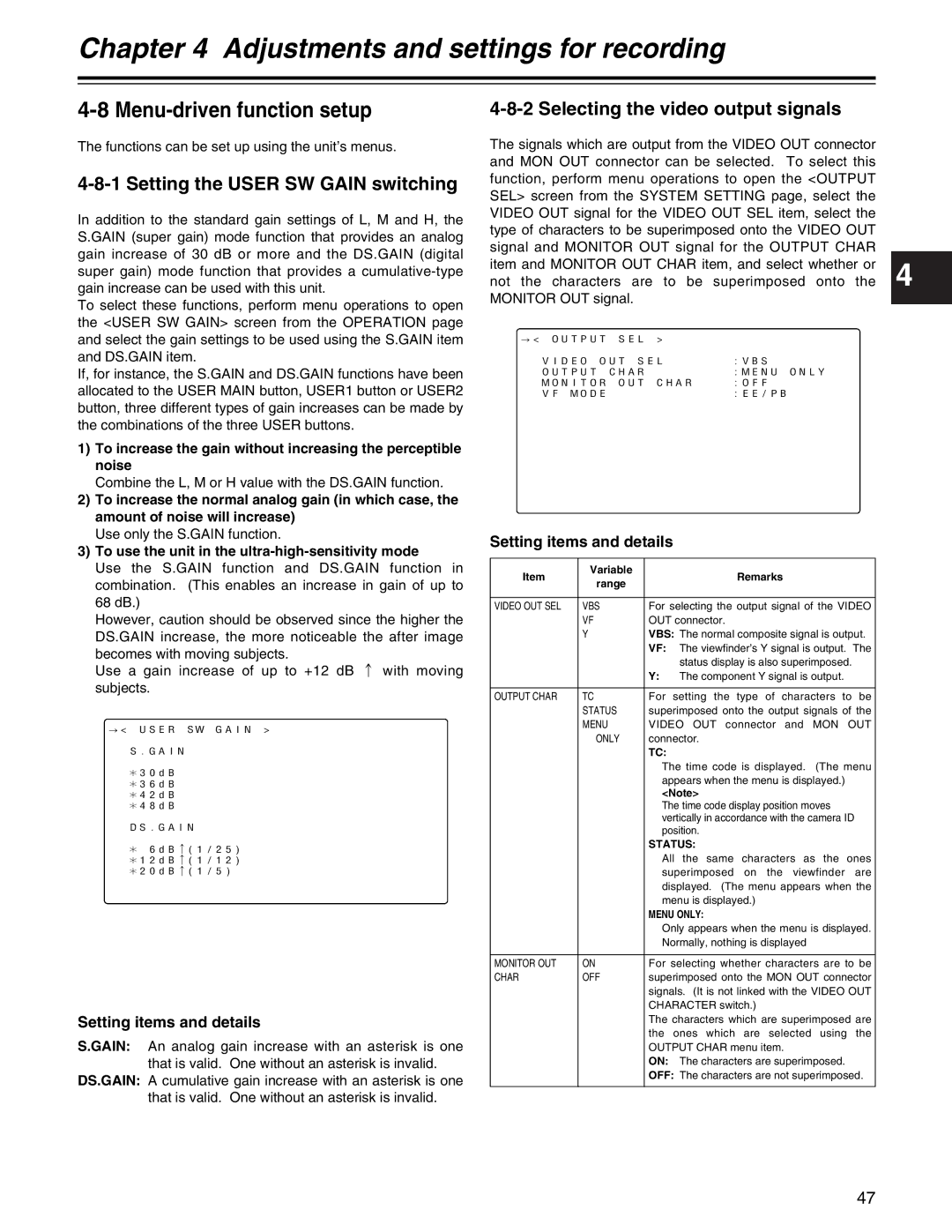Chapter 4 Adjustments and settings for recording
4-8 Menu-driven function setup
The functions can be set up using the unit’s menus.
4-8-1 Setting the USER SW GAIN switching
In addition to the standard gain settings of L, M and H, the S.GAIN (super gain) mode function that provides an analog gain increase of 30 dB or more and the DS.GAIN (digital super gain) mode function that provides a
To select these functions, perform menu operations to open the <USER SW GAIN> screen from the OPERATION page and select the gain settings to be used using the S.GAIN item and DS.GAIN item.
If, for instance, the S.GAIN and DS.GAIN functions have been allocated to the USER MAIN button, USER1 button or USER2 button, three different types of gain increases can be made by the combinations of the three USER buttons.
1)To increase the gain without increasing the perceptible noise
Combine the L, M or H value with the DS.GAIN function.
2)To increase the normal analog gain (in which case, the amount of noise will increase)
Use only the S.GAIN function.
3)To use the unit in the ultra-high-sensitivity mode
Use the S.GAIN function and DS.GAIN function in combination. (This enables an increase in gain of up to 68 dB.)
However, caution should be observed since the higher the DS.GAIN increase, the more noticeable the after image
becomes with moving subjects.
Use a gain increase of up to +12 dB : with moving subjects.
#< USER SW GAIN >
S.GAIN
¢30dB ¢36dB ¢42dB ¢48dB
DS.GAIN
¢6dB f (1/25) ¢12dB f (1/12) ¢20dB f (1/5)
Setting items and details
S.GAIN: An analog gain increase with an asterisk is one that is valid. One without an asterisk is invalid.
DS.GAIN: A cumulative gain increase with an asterisk is one that is valid. One without an asterisk is invalid.
4-8-2 Selecting the video output signals
The signals which are output from the VIDEO OUT connector and MON OUT connector can be selected. To select this function, perform menu operations to open the <OUTPUT SEL> screen from the SYSTEM SETTING page, select the VIDEO OUT signal for the VIDEO OUT SEL item, select the type of characters to be superimposed onto the VIDEO OUT signal and MONITOR OUT signal for the OUTPUT CHAR item and MONITOR OUT CHAR item, and select whether or
not the characters are to be superimposed onto the 4 MONITOR OUT signal.
#< OUTPUT SEL > |
|
VIDEO OUT SEL | :VBS |
OUTPUT CHAR | :MENU ONLY |
MONITOR OUT CHAR | :OFF |
VF MODE | :EE/PB |
Setting items and details
Item | Variable |
| Remarks |
range |
| ||
|
|
| |
|
|
| |
VIDEO OUT SEL | VBS | For selecting the output signal of the VIDEO | |
| VF | OUT connector. | |
| Y | VBS: The normal composite signal is output. | |
|
| VF: The viewfinder’s Y signal is output. The | |
|
|
| status display is also superimposed. |
|
| Y: | The component Y signal is output. |
|
|
| |
OUTPUT CHAR | TC | For setting the type of characters to be | |
| STATUS | superimposed onto the output signals of the | |
| MENU | VIDEO OUT connector and MON OUT | |
| ONLY | connector. | |
|
| TC: | |
|
|
| The time code is displayed. (The menu |
|
|
| appears when the menu is displayed.) |
|
|
| <Note> |
|
|
| The time code display position moves |
|
|
| vertically in accordance with the camera ID |
|
|
| position. |
|
| STATUS: | |
|
|
| All the same characters as the ones |
|
|
| superimposed on the viewfinder are |
|
|
| displayed. (The menu appears when the |
|
|
| menu is displayed.) |
|
| MENU ONLY: | |
|
|
| Only appears when the menu is displayed. |
|
|
| Normally, nothing is displayed |
|
|
| |
MONITOR OUT | ON | For selecting whether characters are to be | |
CHAR | OFF | superimposed onto the MON OUT connector | |
|
| signals. (It is not linked with the VIDEO OUT | |
|
| CHARACTER switch.) | |
|
| The characters which are superimposed are | |
|
| the ones which are selected using the | |
|
| OUTPUT CHAR menu item. | |
|
| ON: The characters are superimposed. | |
|
| OFF: The characters are not superimposed. | |
|
|
|
|
47