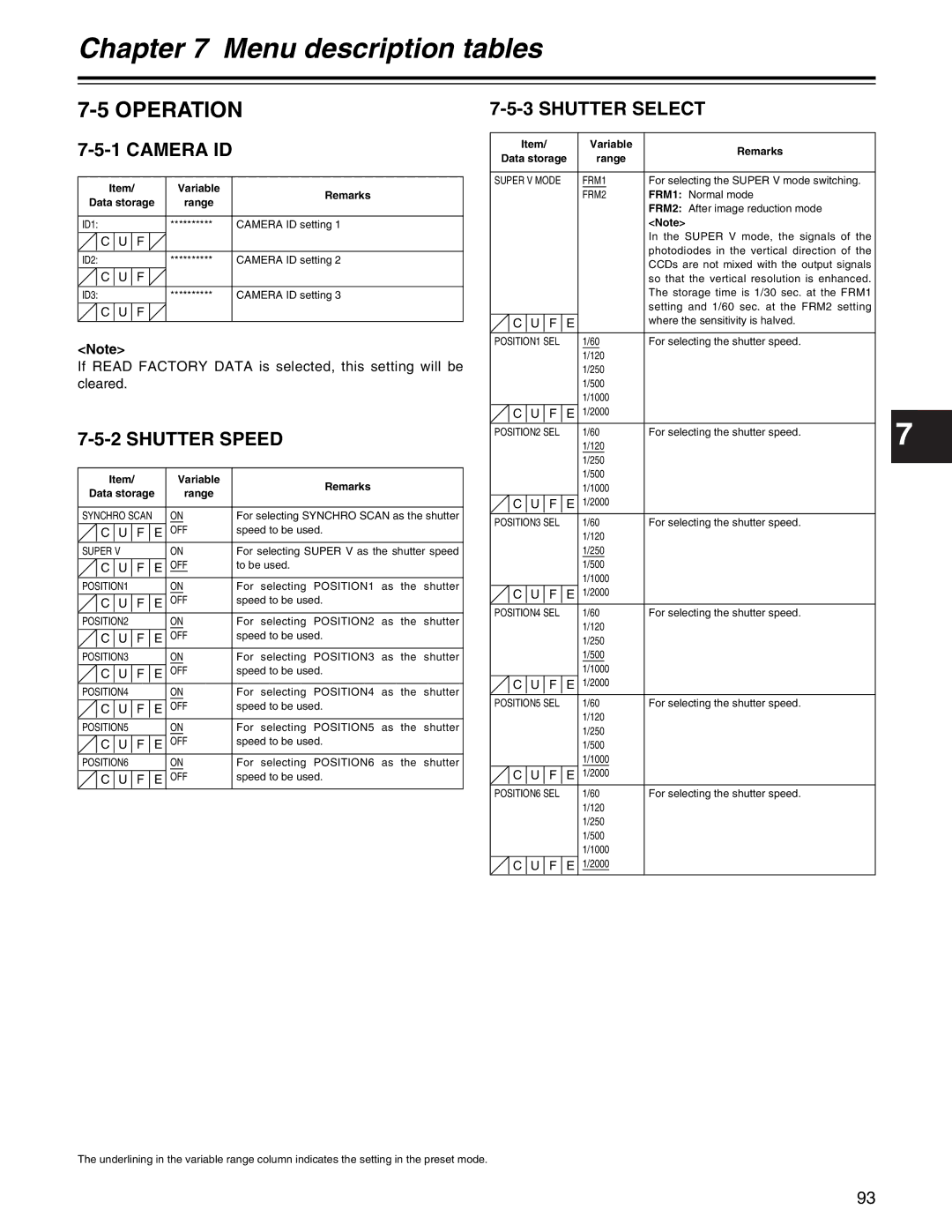Chapter 7 Menu description tables
7-5 OPERATION
7-5-1 CAMERA ID
Item/ | Variable | Remarks | |
Data storage | range | ||
| |||
|
|
| |
ID1: | ********** | CAMERA ID setting 1 | |
C U F |
|
| |
|
|
| |
ID2: | ********** | CAMERA ID setting 2 | |
C U F |
|
| |
|
|
| |
ID3: | ********** | CAMERA ID setting 3 | |
C U F |
|
| |
|
|
|
<Note>
If READ FACTORY DATA is selected, this setting will be cleared.
7-5-2 SHUTTER SPEED
Item/ |
|
| Variable | Remarks | |
Data storage | range | ||||
| |||||
|
|
|
| ||
SYNCHRO SCAN |
| ON | For selecting SYNCHRO SCAN as the shutter | ||
C U | F | E | OFF | speed to be used. | |
|
|
|
|
| |
SUPER V |
|
| ON | For selecting SUPER V as the shutter speed | |
C U | F | E | OFF | to be used. | |
|
|
|
|
| |
POSITION1 |
|
| ON | For selecting POSITION1 as the shutter | |
C U | F | E | OFF | speed to be used. | |
|
|
|
|
| |
POSITION2 |
|
| ON | For selecting POSITION2 as the shutter | |
C U | F | E | OFF | speed to be used. | |
|
|
|
|
| |
POSITION3 |
|
| ON | For selecting POSITION3 as the shutter | |
C U | F | E | OFF | speed to be used. | |
|
|
|
|
| |
POSITION4 |
|
| ON | For selecting POSITION4 as the shutter | |
C U | F | E | OFF | speed to be used. | |
|
|
|
|
| |
POSITION5 |
|
| ON | For selecting POSITION5 as the shutter | |
C U | F | E | OFF | speed to be used. | |
|
|
|
|
| |
POSITION6 |
|
| ON | For selecting POSITION6 as the shutter | |
C U | F | E | OFF | speed to be used. | |
|
|
|
|
| |
7-5-3 SHUTTER SELECT
Item/ | Variable | Remarks | |
Data storage | range | ||
| |||
|
|
| |
SUPER V MODE | FRM1 | For selecting the SUPER V mode switching. | |
| FRM2 | FRM1: Normal mode | |
|
| FRM2: After image reduction mode | |
|
| <Note> | |
|
| In the SUPER V mode, the signals of the | |
|
| photodiodes in the vertical direction of the | |
|
| CCDs are not mixed with the output signals | |
|
| so that the vertical resolution is enhanced. | |
|
| The storage time is 1/30 sec. at the FRM1 | |
|
| setting and 1/60 sec. at the FRM2 setting | |
C U F E |
| where the sensitivity is halved. | |
|
|
| |
POSITION1 SEL | 1/60 | For selecting the shutter speed. | |
| 1/120 |
| |
| 1/250 |
| |
| 1/500 |
| |
| 1/1000 |
| |
C U F E | 1/2000 |
| |
|
|
| |
POSITION2 SEL | 1/60 | For selecting the shutter speed. | |
| 1/120 |
| |
| 1/250 |
| |
| 1/500 |
| |
| 1/1000 |
| |
C U F E | 1/2000 |
| |
|
|
| |
POSITION3 SEL | 1/60 | For selecting the shutter speed. | |
| 1/120 |
| |
| 1/250 |
| |
| 1/500 |
| |
| 1/1000 |
| |
C U F E | 1/2000 |
| |
|
|
| |
POSITION4 SEL | 1/60 | For selecting the shutter speed. | |
| 1/120 |
| |
| 1/250 |
| |
| 1/500 |
| |
| 1/1000 |
| |
C U F E | 1/2000 |
| |
|
|
| |
POSITION5 SEL | 1/60 | For selecting the shutter speed. | |
| 1/120 |
| |
| 1/250 |
| |
| 1/500 |
| |
| 1/1000 |
| |
C U F E | 1/2000 |
| |
|
|
| |
POSITION6 SEL | 1/60 | For selecting the shutter speed. | |
| 1/120 |
| |
| 1/250 |
| |
| 1/500 |
| |
| 1/1000 |
| |
C U F E | 1/2000 |
| |
|
|
|
7
The underlining in the variable range column indicates the setting in the preset mode.
93