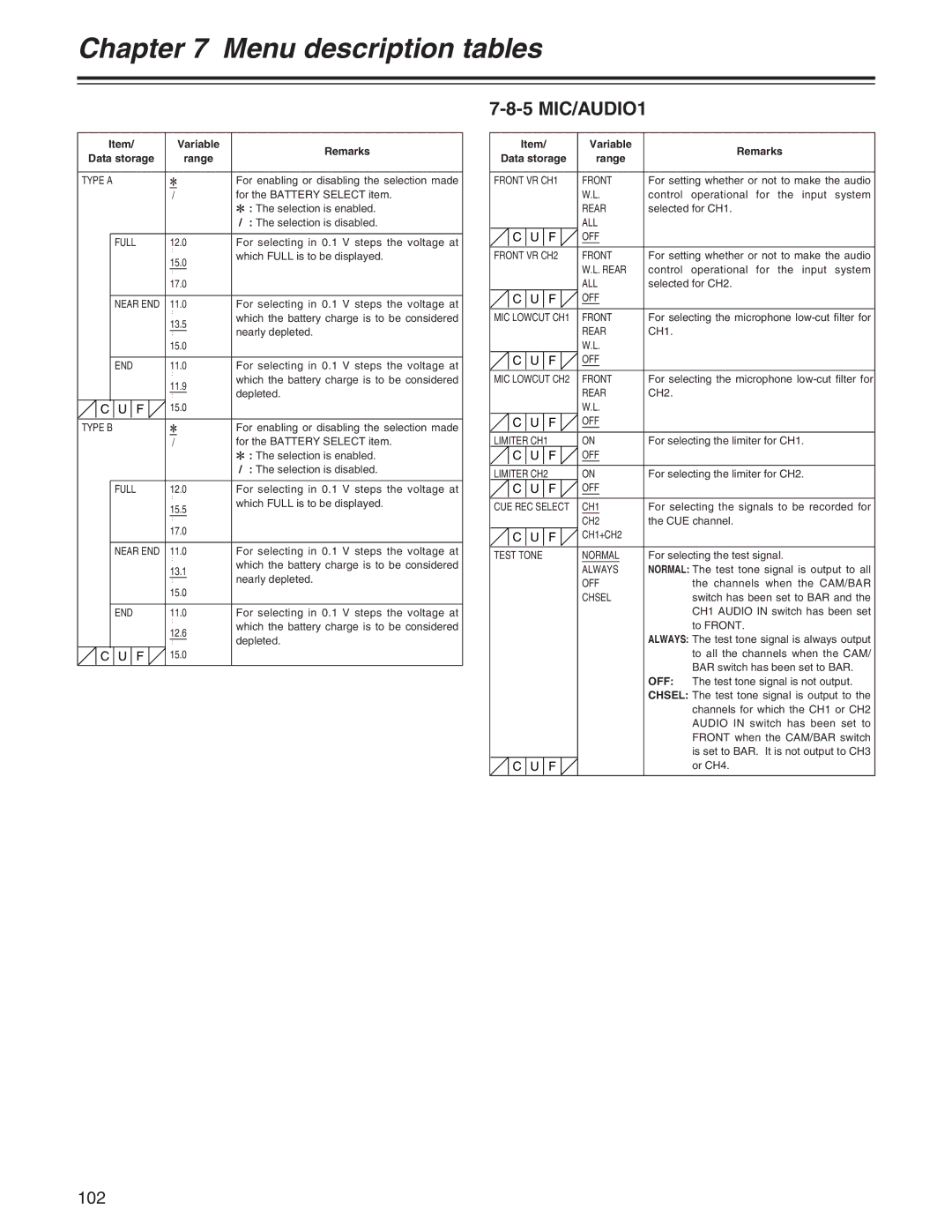Chapter 7 Menu description tables
Item/ | Variable | Remarks | ||
Data storage | range | |||
| ||||
|
|
|
| |
TYPE A | 2 | For enabling or disabling the selection made | ||
|
| / | for the BATTERY SELECT item. | |
|
|
| 2 : The selection is enabled. | |
|
|
| / : The selection is disabled. | |
|
|
|
| |
| FULL | 12.0 | For selecting in 0.1 V steps the voltage at | |
|
| : | which FULL is to be displayed. | |
|
| 15.0 | ||
|
|
| ||
|
| : |
| |
|
| 17.0 |
| |
|
|
|
| |
| NEAR END | 11.0 | For selecting in 0.1 V steps the voltage at | |
|
| : | which the battery charge is to be considered | |
|
| 13.5 | ||
|
| nearly depleted. | ||
|
| : | ||
|
| 15.0 |
| |
|
|
|
| |
| END | 11.0 | For selecting in 0.1 V steps the voltage at | |
|
| : | which the battery charge is to be considered | |
|
| 11.9 | ||
|
| depleted. | ||
|
| : | ||
C U F | 15.0 |
| ||
|
|
|
| |
TYPE B | 2 | For enabling or disabling the selection made | ||
|
| / | for the BATTERY SELECT item. | |
|
|
| 2 : The selection is enabled. | |
|
|
| / : The selection is disabled. | |
|
|
|
| |
| FULL | 12.0 | For selecting in 0.1 V steps the voltage at | |
|
| : | which FULL is to be displayed. | |
|
| 15.5 | ||
|
|
| ||
|
| : |
| |
|
| 17.0 |
| |
|
|
|
| |
| NEAR END | 11.0 | For selecting in 0.1 V steps the voltage at | |
|
| : | which the battery charge is to be considered | |
|
| 13.1 | ||
|
| nearly depleted. | ||
|
| : | ||
|
| 15.0 |
| |
|
|
|
| |
| END | 11.0 | For selecting in 0.1 V steps the voltage at | |
|
| : | which the battery charge is to be considered | |
|
| 12.6 | ||
|
| depleted. | ||
|
| : | ||
C U F | 15.0 |
| ||
|
|
|
| |
7-8-5 MIC/AUDIO1
Item/ | Variable |
| Remarks |
Data storage | range |
| |
|
| ||
|
|
|
|
FRONT VR CH1 | FRONT | For setting whether or not to make the audio | |
| W.L. | control operational for the input system | |
| REAR | selected for CH1. | |
| ALL |
|
|
C U F | OFF |
|
|
|
|
|
|
FRONT VR CH2 | FRONT | For setting whether or not to make the audio | |
| W.L. REAR | control operational for the input system | |
| ALL | selected for CH2. | |
C U F | OFF |
|
|
|
|
|
|
MIC LOWCUT CH1 | FRONT | For selecting the microphone | |
| REAR | CH1. | |
| W.L. |
|
|
C U F | OFF |
|
|
|
|
|
|
MIC LOWCUT CH2 | FRONT | For selecting the microphone | |
| REAR | CH2. | |
| W.L. |
|
|
C U F | OFF |
|
|
|
|
|
|
LIMITER CH1 | ON | For selecting the limiter for CH1. | |
C U F | OFF |
|
|
|
|
|
|
LIMITER CH2 | ON | For selecting the limiter for CH2. | |
C U F | OFF |
|
|
|
|
|
|
CUE REC SELECT | CH1 | For selecting the signals to be recorded for | |
| CH2 | the CUE channel. | |
C U F | CH1+CH2 |
|
|
|
|
|
|
TEST TONE | NORMAL | For selecting the test signal. | |
| ALWAYS | NORMAL: The test tone signal is output to all | |
| OFF | the channels when the CAM/BAR | |
| CHSEL | switch has been set to BAR and the | |
|
| CH1 AUDIO IN switch has been set | |
|
| to FRONT. | |
|
| ALWAYS: The test tone signal is always output | |
|
| to all the channels when the CAM/ | |
|
| BAR switch has been set to BAR. | |
|
| OFF: The test tone signal is not output. | |
|
| CHSEL: The test tone signal is output to the | |
|
| channels for which the CH1 or CH2 | |
|
| AUDIO IN switch has been set to | |
|
| FRONT when the CAM/BAR switch | |
|
| is set to BAR. It is not output to CH3 | |
C U F |
| or CH4. | |
|
|
|
|
102