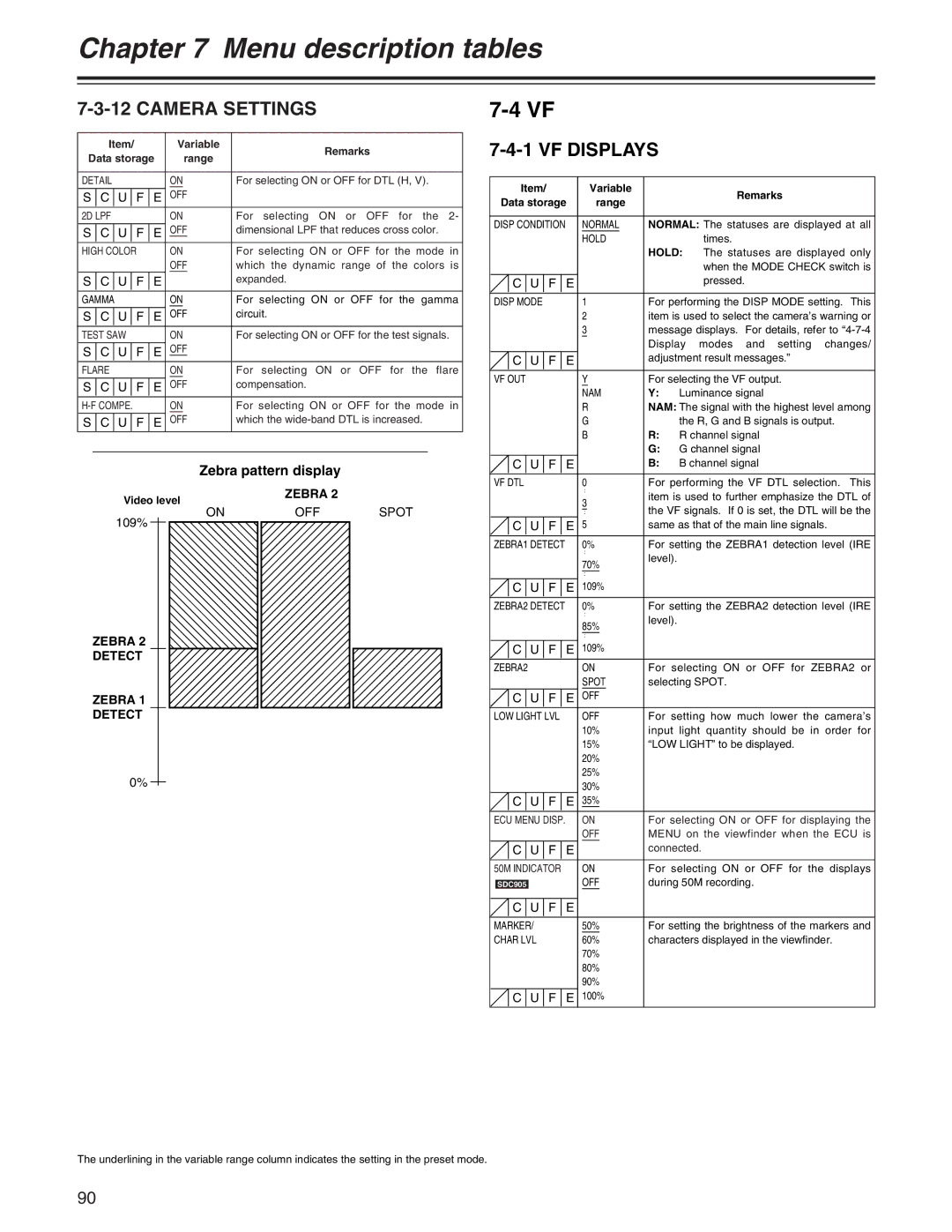Chapter 7 Menu description tables
7-3-12 CAMERA SETTINGS
| Item/ |
|
| Variable | Remarks | |||
Data storage | range | |||||||
| ||||||||
|
|
|
|
|
|
|
| |
DETAIL |
|
| ON | For selecting ON or OFF for DTL (H, V). | ||||
S | C | U | F | E | OFF |
| ||
|
|
|
|
|
|
|
| |
2D LPF |
|
| ON | For selecting ON or OFF for the 2- | ||||
S | C | U | F | E | OFF | dimensional LPF that reduces cross color. | ||
|
|
|
|
|
|
| ||
HIGH COLOR |
| ON | For selecting ON or OFF for the mode in | |||||
|
|
|
|
|
| OFF | which the dynamic range of the colors is | |
S | C | U | F | E |
| expanded. | ||
GAMMA |
|
| ON | For selecting ON or OFF for the gamma | ||||
S | C | U | F | E | OFF | circuit. | ||
|
|
|
|
|
|
|
| |
TEST SAW |
|
| ON | For selecting ON or OFF for the test signals. | ||||
S | C | U | F | E | OFF |
| ||
|
|
|
|
|
|
|
| |
FLARE |
|
| ON | For selecting ON or OFF for the flare | ||||
S | C | U |
| F | E | OFF | compensation. | |
|
|
|
|
|
|
|
| |
|
| ON | For selecting ON or OFF for the mode in | |||||
S | C | U |
| F | E | OFF | which the | |
Zebra pattern display
Video level | ZEBRA 2 |
|
7-4-1 VF DISPLAYS
Item/ |
|
| Variable |
|
| Remarks |
Data storage | range |
|
| |||
|
|
| ||||
|
|
|
| |||
DISP CONDITION |
| NORMAL | NORMAL: The statuses are displayed at all | |||
|
|
| HOLD |
|
| times. |
|
|
|
| HOLD: | The statuses are displayed only | |
|
|
|
|
|
| when the MODE CHECK switch is |
C U | F | E |
|
|
| pressed. |
|
|
|
|
| ||
DISP MODE |
|
| 1 | For performing the DISP MODE setting. This | ||
|
|
| 2 | item is used to select the camera’s warning or | ||
|
|
| 3 | message displays. For details, refer to | ||
|
|
|
| Display modes and setting changes/ | ||
C U | F | E |
| adjustment result messages.” | ||
|
|
|
|
| ||
VF OUT |
|
| Y | For selecting the VF output. | ||
|
|
| NAM | Y: | Luminance signal | |
|
|
| R | NAM: The signal with the highest level among | ||
|
|
| G |
| the R, G and B signals is output. | |
|
|
| B | R: | R channel signal | |
|
|
|
| G: | G channel signal | |
C U | F | E |
| B: | B channel signal | |
|
|
|
|
| ||
VF DTL |
|
| 0 | For performing the VF DTL selection. This | ||
|
|
| : | item is used to further emphasize the DTL of | ||
|
|
| 3 | |||
|
|
|
|
|
| |
ON
109%
ZEBRA 2
DETECT
ZEBRA 1
DETECT
OFFSPOT
| : | the VF signals. If 0 is set, the DTL will be the |
C U F E 5 | same as that of the main line signals. | |
ZEBRA1 DETECT | 0% | For setting the ZEBRA1 detection level (IRE |
| : | level). |
| 70% | |
|
| |
| : |
|
C U F E 109% |
| |
ZEBRA2 DETECT | 0% | For setting the ZEBRA2 detection level (IRE |
| : | level). |
| 85% | |
|
| |
| : |
|
C U F E 109% |
| |
ZEBRA2 | ON | For selecting ON or OFF for ZEBRA2 or |
| SPOT | selecting SPOT. |
C U F E OFF |
| |
LOW LIGHT LVL | OFF | For setting how much lower the camera’s |
| 10% | input light quantity should be in order for |
| 15% | “LOW LIGHT” to be displayed. |
| 20% |
|
| 25% |
|
0%
The underlining in the variable range column indicates the setting in the preset mode.
|
|
|
| 30% |
|
| C U F E 35% |
| |||
ECU MENU DISP. | ON | For selecting ON or OFF for displaying the | |||
|
|
|
| OFF | MENU on the viewfinder when the ECU is |
| C U | F | E | connected. | |
|
|
|
|
| |
50M INDICATOR | ON | For selecting ON or OFF for the displays | |||
|
|
|
| OFF | during 50M recording. |
| SDC905 |
| |||
| C U | F | E |
| |
|
|
|
| ||
MARKER/ |
| 50% | For setting the brightness of the markers and | ||
CHAR LVL |
| 60% | characters displayed in the viewfinder. | ||
|
|
|
| 70% |
|
|
|
|
| 80% |
|
|
|
|
| 90% |
|
| C U | F | E 100% |
| |
90