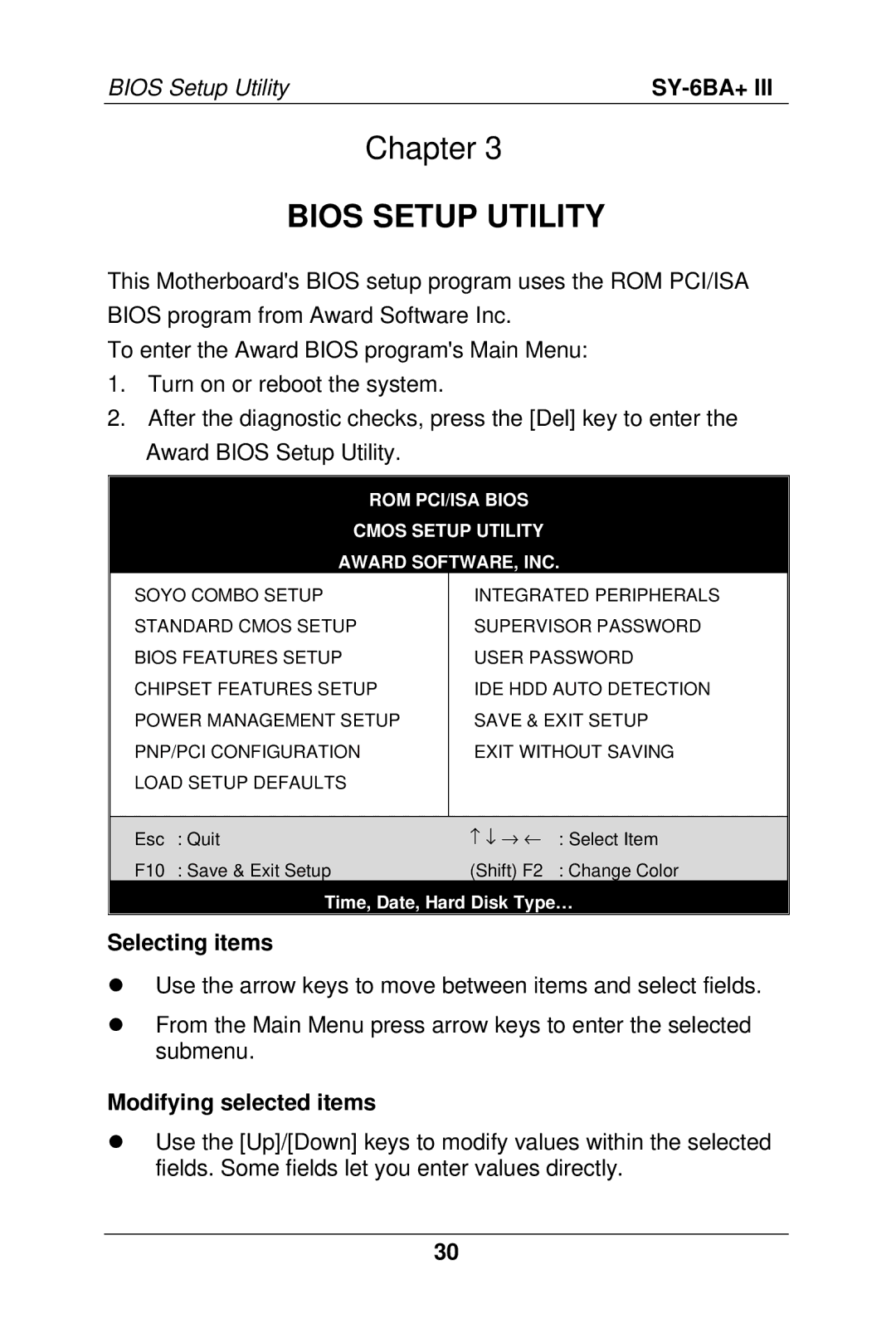BIOS Setup Utility |
|
Chapter 3
BIOS SETUP UTILITY
This Motherboard's BIOS setup program uses the ROM PCI/ISA BIOS program from Award Software Inc.
To enter the Award BIOS program's Main Menu:
1.Turn on or reboot the system.
2.After the diagnostic checks, press the [Del] key to enter the Award BIOS Setup Utility.
ROM PCI/ISA BIOS
CMOS SETUP UTILITY
AWARD SOFTWARE, INC.
SOYO COMBO SETUP | INTEGRATED PERIPHERALS | ||
STANDARD CMOS SETUP | SUPERVISOR PASSWORD | ||
BIOS FEATURES SETUP | USER PASSWORD | ||
CHIPSET FEATURES SETUP | IDE HDD AUTO DETECTION | ||
POWER MANAGEMENT SETUP | SAVE & EXIT SETUP | ||
PNP/PCI CONFIGURATION | EXIT WITHOUT SAVING | ||
LOAD SETUP DEFAULTS |
|
| |
|
|
| |
Esc | : Quit | − ↓ → ← | : Select Item |
F10 | : Save & Exit Setup | (Shift) F2 | : Change Color |
Time, Date, Hard Disk Type…
Selecting items
•Use the arrow keys to move between items and select fields.
•From the Main Menu press arrow keys to enter the selected submenu.
Modifying selected items
•Use the [Up]/[Down] keys to modify values within the selected fields. Some fields let you enter values directly.
30