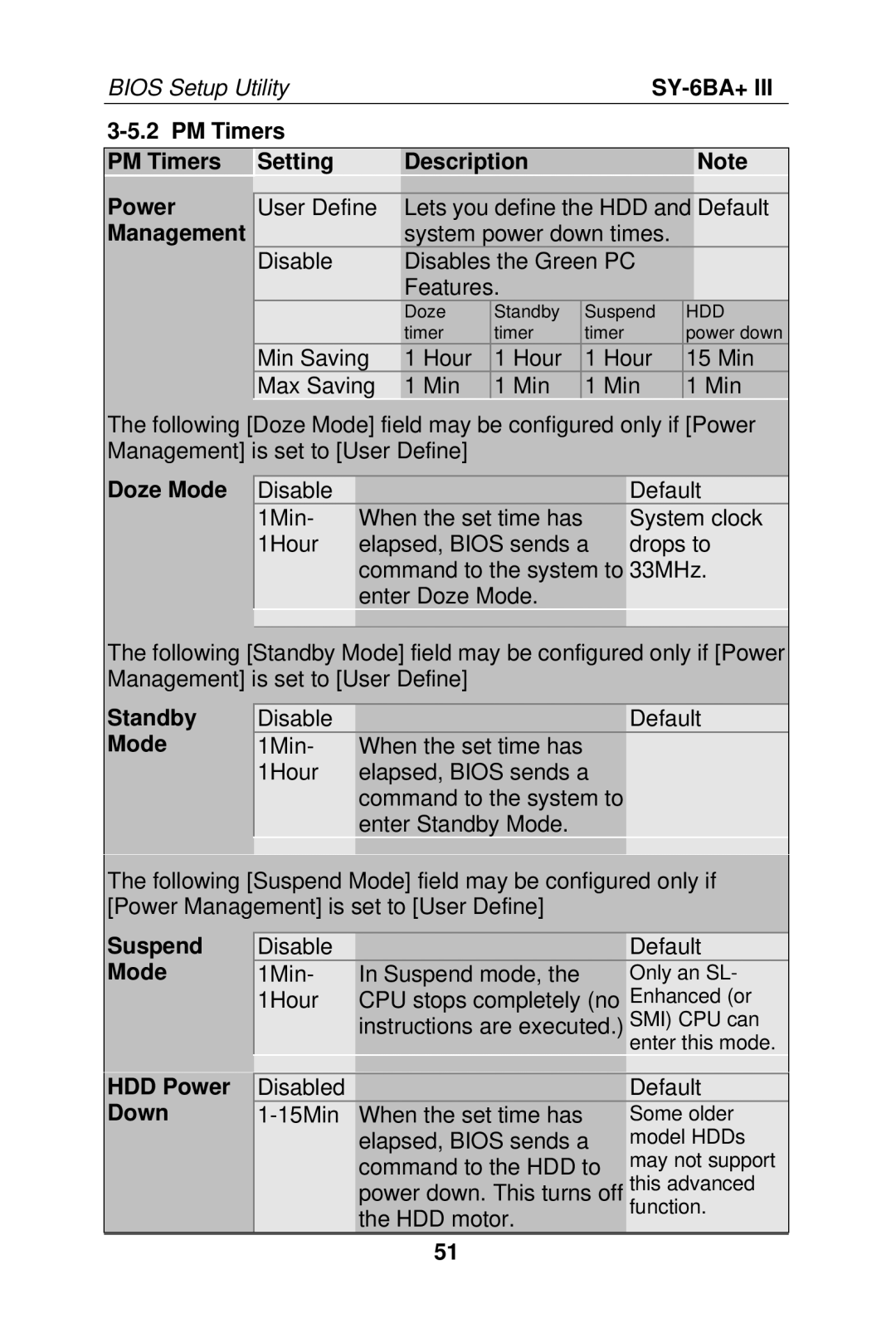BIOS Setup Utility |
|
|
| ||||
|
|
|
|
| |||
|
|
|
|
|
|
|
|
PM Timers |
| Setting | Description |
|
| Note | |
|
|
|
|
|
|
| |
Power |
|
|
|
|
|
|
|
| User Define | Lets you define the HDD and | Default | ||||
Management |
|
| system power down times. |
|
| ||
|
| Disable | Disables the Green PC |
|
| ||
|
|
| Features. |
|
|
| |
|
|
| Doze | Standby | Suspend | HDD | |
|
|
| timer | timer | timer | power down | |
|
| Min Saving | 1 Hour | 1 Hour | 1 Hour | 15 Min | |
|
| Max Saving | 1 Min | 1 Min | 1 Min | 1 Min | |
The following [Doze Mode] field may be configured only if [Power Management] is set to [User Define]
Doze Mode
Disable |
| Default |
1Min- | When the set time has | System clock |
1Hour | elapsed, BIOS sends a | drops to |
| command to the system to | 33MHz. |
| enter Doze Mode. |
|
|
|
|
The following [Standby Mode] field may be configured only if [Power Management] is set to [User Define]
Standby Mode
Disable |
| Default |
1Min- | When the set time has |
|
1Hour | elapsed, BIOS sends a |
|
| command to the system to |
|
| enter Standby Mode. |
|
|
|
|
The following [Suspend Mode] field may be configured only if [Power Management] is set to [User Define]
Suspend Mode
HDD Power
| Disable |
| Default |
| 1Min- | In Suspend mode, the | Only an SL- |
| 1Hour | CPU stops completely (no | Enhanced (or |
|
| instructions are executed.) | SMI) CPU can |
|
|
| enter this mode. |
|
|
|
|
| Disabled |
| Default |
Down
Some older model HDDs may not support this advanced function.
51