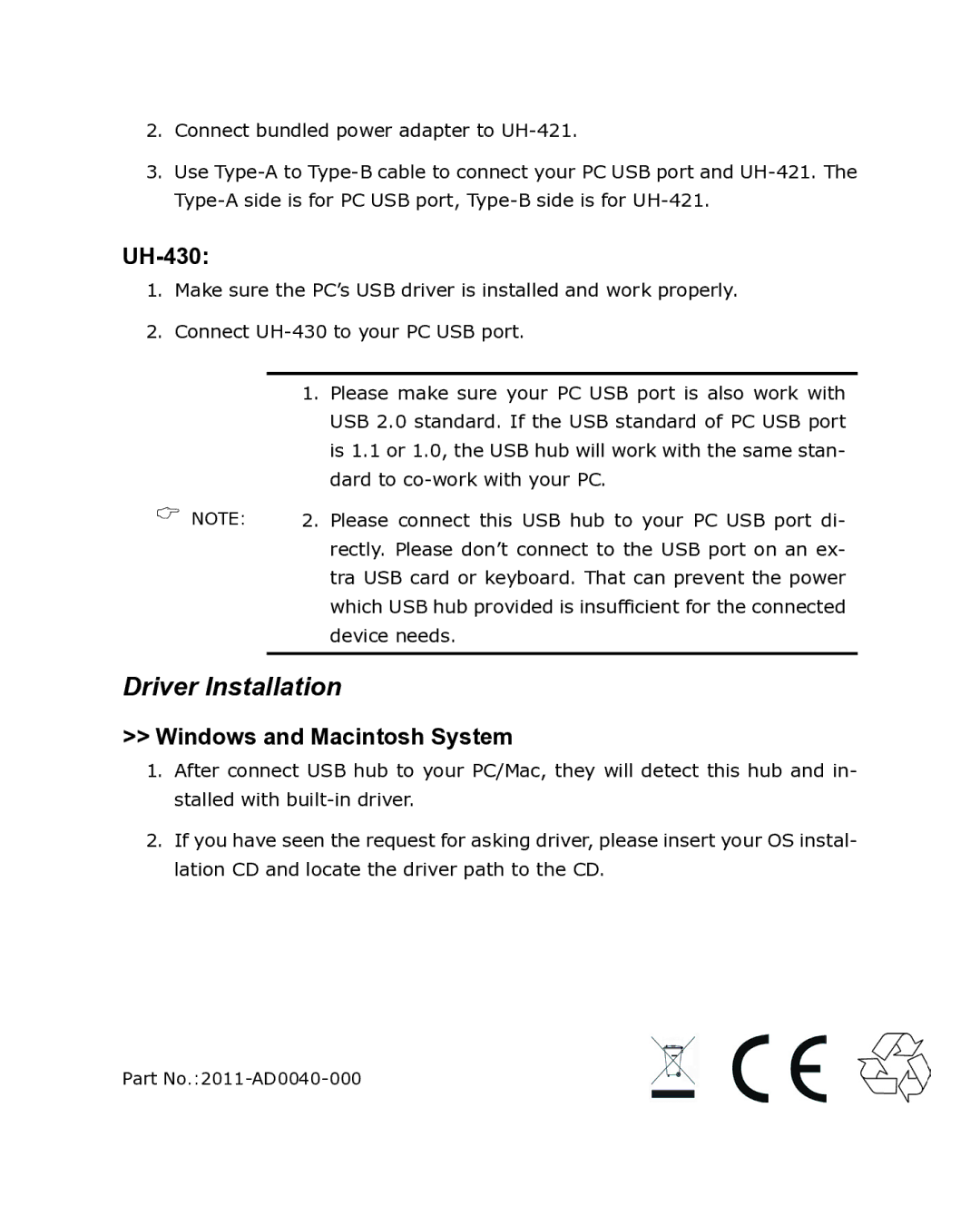UH-430, UH-421 specifications
Planet Technology has established itself as a prominent player in the field of advanced networking solutions with its UH-430 and UH-421 wireless access points. Designed for versatility and high performance, these devices cater to diverse environments such as schools, enterprises, and public venues, ensuring robust connectivity and efficient data handling.The UH-430 is engineered with cutting-edge dual-band technology, operating simultaneously on both the 2.4 GHz and 5 GHz frequency bands. This feature allows for enhanced bandwidth management and reduced interference, enabling users to experience seamless streaming, gaming, and browsing. Its four internal antennas, combined with a MIMO (Multiple Input Multiple Output) configuration, provide an extended range and reliable coverage throughout large areas, making it ideal for expansive environments.
The UH-421, on the other hand, focuses on compact efficiency without compromising connectivity. This model is particularly suitable for small to medium-sized deployments. It features a similar dual-band capability but is optimized to deliver an impressive performance in tighter settings, ensuring that users benefit from fast and stable connections regardless of the number of connected devices.
Both models leverage advanced security protocols, including WPA3 encryption, which enhances protection against unauthorized access and data breaches. They also support a range of authentication methods, such as 802.1X, making them suitable for environments that prioritize data security.
From a management perspective, the devices come equipped with Planet Technology's intuitive web-based management interface, allowing IT administrators to monitor and configure settings effortlessly. Additionally, they support SNMP (Simple Network Management Protocol), making them compatible with a variety of network management tools, which streamlines monitoring and troubleshooting processes.
Both the UH-430 and UH-421 support PoE (Power over Ethernet), simplifying the installation process and reducing cabling requirements. This feature enhances deployment flexibility, particularly in locations where power outlets are scarce.
Overall, the UH-430 and UH-421 wireless access points exemplify Planet Technology's commitment to innovation and reliability. Their combination of advanced features, strong performance capabilities, and security measures makes them excellent choices for organizations looking to enhance their wireless network infrastructure. Whether for large enterprises or smaller environments, these access points stand out as exemplary solutions in the realm of wireless connectivity.