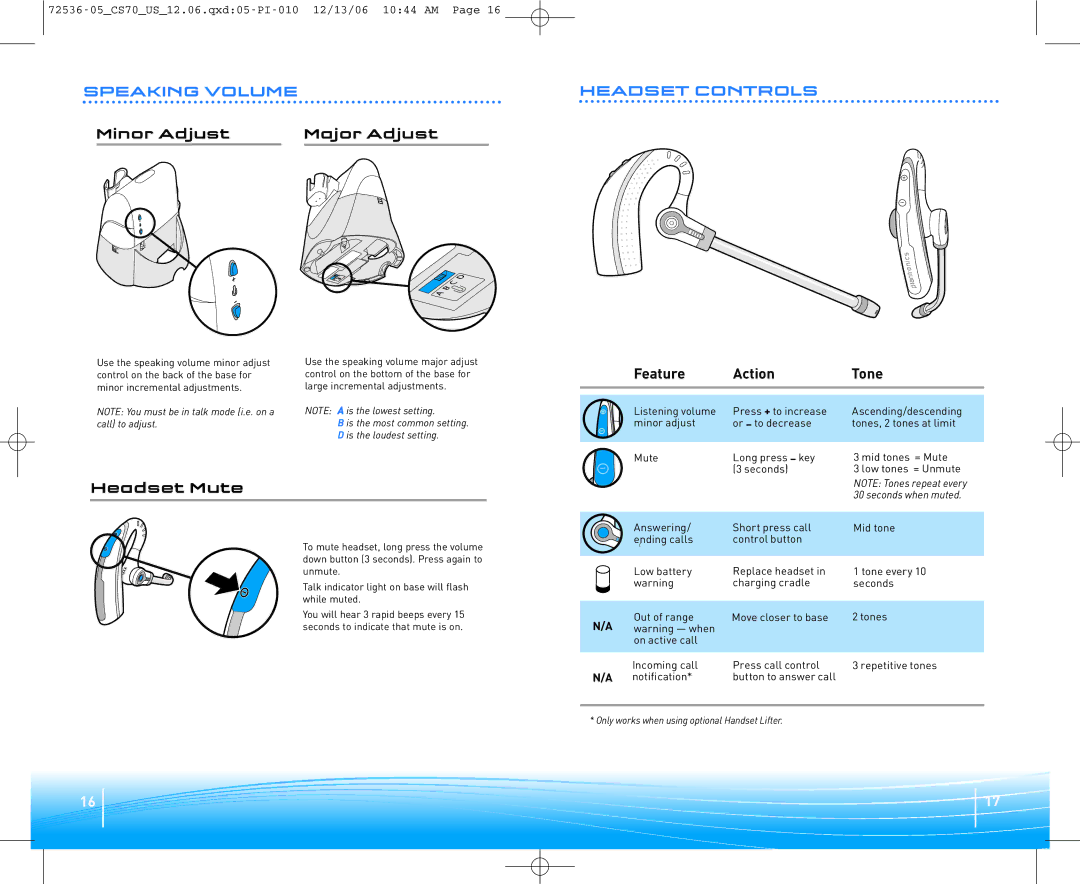70N specifications
The Plantronics 70N, also known as the Poly (formerly Plantronics and Polycom) Voyager 7200 UC Series, is a high-performance Bluetooth headset that is designed specifically for professionals who demand quality in their audio communication. This sleek and modern headset embodies a range of features and technologies that ensure an exceptional user experience, especially in busy professional environments.One of the standout features of the Plantronics 70N is its advanced noise-canceling technology. Equipped with multiple microphones strategically placed to capture and filter out background noise, this headset allows users to focus on their conversations without the distraction of ambient sounds. This is particularly beneficial in open office settings or during travel, where noise can be prevalent.
Comfort is another key characteristic of the Plantronics 70N. It offers an ergonomic design with plush ear cushions and an adjustable headband, ensuring that it remains comfortable even during prolonged use. Lightweight materials contribute to its overall comfort, making it suitable for long conference calls or virtual meetings.
In terms of connectivity, the Plantronics 70N utilizes Bluetooth technology, providing seamless pairing with various devices, including smartphones, tablets, and laptops. With a range of up to 98 feet, users can move freely without being tethered to their devices. Additionally, the headset supports Bluetooth multipoint, enabling users to connect to two devices simultaneously, which is ideal for those who juggle between work and personal calls.
Another significant feature of the Plantronics 70N is its impressive battery life. The headset offers up to 13 hours of talk time on a single charge, ensuring that it can last through long workdays without needing frequent recharges. The device also comes with a portable charging case, further enhancing its convenience for on-the-go professionals.
Furthermore, the Plantronics 70N includes smart sensors that detect when the headset is being worn and automatically answer calls, a practical feature for busy professionals. The intuitive controls allow users to manage calls, adjust volume, and switch between devices with ease.
In summary, the Plantronics 70N is a robust headset that pairs advanced audio technologies with user-friendly features and an emphasis on comfort and mobility. Its noise-canceling capabilities, ergonomic design, long battery life, and smart functionality make it an excellent choice for professionals seeking reliable communication solutions in today's fast-paced work environment.