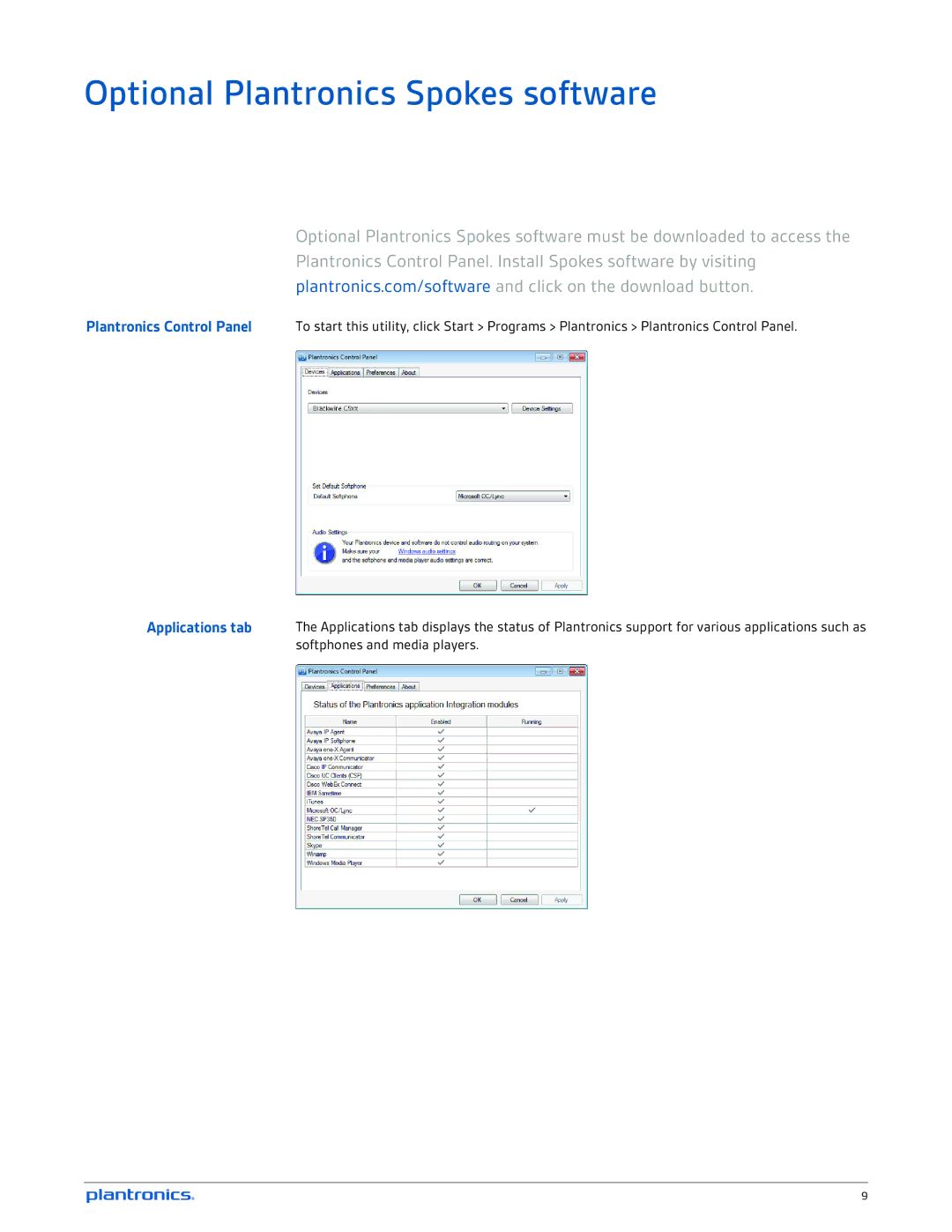Optional Plantronics Spokes software
Optional Plantronics Spokes software must be downloaded to access the Plantronics Control Panel. Install Spokes software by visiting plantronics.com/software and click on the download button.
Plantronics Control Panel To start this utility, click Start > Programs > Plantronics > Plantronics Control Panel.
Applications tab The Applications tab displays the status of Plantronics support for various applications such as softphones and media players.
9