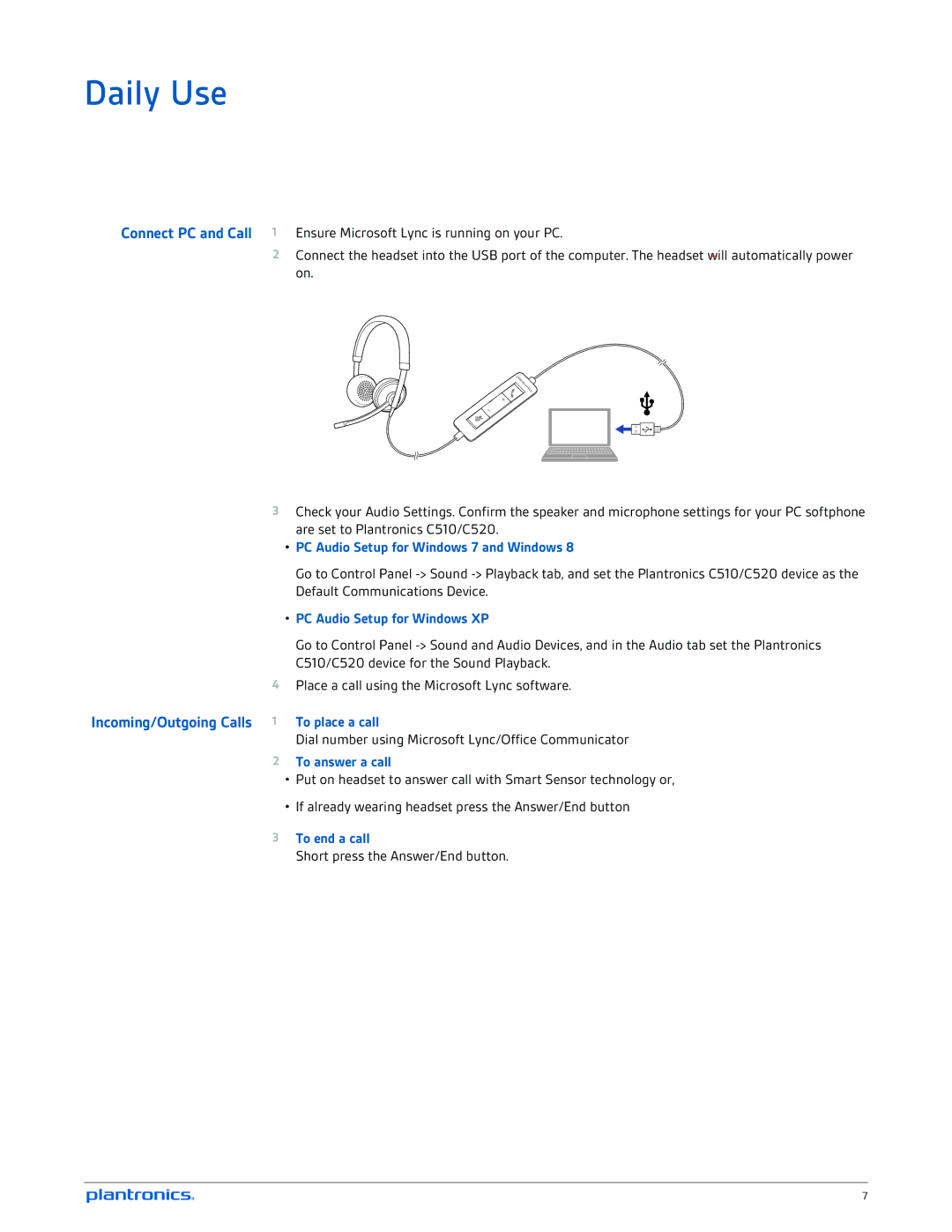Ensure Microsoft Lync is running on your PC.
Daily Use
Connect PC and Call 1
2Connect the headset into the USB port of the computer. The headset will automatically power on.
3Check your Audio Settings. Confirm the speaker and microphone settings for your PC softphone are set to Plantronics C510/C520.
•PC Audio Setup for Windows 7 and Windows 8
Go to Control Panel
•PC Audio Setup for Windows XP
Go to Control Panel
4Place a call using the Microsoft Lync software.
Incoming/Outgoing Calls 1 To place a call
Dial number using Microsoft Lync/Office Communicator
2To answer a call
•Put on headset to answer call with Smart Sensor technology or,
•If already wearing headset press the Answer/End button
3To end a call
Short press the Answer/End button.
7