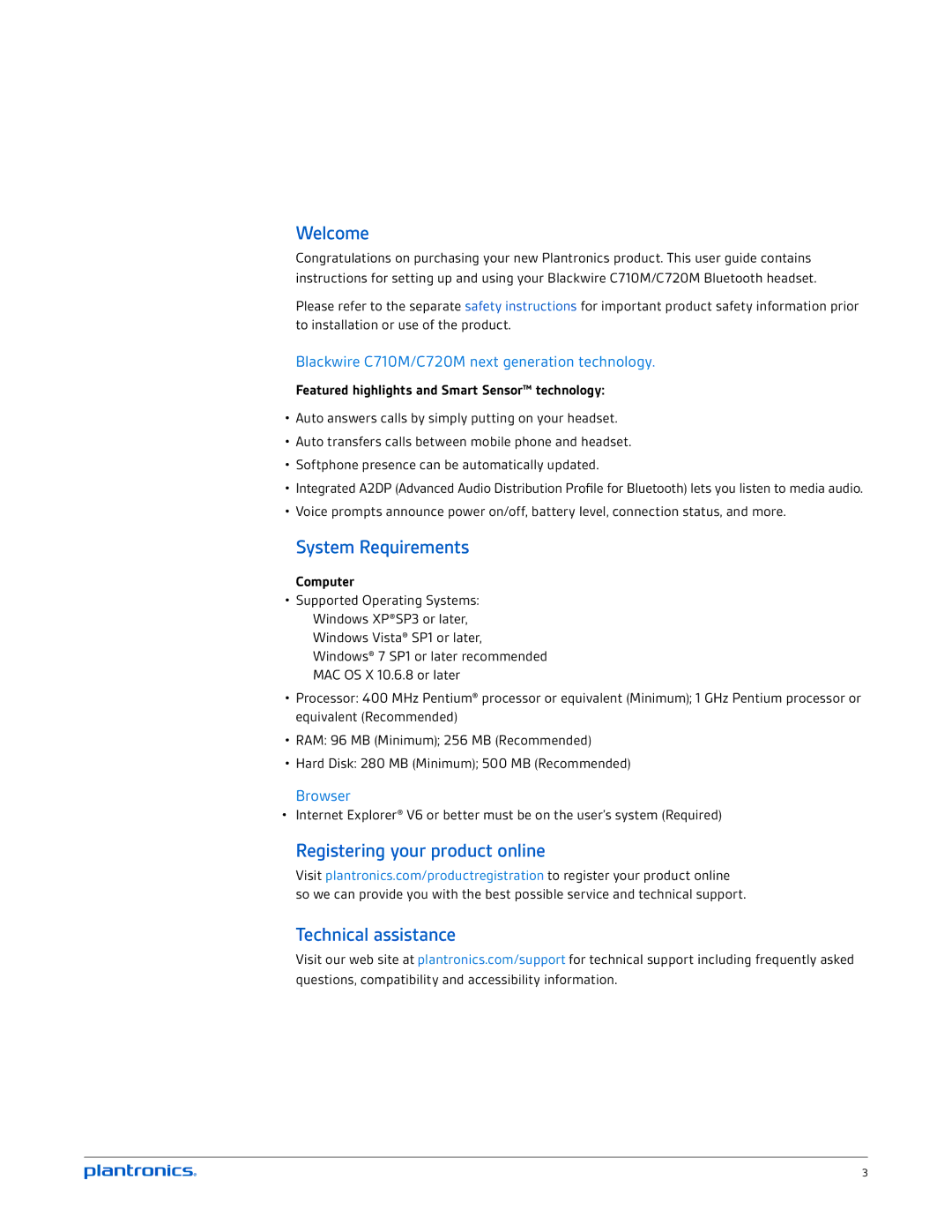Welcome
Congratulations on purchasing your new Plantronics product. This user guide contains instructions for setting up and using your Blackwire C710M/C720M Bluetooth headset.
Please refer to the separate safety instructions for important product safety information prior to installation or use of the product.
Blackwire C710M/C720M next generation technology.
Featured highlights and Smart Sensor™ technology:
•Auto answers calls by simply putting on your headset.
•Auto transfers calls between mobile phone and headset.
•Softphone presence can be automatically updated.
•Integrated A2DP (Advanced Audio Distribution Profile for Bluetooth) lets you listen to media audio.
•Voice prompts announce power on/off, battery level, connection status, and more.
System Requirements
Computer
•Supported Operating Systems: Windows XP®SP3 or later, Windows Vista® SP1 or later, Windows® 7 SP1 or later recommended MAC OS X 10.6.8 or later
•Processor: 400 MHz Pentium® processor or equivalent (Minimum); 1 GHz Pentium processor or equivalent (Recommended)
•RAM: 96 MB (Minimum); 256 MB (Recommended)
•Hard Disk: 280 MB (Minimum); 500 MB (Recommended)
Browser
•Internet Explorer® V6 or better must be on the user’s system (Required)
Registering your product online
Visit plantronics.com/productregistration to register your product online so we can provide you with the best possible service and technical support.
Technical assistance
Visit our web site at plantronics.com/support for technical support including frequently asked questions, compatibility and accessibility information.
3