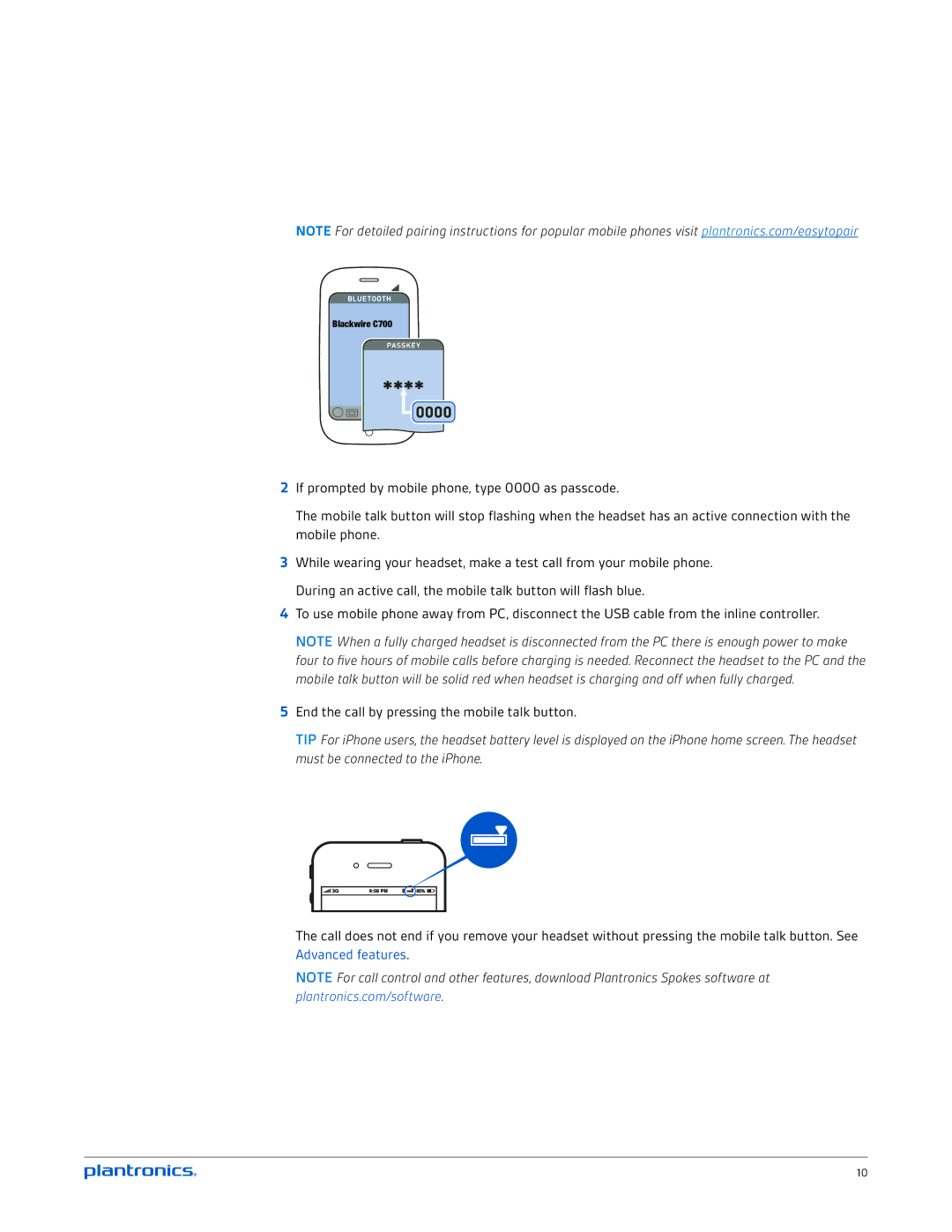NOTE For detailed pairing instructions for popular mobile phones visit plantronics.com/easytopair
Blackwire C700
2If prompted by mobile phone, type 0000 as passcode.
The mobile talk button will stop flashing when the headset has an active connection with the mobile phone.
3While wearing your headset, make a test call from your mobile phone. During an active call, the mobile talk button will flash blue.
4To use mobile phone away from PC, disconnect the USB cable from the inline controller.
NOTE When a fully charged headset is disconnected from the PC there is enough power to make four to five hours of mobile calls before charging is needed. Reconnect the headset to the PC and the mobile talk button will be solid red when headset is charging and off when fully charged.
5End the call by pressing the mobile talk button.
TIP For iPhone users, the headset battery level is displayed on the iPhone home screen. The headset must be connected to the iPhone.
The call does not end if you remove your headset without pressing the mobile talk button. See Advanced features.
NOTE For call control and other features, download Plantronics Spokes software at plantronics.com/software.
10