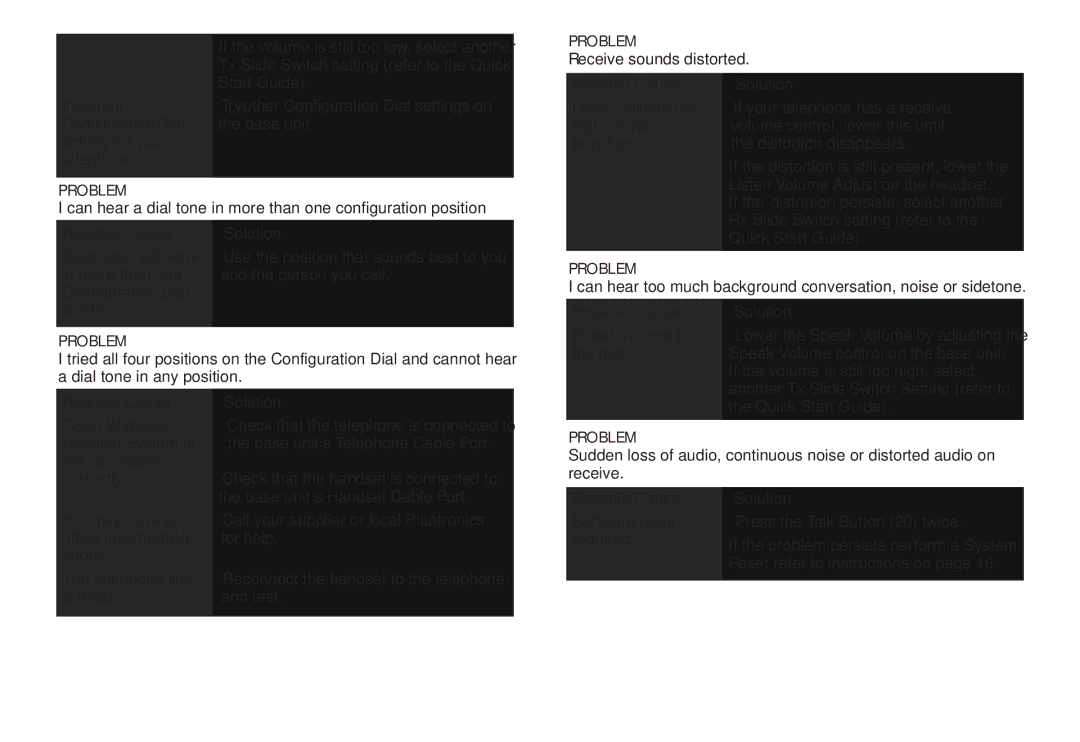EN
| If the volume is still too low, select another |
| Tx Slide Switch setting (refer to the Quick |
| Start Guide). |
Incorrect | Try other Configuration Dial settings on |
Configuration Dial | the base unit. |
setting for your |
|
telephone |
|
|
|
PROBLEM
I can hear a dial tone in more than one configuration position
Possible Cause | Solution |
Telephone will work | Use the position that sounds best to you |
in more than one | and the person you call. |
Configuration Dial |
|
position |
|
|
|
PROBLEM
I tried all four positions on the Configuration Dial and cannot hear a dial tone in any position.
Possible Cause | Solution |
CS50 Wireless | Check that the telephone is connected to |
Headset System is | the base unit’s Telephone Cable Port. |
not connected |
|
correctly | Check that the handset is connected to |
PROBLEM
Receive sounds distorted.
Possible Cause | Solution |
Listen volume too | If your telephone has a receive |
high on your | volume control, lower this until |
telephone | the distortion disappears. |
| If the distortion is still present, lower the |
| Listen Volume Adjust on the headset. |
| If the distortion persists, select another |
| Rx Slide Switch setting (refer to the |
| Quick Start Guide). |
|
|
PROBLEM
I can hear too much background conversation, noise or sidetone.
Possible Cause | Solution |
Speak volume is | Lower the Speak Volume by adjusting the |
too high | Speak Volume control on the base unit. |
| If the volume is still too high, select |
| another Tx Slide Switch Setting (refer to |
| the Quick Start Guide). |
|
|
PROBLEM
Sudden loss of audio, continuous noise or distorted audio on receive.
EN
| the base unit’s Handset Cable Port. |
You may have an | Call your supplier or local Plantronics |
office incompatible | for help. |
phone |
|
The telephone line | Reconnect the handset to the telephone |
is dead | and test. |
Possible Cause
Software reset required
Solution
Press the Talk Button (20) twice.
If the problem persists perform a System Reset refer to instructions on page 16.
12 | 13 |