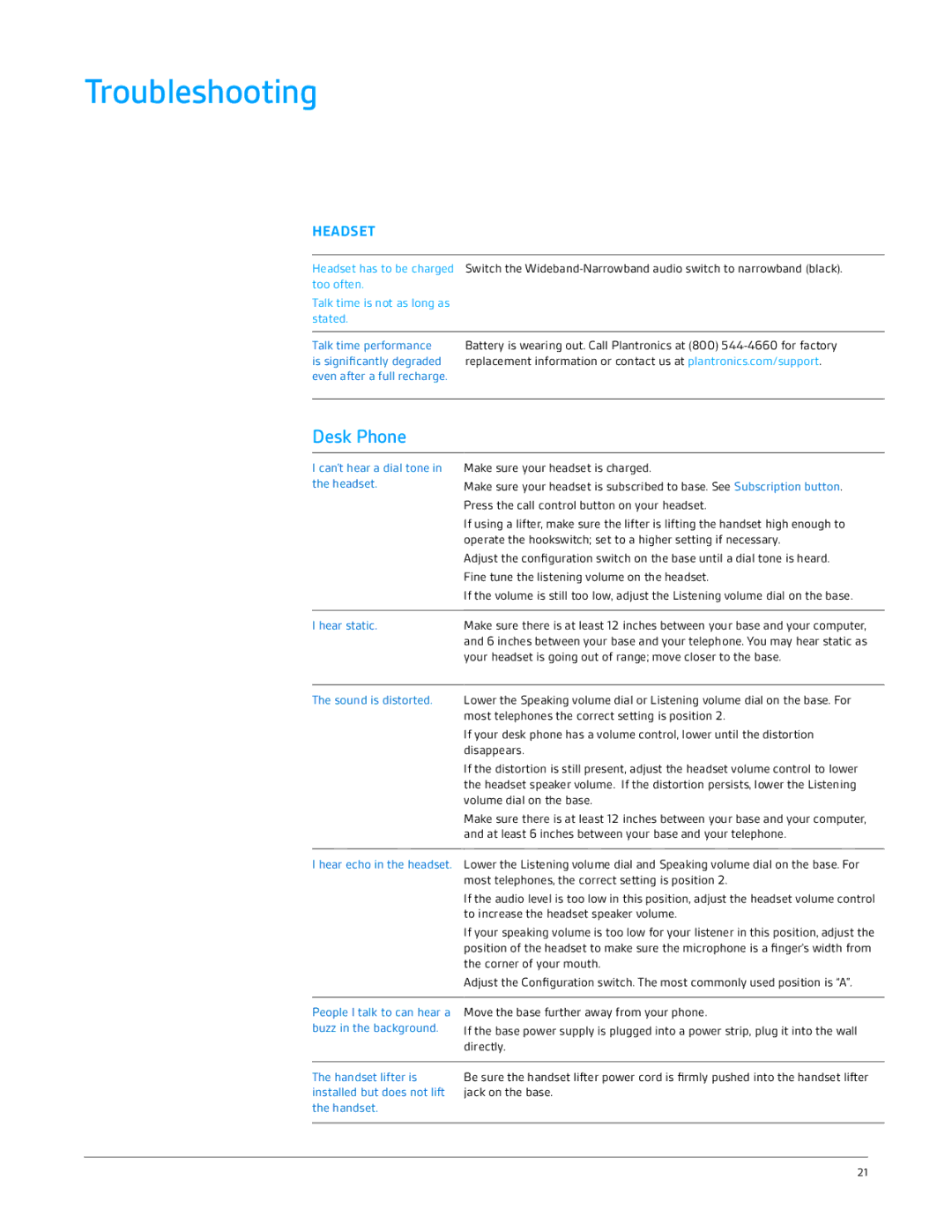CS530 specifications
The Plantronics CS530 is a cutting-edge wireless headset designed to enhance productivity and communication in professional environments. It combines advanced technology with user-friendly features to cater to the needs of modern workplaces.One of the standout features of the CS530 is its DECT technology, which enables a wireless range of up to 350 feet from the base. This allows users the freedom to move around their workspaces without losing quality or connection during calls. The headset supports wideband audio, ensuring clarity and a natural sound experience, which is essential for clear communication in business settings.
The CS530 is designed for comfort, equipped with a lightweight build and a unique adjustable headband that allows for personalized fit. Its soft ear cushions provide all-day comfort, making it ideal for professionals who spend long hours on calls. The headset also features a noise-canceling microphone that filters out background noise, ensuring that the person on the other end hears the user's voice clearly, free from distractions.
Another significant characteristic of the CS530 headset is its easy connection. It can seamlessly integrate with desk phones and various communication platforms, simplifying the transition between different devices. The base unit includes intuitive controls for managing calls, allowing users to answer or end calls with the touch of a button.
The CS530 also boasts impressive battery performance, with up to 6 hours of talk time on a single charge. The headset comes with a convenient charging base that ensures it’s always ready for use, promoting uninterrupted workflow during busy workdays.
In addition to these features, the CS530 is compatible with a range of accessories, including a reduction clip for improved sound quality and additional wearing styles for adaptability to personal preferences. The combination of productivity-enhancing features, superior audio quality, and user comfort makes the Plantronics CS530 a powerful tool for professionals seeking an efficient communication solution.
With its focus on quality and convenience, the CS530 stands out as a reliable choice in the wireless headset market, meeting the demands of users in various professional environments. Whether for customer service, office use, or remote work, this headset delivers performance that can help users stay connected and productive.