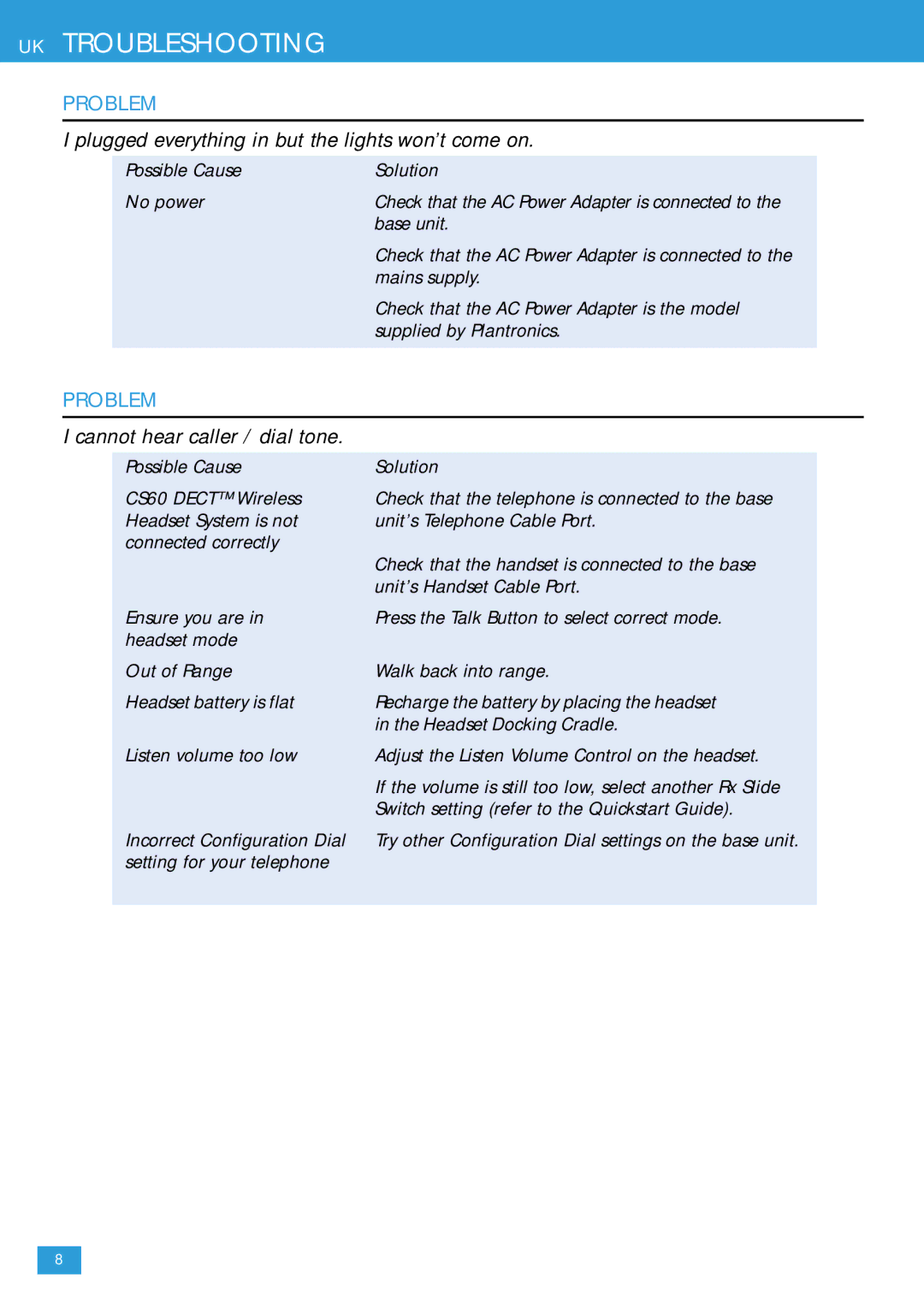UK TROUBLESHOOTING
PROBLEM
I plugged everything in but the lights won’t come on.
Possible Cause | Solution |
No power | Check that the AC Power Adapter is connected to the |
| base unit. |
| Check that the AC Power Adapter is connected to the |
| mains supply. |
| Check that the AC Power Adapter is the model |
| supplied by Plantronics. |
|
|
PROBLEM
I cannot hear caller / dial tone.
Possible Cause
CS60 DECT™ Wireless Headset System is not connected correctly
Solution
Check that the telephone is connected to the base unit’s Telephone Cable Port.
Check that the handset is connected to the base unit’s Handset Cable Port.
Ensure you are in | Press the Talk Button to select correct mode. |
headset mode |
|
Out of Range | Walk back into range. |
Headset battery is flat | Recharge the battery by placing the headset |
| in the Headset Docking Cradle. |
Listen volume too low | Adjust the Listen Volume Control on the headset. |
| If the volume is still too low, select another Rx Slide |
| Switch setting (refer to the Quickstart Guide). |
Incorrect Configuration Dial | Try other Configuration Dial settings on the base unit. |
setting for your telephone |
|
8