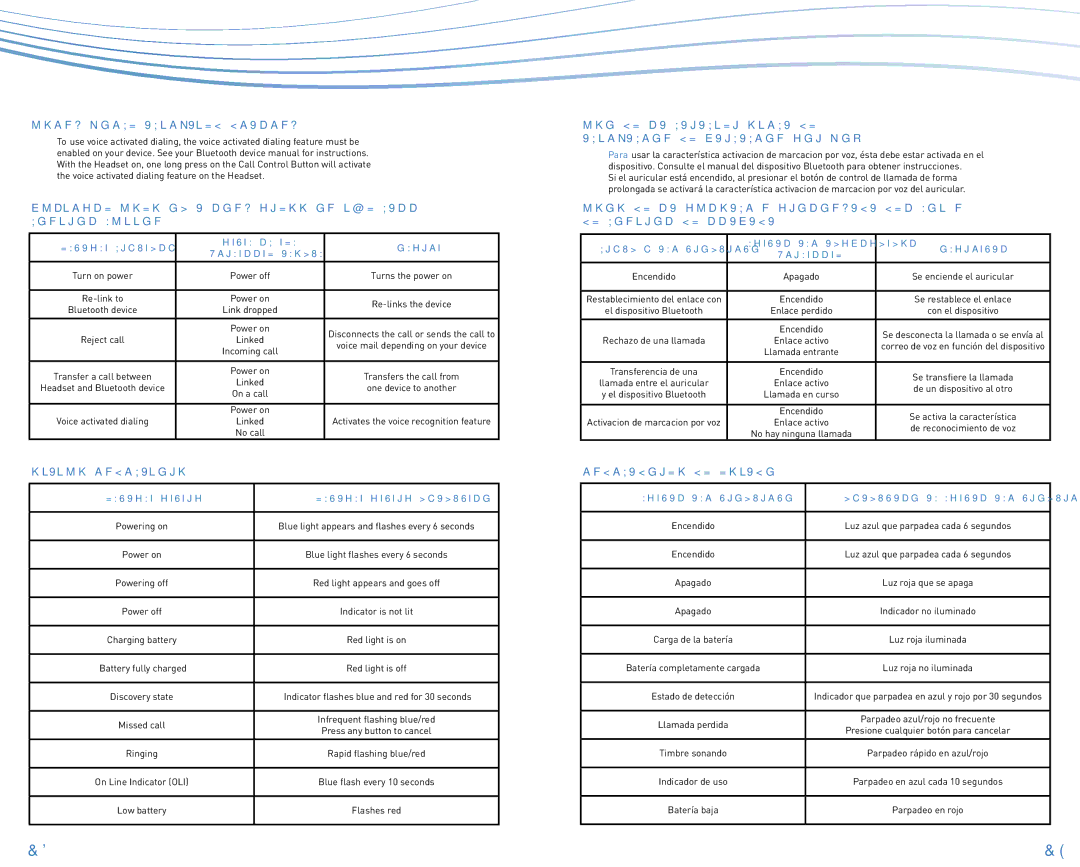DISCOVERY specifications
The Plantronics DISCOVERY series is renowned for its innovative approach to wireless communication. Designed for users who demand high-quality audio in a sleek and compact form factor, the DISCOVERY headsets deliver a superior hands-free experience.One of the standout features of the Plantronics DISCOVERY series is its impressive audio quality, which is typically enhanced by Noise Canceling technology. This feature effectively reduces background noise, ensuring that users can enjoy crystal-clear calls even in bustling environments. The headsets also incorporate a dynamic range of audio, delivering rich sound quality for both calls and media playback.
Another significant characteristic of the DISCOVERY series is its ergonomic design. These headsets are crafted to provide a comfortable fit for extended wear. The lightweight nature of the devices ensures that users can wear them for hours without discomfort, making them ideal for professionals engaged in long calls or frequent travelers.
Connectivity is seamless with the DISCOVERY series, which utilizes Bluetooth technology to enable smooth pairing with various devices, including smartphones and tablets. The headsets typically feature a robust wireless range, allowing users to move freely without being tethered to their device. This flexibility is complemented by multipoint technology, which enables users to connect to two devices simultaneously, making it easy to switch between calls and media.
Battery life is another crucial aspect of the Plantronics DISCOVERY series. Most models boast an impressive standby time and talk time, minimizing the need for frequent recharging. Additionally, some variants come with a portable charging case, ensuring that the headset is always ready for use.
Durability is also a key feature; the construction of Plantronics DISCOVERY headsets is designed to withstand the rigors of daily use. Whether it’s accidental drops or exposure to sweat, these devices are built to last.
Overall, the Plantronics DISCOVERY series stands out for its combination of comfort, advanced technology, and audio excellence. These headsets cater to the needs of modern professionals, providing reliable and stylish hands-free communication solutions that enhance productivity and connectivity on the go.