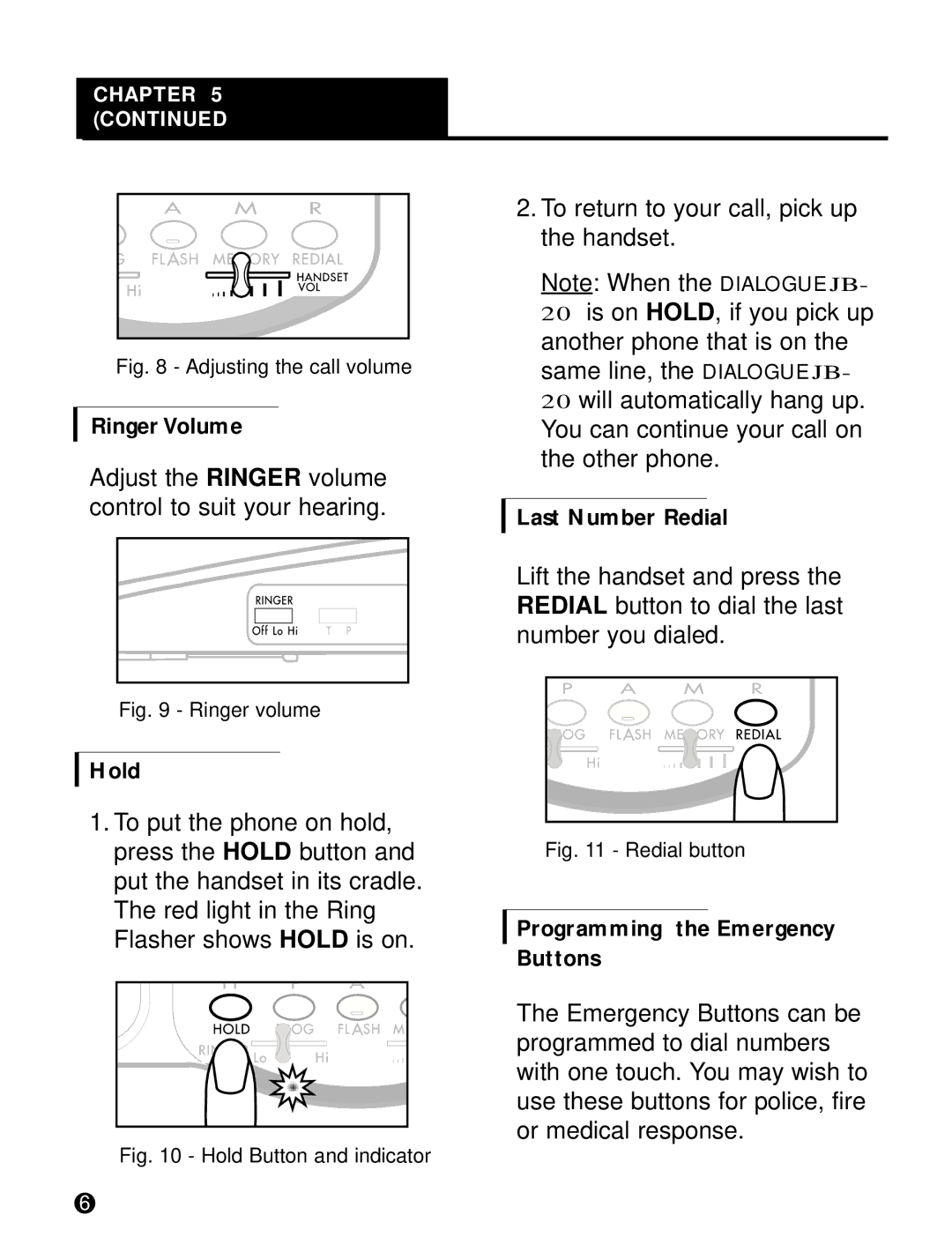CHAPTER 5 (CONTINUED
Fig. 8 - Adjusting the call volume
Ringer Volume |
|
|
| ||||
Adjust the RINGER | volume |
| |||||
control to suit your hearing. |
|
|
| ||||
|
|
|
|
|
|
|
|
|
|
|
|
|
|
|
|
|
|
|
|
|
|
|
|
|
|
|
|
|
|
|
|
|
|
|
|
|
|
|
|
|
|
|
|
|
|
|
|
| Fig. 9 - Ringer volume |
|
|
|
|
|
|
| |||
|
|
|
|
|
|
|
|
|
|
| |
Hold |
|
|
|
|
|
|
|
| |||
1. To put the phone on hold, |
|
| |||||||||
press the | HOLD |
|
|
| button and | ||||||
put the handset in its cradle. |
|
| |||||||||
The red light in the Ring |
|
| |||||||||
Flasher shows |
| HOLD | is on. | ||||||||
|
|
|
|
|
|
|
|
|
|
|
|
|
|
|
|
|
|
|
|
|
|
|
|
|
|
|
|
|
|
|
|
|
|
|
|
|
|
|
|
|
|
|
|
|
|
|
|
|
|
|
|
|
|
|
|
|
|
|
|
|
|
|
|
|
|
|
|
|
|
|
|
|
|
|
|
|
|
|
|
|
|
|
|
Fig. 10 - Hold Button and indicator
2.To return to your call, pick up the handset.
Note : When the | DIALOGUE JB- |
20 is on HOLD | , if you pick up |
another phone that is on the | |
same line, the | DIALOGUE JB- |
20 will automatically hang up. You can continue your call on the other phone.
Last Number Redial
Lift the handset and press the
REDIAL button to dial the last number you dialed.
Fig. 11 - Redial button
Programming the Emergency Buttons
The Emergency Buttons can be programmed to dial numbers with one touch. You may wish to use these buttons for police, fire or medical response.
6