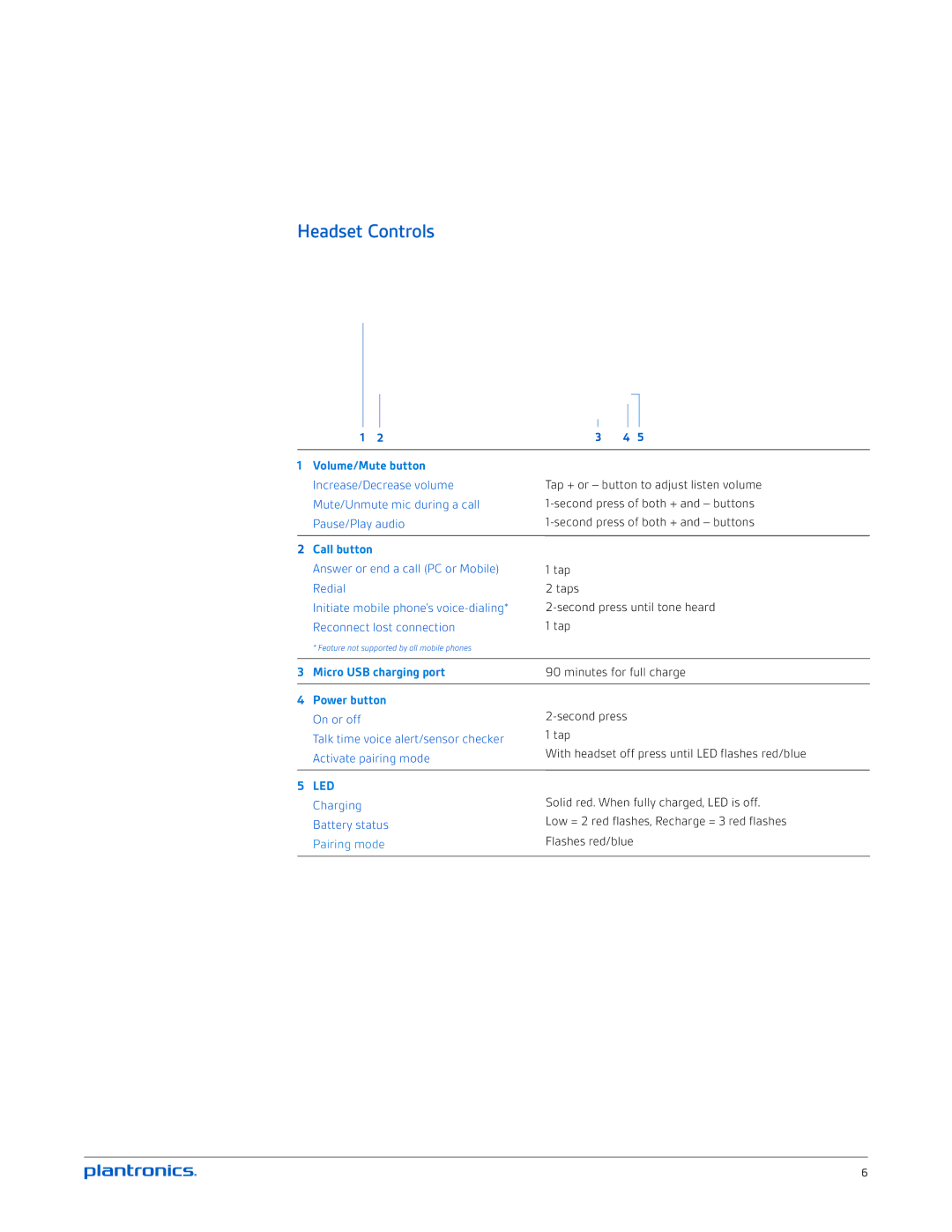Headset Controls
12
1Volume/Mute button Increase/Decrease volume Mute/Unmute mic during a call Pause/Play audio
2Call button
Answer or end a call (PC or Mobile) Redial
Initiate mobile phone’s
*Feature not supported by all mobile phones
3Micro USB charging port
4Power button On or off
Talk time voice alert/sensor checker Activate pairing mode
5LED Charging Battery status Pairing mode
3 4 5
Tap + or – button to adjust listen volume
1tap
2taps
1 tap
90 minutes for full charge
1 tap
With headset off press until LED flashes red/blue
Solid red. When fully charged, LED is off. Low = 2 red flashes, Recharge = 3 red flashes Flashes red/blue
6