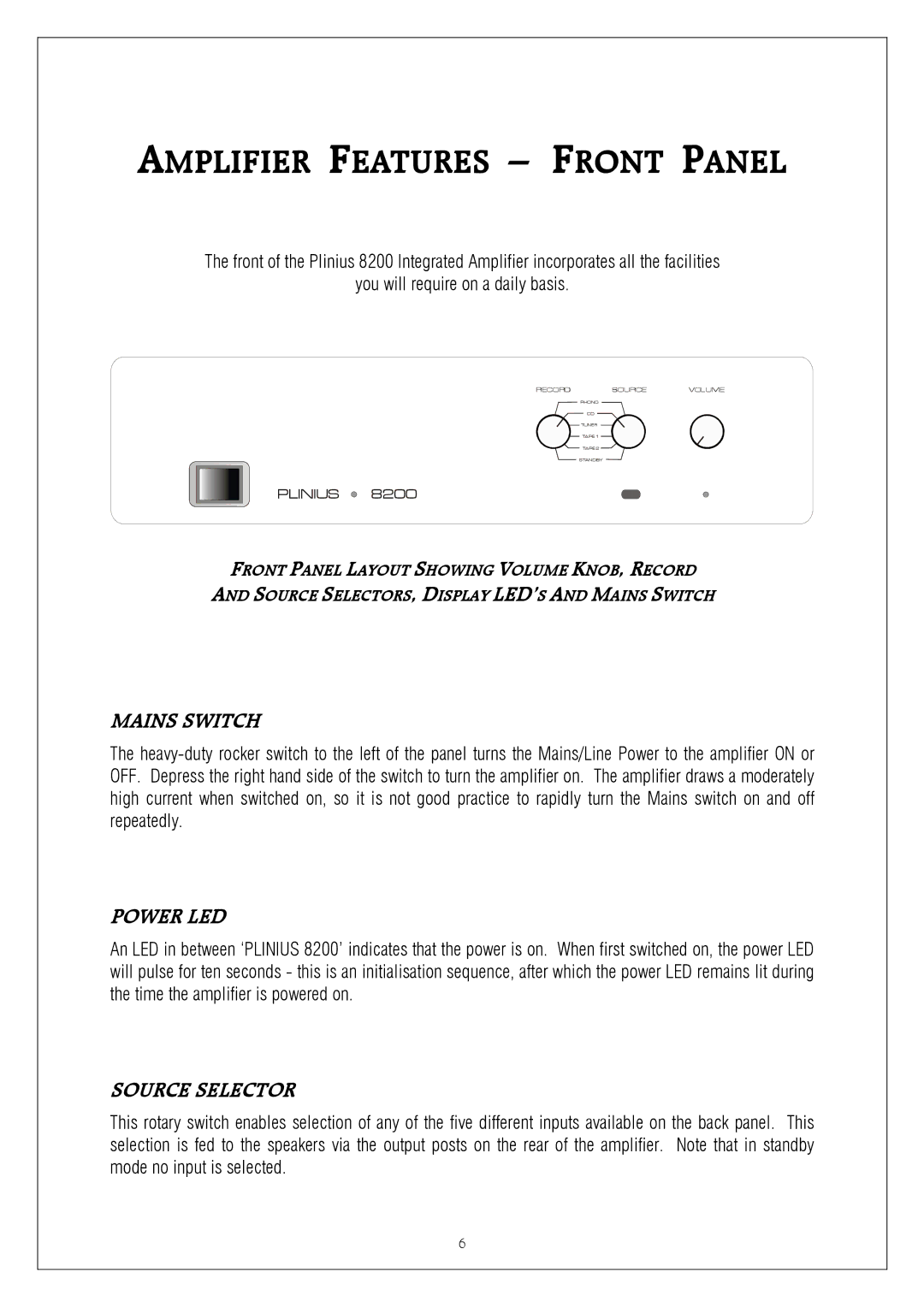The front of the Plinius 8200 Integrated Amplifier incorporates all the facilities
you will require on a daily basis.
RECORD SOURCE VOLUME
PHONO
CD
TUNER
TAPE 1
TAPE 2 ![]()
STANDBY
PLINIUS ![]() 8200
8200
FRONT PANEL LAYOUT SHOWING VOLUME KNOB, RECORD
AND SOURCE SELECTORS, DISPLAY LED’S AND MAINS SWITCH
MAINS SWITCH
The
POWER LED
An LED in between ‘PLINIUS 8200’ indicates that the power is on. When first switched on, the power LED will pulse for ten seconds - this is an initialisation sequence, after which the power LED remains lit during the time the amplifier is powered on.
SOURCE SELECTOR
This rotary switch enables selection of any of the five different inputs available on the back panel. This selection is fed to the speakers via the output posts on the rear of the amplifier. Note that in standby mode no input is selected.
6