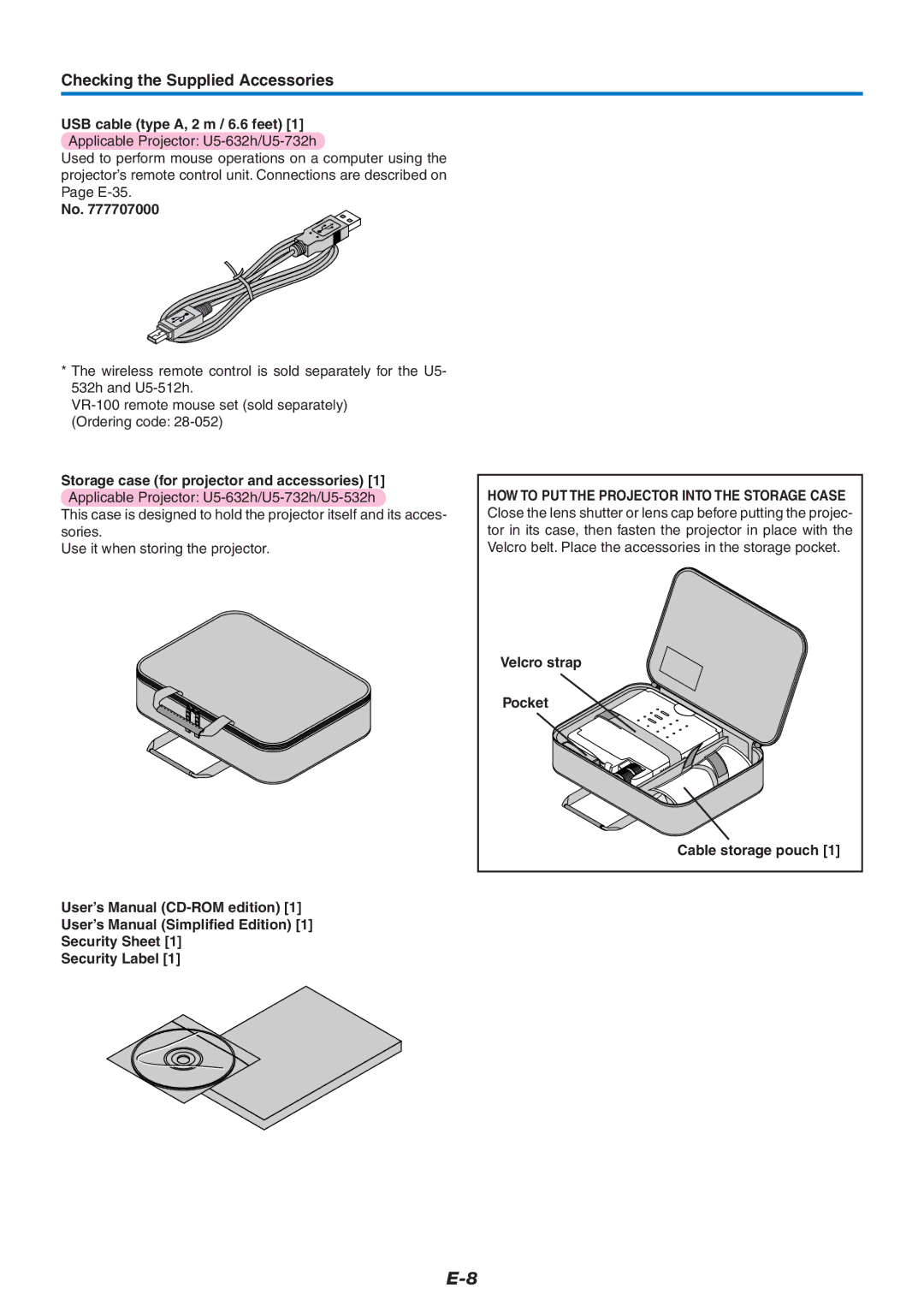Checking the Supplied Accessories
USB cable (type A, 2 m / 6.6 feet) [1] Applicable Projector:
Used to perform mouse operations on a computer using the projector’s remote control unit. Connections are described on Page
No. 777707000
*The wireless remote control is sold separately for the U5- 532h and
Storage case (for projector and accessories) [1]
Applicable Projector:
This case is designed to hold the projector itself and its acces- sories.
Use it when storing the projector.
User’s Manual
User’s Manual (Simplified Edition) [1]
Security Sheet [1]
Security Label [1]
HOW TO PUT THE PROJECTOR INTO THE STORAGE CASE Close the lens shutter or lens cap before putting the projec- tor in its case, then fasten the projector in place with the Velcro belt. Place the accessories in the storage pocket.