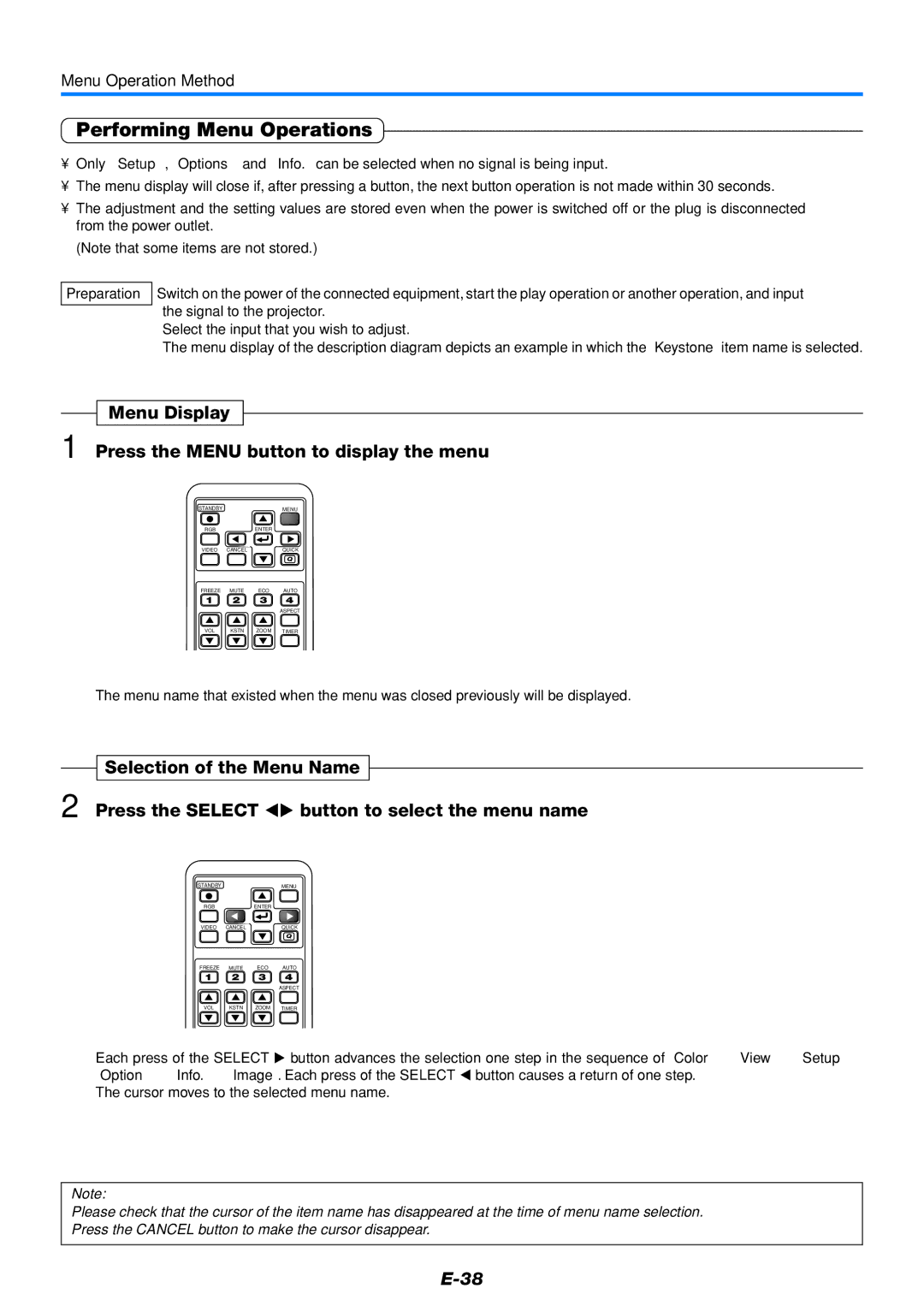V3-111, V3-131 specifications
The PLUS Vision V3-131 and V3-111 are state-of-the-art visual presenters designed to meet the demands of modern educational and business environments. Known for their superior image quality and user-friendly design, these models have gained a reputation for reliability and performance.The PLUS Vision V3-131 is equipped with a 12-megapixel camera that provides stunning clarity and detail in every image, enabling users to display documents, objects, and other materials with remarkable precision. Its advanced autofocus feature ensures that the focus remains sharp regardless of the distance, making it ideal for showcasing both small and large items. The integrated LED lights illuminate the subject matter without causing glare, enhancing visibility in various lighting conditions.
Conversely, the V3-111 model comes with an 8-megapixel camera, which still delivers high-quality images suitable for most presentations and educational purposes. While slightly lower in resolution than the V3-131, the V3-111 maintains excellent image clarity, making it a cost-effective solution for those not requiring the highest level of detail.
Both models incorporate a versatile design that supports various input sources, including HDMI, USB, and VGA. This connectivity allows users to easily plug into different devices, ensuring seamless transitions between presentations. Additionally, both models feature a USB connection that allows for easy file transfer and direct linkage to computers for enhanced functionality.
One of the standout characteristics of both the V3-131 and V3-111 is their simplicity of use. The intuitive controls are designed for users of all technological backgrounds, allowing for quick adjustments and easy navigation through the menu settings. Furthermore, the flexible arm design enables users to adjust the camera angle and height effortlessly, catering to various presentation scenarios.
In terms of portability, both models are lightweight and compact, making them ideal for frequent use in classrooms and conference rooms. The robust build quality ensures durability while allowing for easy storage between uses.
Overall, the PLUS Vision V3-131 and V3-111 visual presenters exemplify innovation in presentation technology, offering exceptional features such as high-resolution cameras, versatile connectivity, and ease of use. Whether in an educational setting or a corporate environment, these devices provide an effective solution for engaging and impactful presentations.