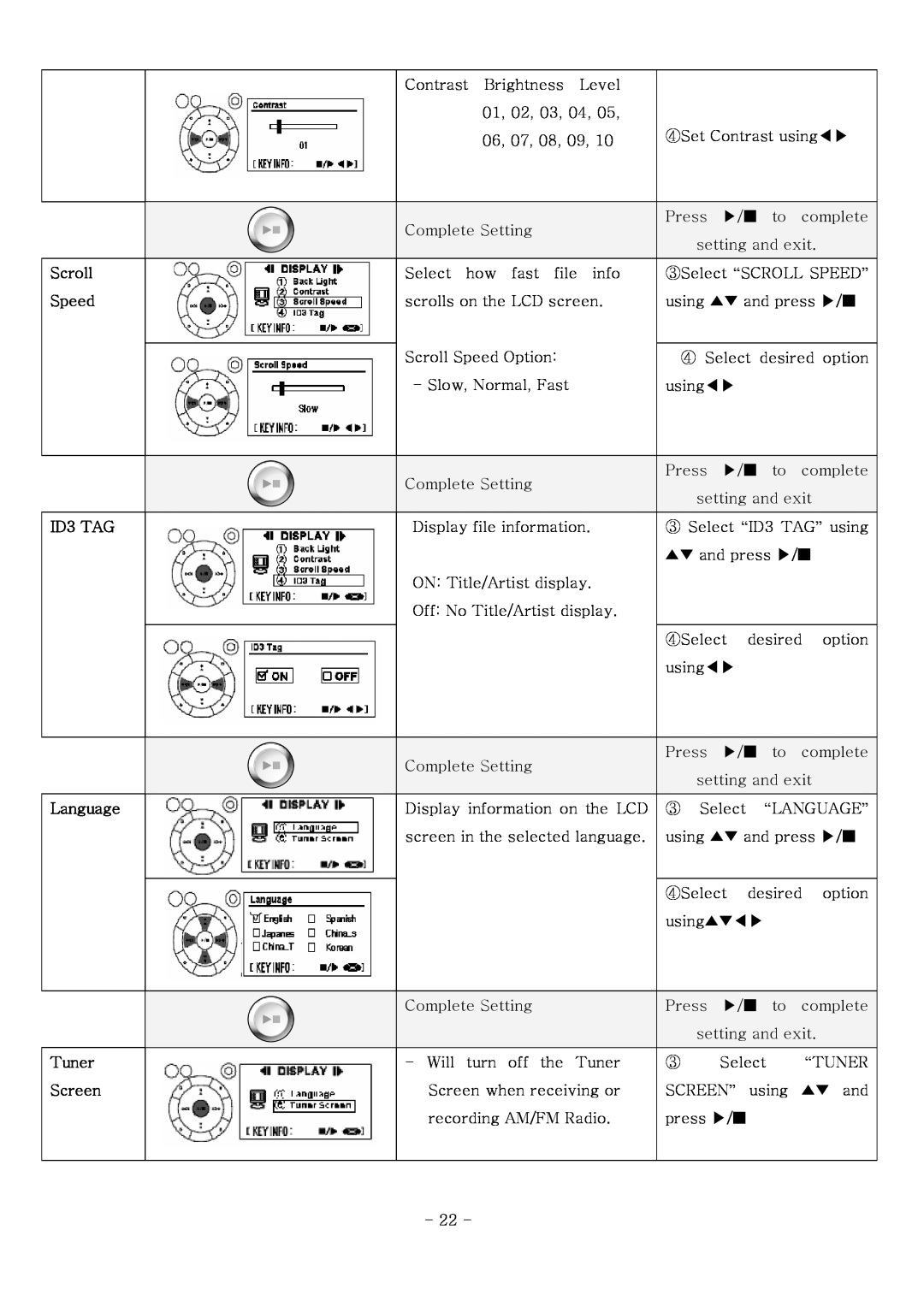Scroll
Speed
ID3 TAG
Language
Tuner
Screen
Contrast Brightness Level 01, 02, 03, 04, 05, 06, 07, 08, 09, 10
Complete Setting
Select how fast file info scrolls on the LCD screen.
Scroll Speed Option: - Slow, Normal, Fast
Complete Setting
Display file information.
ON: Title/Artist display.
Off: No Title/Artist display.
Complete Setting
Display information on the LCD screen in the selected language.
Complete Setting
-Will turn off the Tuner Screen when receiving or recording AM/FM Radio.
④Set Contrast using◀▶
Press ▶/■ to complete setting and exit.
③Select “SCROLL SPEED” using ▲▼ and press ▶/■
④Select desired option using◀▶
Press ▶/■ to complete setting and exit
③Select “ID3 TAG” using ▲▼ and press ▶/■
④Select desired option using◀▶
Press ▶/■ to complete setting and exit
③Select “LANGUAGE”
using ▲▼ and press ▶/■
④Select desired option using▲▼◀▶
Press ▶/■ to complete setting and exit.
③ Select “TUNER
SCREEN” using ▲▼ and press ▶/■
- 22 -