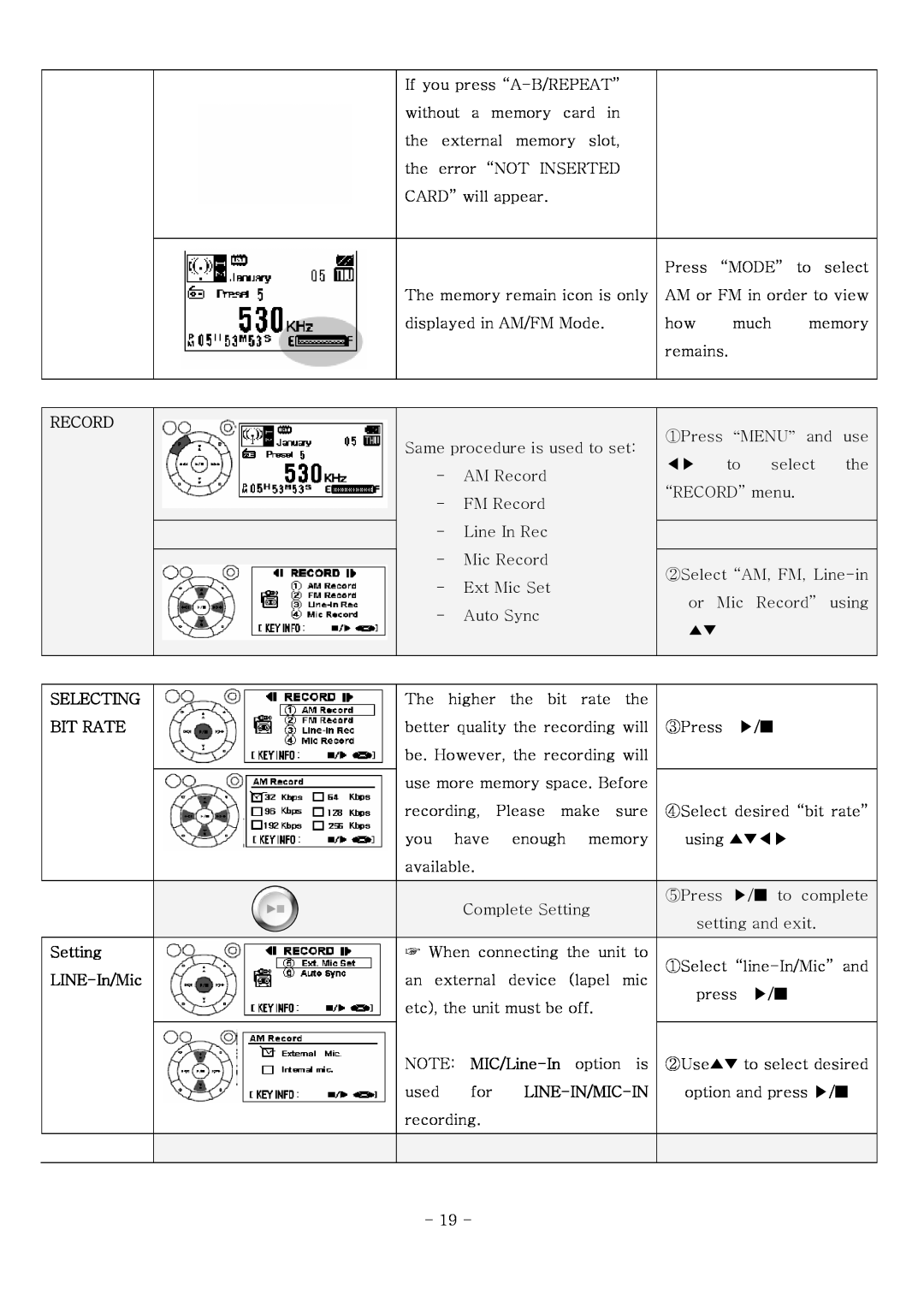|
| If you press |
|
|
|
|
| without a memory card in |
|
|
|
|
| the external memory slot, |
|
|
|
|
| the error “NOT INSERTED |
|
|
|
|
| CARD” will appear. |
|
|
|
|
|
| Press | “MODE” | to select |
|
|
| |||
|
| The memory remain icon is only | AM or FM in order to view | ||
|
| displayed in AM/FM Mode. | how | much | memory |
|
|
| remains. |
| |
|
|
|
|
|
|
RECORD
Same procedure is used to set: - AM Record
- FM Record
- Line In Rec
- Mic Record
- Ext Mic Set
- Auto Sync
①Press “MENU” and use ◀▶ to select the “RECORD” menu.
②Select “AM, FM,
SELECTING BIT RATE
Setting
The higher the bit rate the better quality the recording will be. However, the recording will use more memory space. Before recording, Please make sure you have enough memory available.
Complete Setting
☞When connecting the unit to an external device (lapel mic etc), the unit must be off.
NOTE:
③Press ▶/■
④Select desired “bit rate” using ▲▼◀▶
⑤Press ▶/■ to complete setting and exit.
①Select
②Use▲▼ to select desired
option and press ▶/■
- 19 -