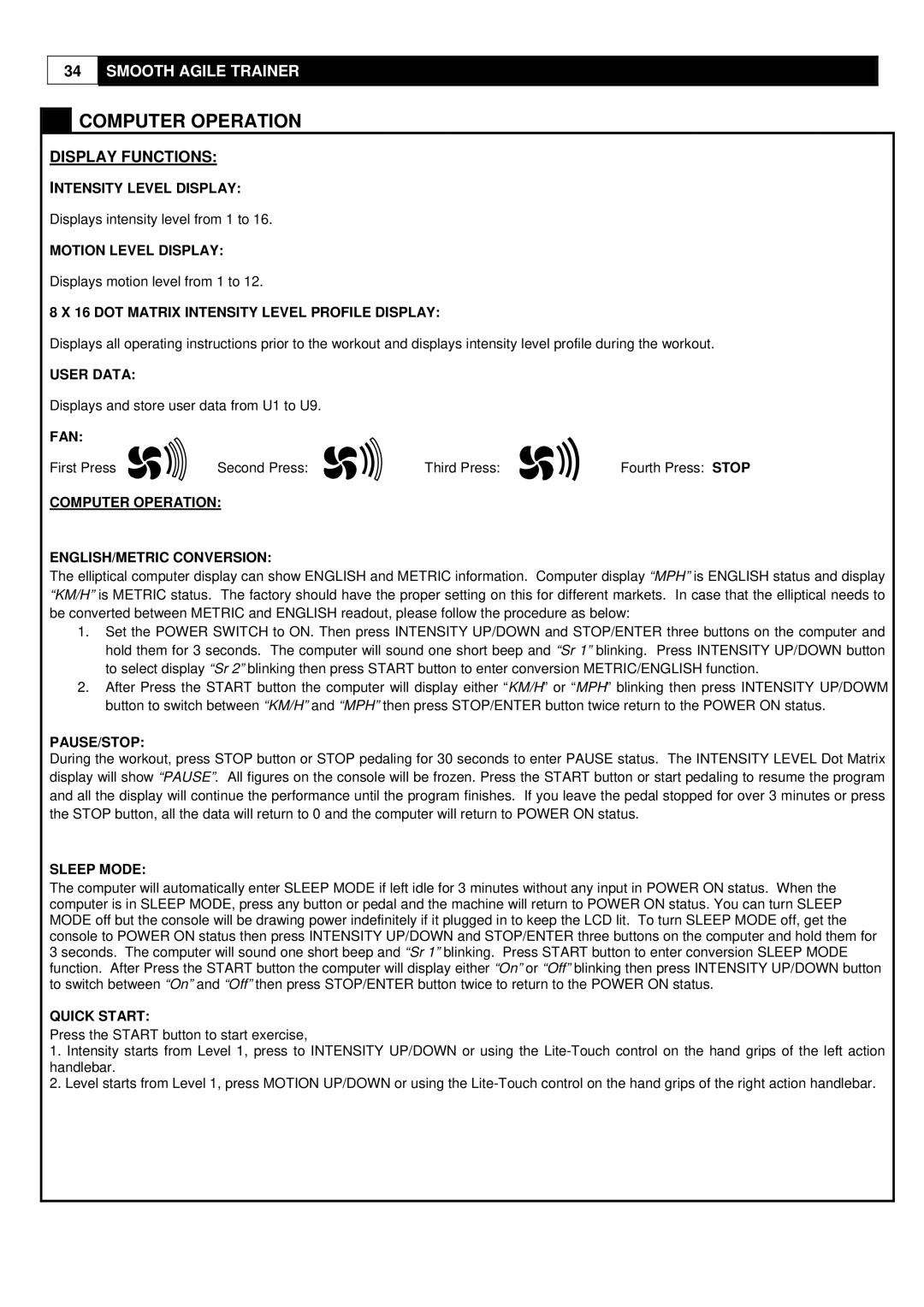34SMOOTH AGILE TRAINER
 COMPUTER OPERATION
COMPUTER OPERATION
DISPLAY FUNCTIONS:
INTENSITY LEVEL DISPLAY:
Displays intensity level from 1 to 16.
MOTION LEVEL DISPLAY:
Displays motion level from 1 to 12.
8 X 16 DOT MATRIX INTENSITY LEVEL PROFILE DISPLAY:
Displays all operating instructions prior to the workout and displays intensity level profile during the workout.
USER DATA:
Displays and store user data from U1 to U9.
FAN:
First Press: | Second Press: | Third Press: | Fourth Press: STOP |
COMPUTER OPERATION:
ENGLISH/METRIC CONVERSION:
The elliptical computer display can show ENGLISH and METRIC information. Computer display “MPH” is ENGLISH status and display “KM/H” is METRIC status. The factory should have the proper setting on this for different markets. In case that the elliptical needs to be converted between METRIC and ENGLISH readout, please follow the procedure as below:
1.Set the POWER SWITCH to ON. Then press INTENSITY UP/DOWN and STOP/ENTER three buttons on the computer and hold them for 3 seconds. The computer will sound one short beep and “Sr 1” blinking. Press INTENSITY UP/DOWN button to select display “Sr 2” blinking then press START button to enter conversion METRIC/ENGLISH function.
2.After Press the START button the computer will display either “KM/H” or “MPH” blinking then press INTENSITY UP/DOWM button to switch between “KM/H” and “MPH” then press STOP/ENTER button twice return to the POWER ON status.
PAUSE/STOP:
During the workout, press STOP button or STOP pedaling for 30 seconds to enter PAUSE status. The INTENSITY LEVEL Dot Matrix display will show “PAUSE”. All figures on the console will be frozen. Press the START button or start pedaling to resume the program and all the display will continue the performance until the program finishes. If you leave the pedal stopped for over 3 minutes or press the STOP button, all the data will return to 0 and the computer will return to POWER ON status.
SLEEP MODE:
The computer will automatically enter SLEEP MODE if left idle for 3 minutes without any input in POWER ON status. When the computer is in SLEEP MODE, press any button or pedal and the machine will return to POWER ON status. You can turn SLEEP MODE off but the console will be drawing power indefinitely if it plugged in to keep the LCD lit. To turn SLEEP MODE off, get the console to POWER ON status then press INTENSITY UP/DOWN and STOP/ENTER three buttons on the computer and hold them for 3 seconds. The computer will sound one short beep and “Sr 1” blinking. Press START button to enter conversion SLEEP MODE function. After Press the START button the computer will display either “On” or “Off” blinking then press INTENSITY UP/DOWN button to switch between “On” and “Off” then press STOP/ENTER button twice to return to the POWER ON status.
QUICK START:
Press the START button to start exercise,
1.Intensity starts from Level 1, press to INTENSITY UP/DOWN or using the
2.Level starts from Level 1, press MOTION UP/DOWN or using the