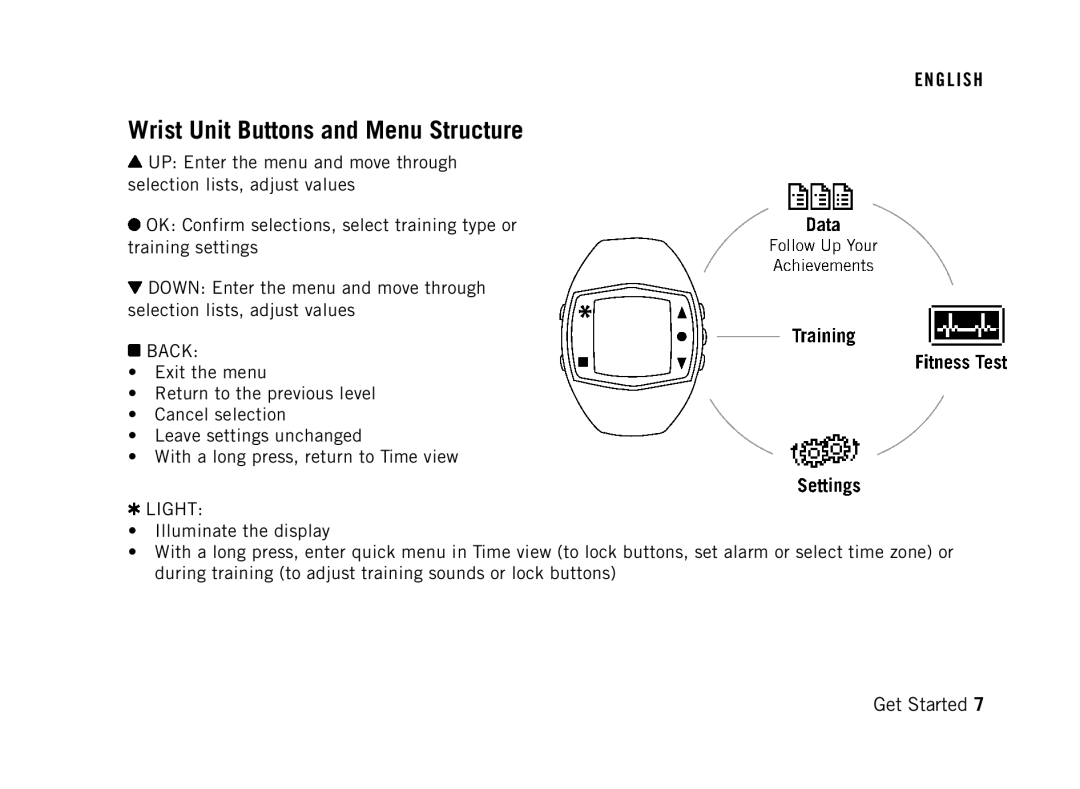FT40 specifications
The Polar FT40 is an advanced heart rate monitor designed for fitness enthusiasts seeking to enhance their workouts and achieve their fitness goals. Combining innovative technology with user-friendly features, the FT40 stands out as an essential training companion.One of the standout features of the Polar FT40 is its Smart Coaching technology. This includes a range of personalized training programs that cater to individual fitness levels and goals. Users can access guidance for improving aerobic fitness, losing weight, or building endurance. The heart rate monitor provides real-time feedback during workouts, allowing users to adjust their intensity to ensure they are training within their optimal heart rate zones.
The FT40 utilizes Polar's unique OwnZone feature, which helps users determine their individual heart rate zones for effective training. By assessing the user's fitness level, OwnZone establishes the ideal training intensity to maximize fat burning and aerobic fitness. This feature is particularly beneficial for those new to exercise or those who may not be familiar with heart rate training.
Additionally, the FT40 includes the Polar Fitness Test, a valuable tool that helps users gauge their cardiovascular fitness level. This test can be performed in just five minutes and provides insights into one's fitness improvements over time. The results are displayed in a user-friendly manner, making it easy for users to track their progress.
The Polar FT40 is equipped with a comfortable and durable chest strap that accurately measures heart rate in real-time. The strap is designed for optimal comfort, ensuring that users can focus on their training without distraction. The monitor displays heart rate data in a clear format, enabling users to keep an eye on their intensity levels throughout their workout.
Another notable aspect of the FT40 is its sleek and stylish design. The device is lightweight and comes with an easy-to-read LCD display, ensuring that users can quickly glance at their stats while on the move. The monitor also offers a variety of customizable features, including heart rate-based caloric expenditure, which helps users understand how many calories they burn during their workouts.
In summary, the Polar FT40 is a comprehensive heart rate monitor packed with features aimed at empowering users to reach their fitness goals. With its Smart Coaching technology, customizable programming, and accurate heart rate monitoring, it is an excellent tool for anyone looking to enhance their workouts and track their fitness journey effectively.