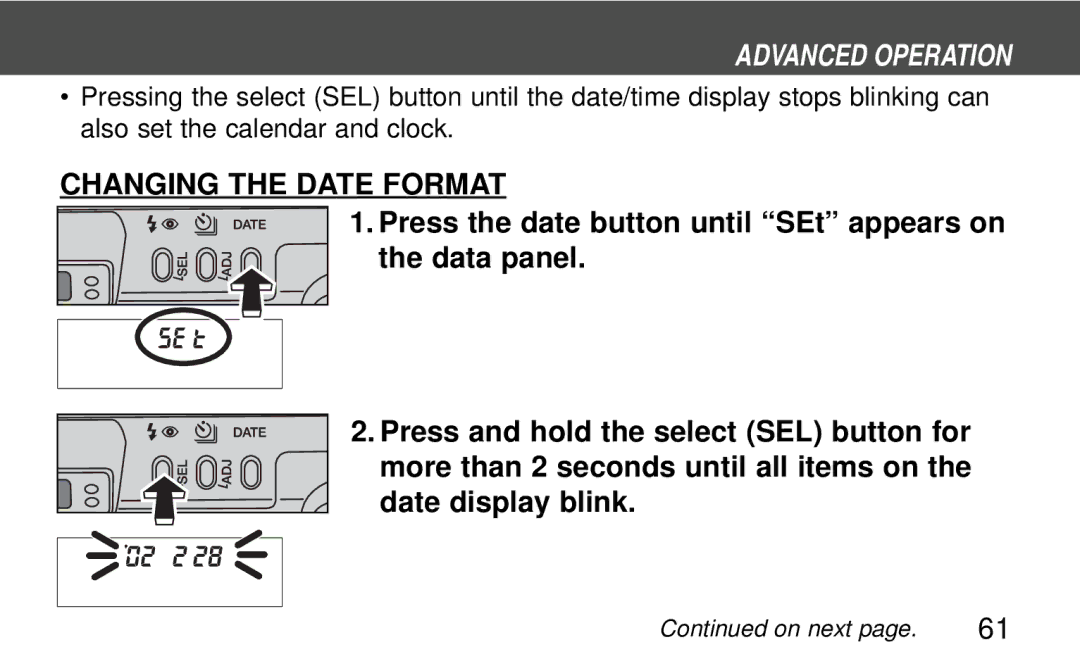ADVANCED OPERATION
•Pressing the select (SEL) button until the date/time display stops blinking can also set the calendar and clock.
CHANGING THE DATE FORMAT
1. Press the date button until “SEt” appears on the data panel.
2. Press and hold the select (SEL) button for more than 2 seconds until all items on the date display blink.
Continued on next page. | 61 |