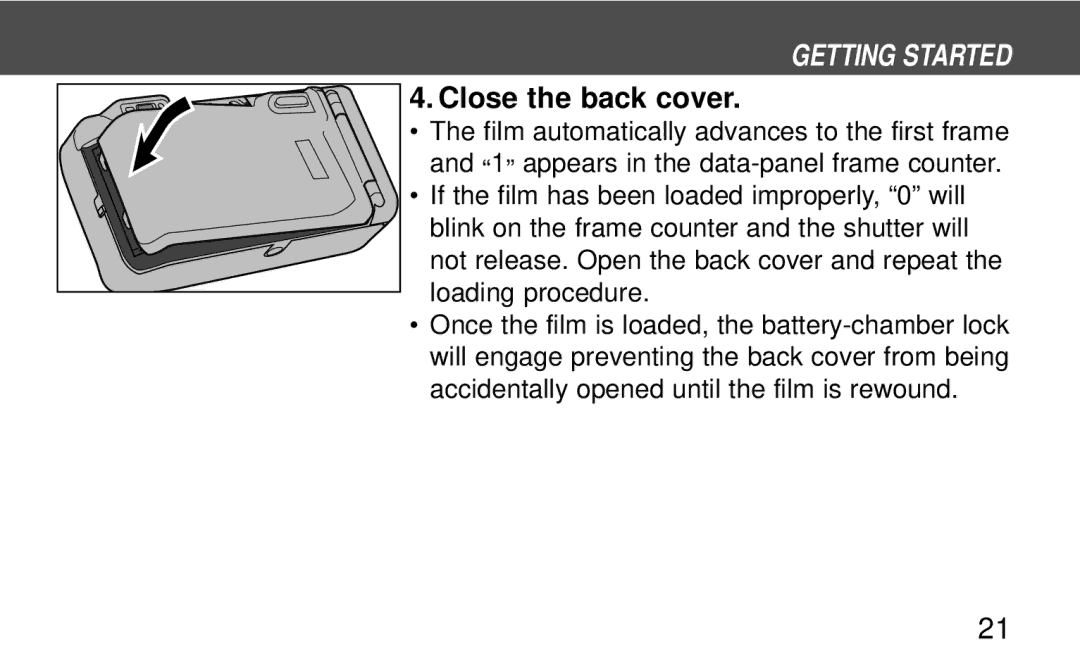GETTING STARTED
4. Close the back cover.
• The film automatically advances to the first frame
and 1 appears in the
• If the film has been loaded improperly, “0” will blink on the frame counter and the shutter will not release. Open the back cover and repeat the loading procedure.
•Once the film is loaded, the
21